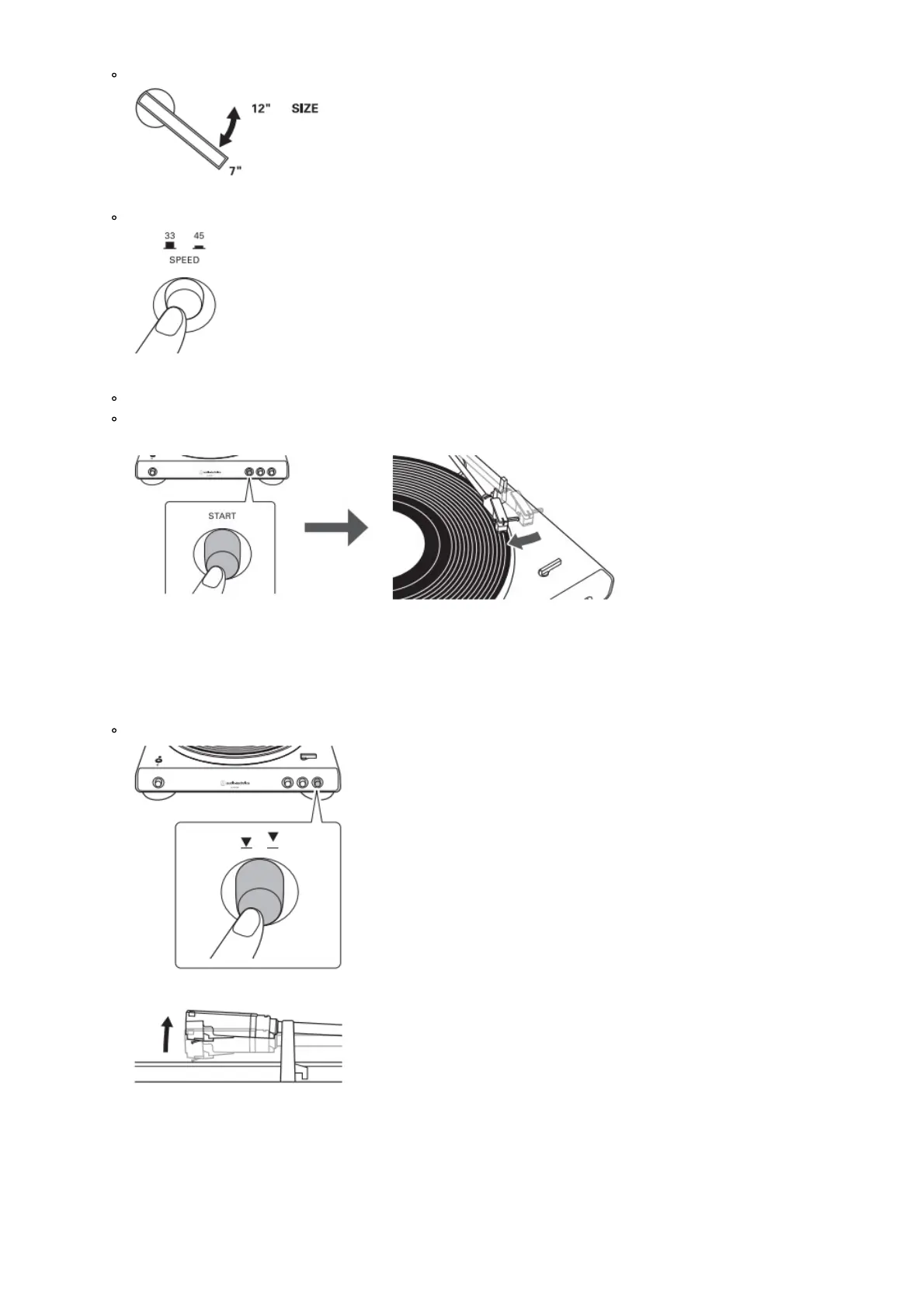1. Select the size with the size selector.
Select “12″” for an LP record with a 12″ diameter, and “7″” for a 45 RPM record with a 7″ diameter.
2. Press the speed with the platter speed button.
Select “33” for a 33-1/3 RPM record, and “45” for a 45 RPM record.
3. Press the START button.
Do not bump the product while the record is playing.
Do not switch the record size selection while the record is playing. Doing either of these can cause the
product to malfunction.
Manual operation
Lower the volume of the amplifier, speakers, etc. sufficiently.
1. Press the tonearm lift button.
When you press the tonearm lift button, the tonearm rises from the tonearm rest.
2. Position the tonearm over the desired location (groove) on the record.
