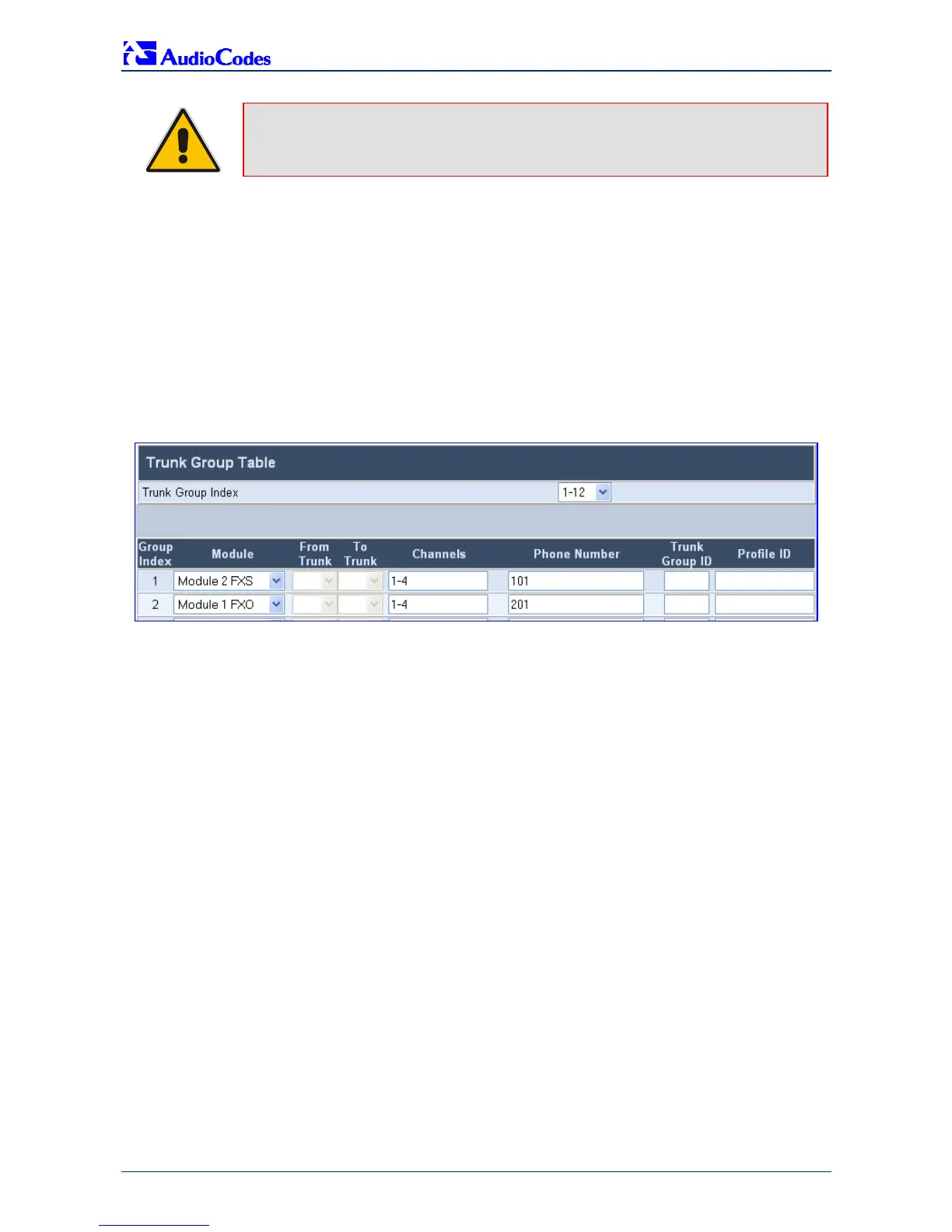Mediant 1000 Analog & Digital
Fast Track Guide 22 Document #: LTRT-83501
Note: The following section is applicable only to SIP and H.323 (i.e.,
MEGACO doesn't support analog interfaces).
3.5 Configuring Analog Ports
This section provides a configuration example for analog ports in a Mediant 1000 implementing
an FXS and FXO module.
3.5.1 Configuring Endpoints
¾ To configure the Mediant 1000 analog ports, take these 4 steps:
1. Open the ‘Trunk Group Table' screen (Protocol Management menu > Trunk Group).
Figure 3-6: 'Trunk Group Table' Screen
2. From the 'Module' drop-down list, select 'Module 2 FXS', and then define 1-4 under column
‘Channel(s)’ and the first phone number, for example, 101, corresponding to channel 1,
under column ‘Phone Number’. The phone numbers 102, 103, and 104 are automatically
assigned (in sequence) to the subsequent channels.
3. From the 'Module' drop-down list, select 'Module 1 FXO', and then define 1-4 under column
‘Channel(s)’ and the first phone number under column ‘Phone Number’, for example, 201,
corresponding to channel 1, under column ‘Phone Number’. The phone numbers 202, 203,
and 204 are automatically assigned (in sequence) to subsequent channels.
4. Click Submit.
