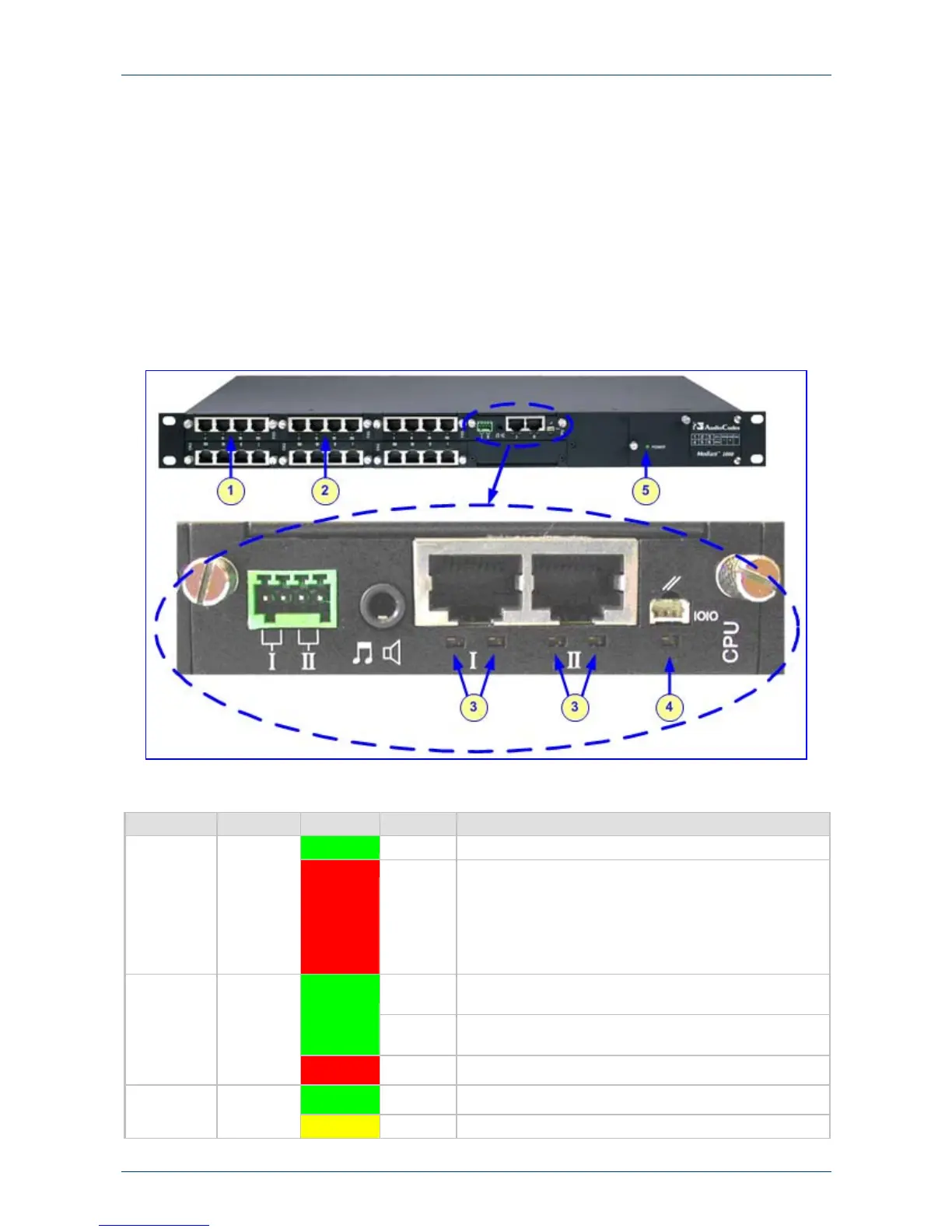Fast Track Guide 6. Monitoring the Mediant 1000
Version 5.0 29 October 2006
6 Monitoring the Mediant 1000
The Mediant 1000 provides several ways for monitoring the status of the gateway:
Monitoring the Mediant 1000 LEDs (refer to Section 6.1 below).
Monitoring the Mediant 1000 ports (trunks and B-channels, and analog channels) using the
Embedded Web Server (refer to Section
6.2 on page 30).
6.1 Monitoring the Mediant 1000 LEDs
Figure 6-1 displays the location of the front panel LEDs on the Mediant 1000. They are described
below in Table
6-1.
Figure 6-1: Location of Front Panel LEDs
Table 6-1: Description of the Front Panel LEDs
LED Location Color State Description
Green
On
Trunk is synchronized (normal operation)
RJ-48c
(Only for
digital
interfaces)
1
Red
On
Loss due to any of the following 4 signals:
LOS (Loss of Signal)
LOF (Loss of Frame)
AIS Alarm Indication Signal ("Blue Alarm")
RAI Remote Alarm Indication ("Yellow Alarm")
On
Phone is offhooked (FXS) or the FXO offhooks the line
towards the PBX.
Green
Blinking
The FXS rings the extension line or the FXO detects a
ring signal from the PBX
RJ-11
(Only for
analog
interfaces)
2
Red
On
Error. The line is malfunctioning.
Green
On
Link OK.
Ethernet
Ports I & II
3
Yellow
Blinking
Data is being received.
