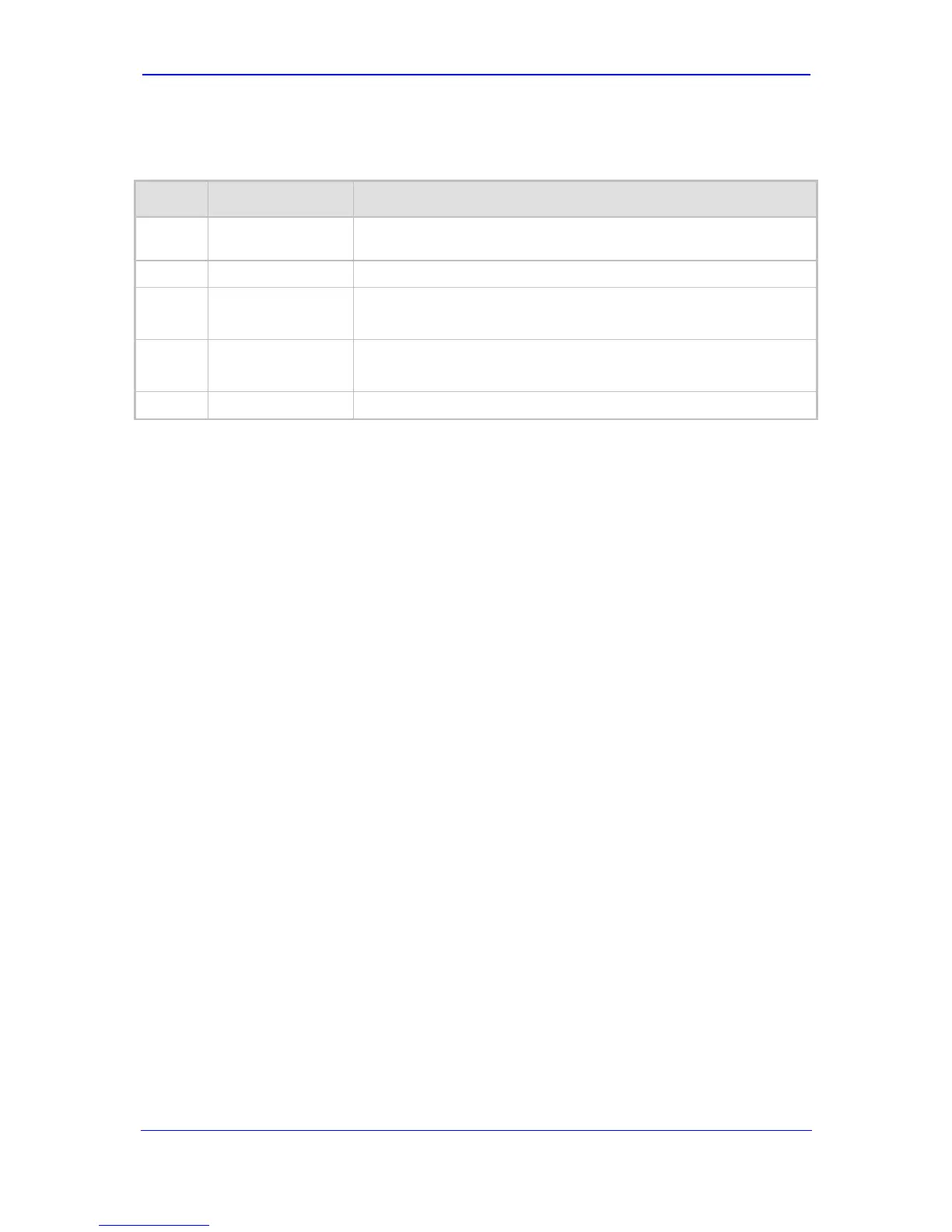Version 5.6 11 November 2008
Installation Manual 2. Installing the Device
The following table describes the MP-11x rear panel ports:
Table 2-1: MP-11x Rear Panel Component Descriptions
Item # Label Component Description
1
100-240~0.3A
max.
AC power supply socket.
2 Ethernet
10/100Base-TX Uplink port.
3 RS-232
RS-232 status port (requires a DB-9 to PS/2 adaptor).
Note: MP-112 does not provide a serial port.
4
FXS and / or FXO
2, 4, or 8 FXS / FXO ports (depending on MediaPack model).
Note: MP-112 does not support FXO interfaces.
5 Reset
Reset button.
2.1.2 Unpacking and Checking Package Contents
Follow the procedure below for unpacking the carton in which the MP-11x is shipped.
¾ To unpack the MP-11x, take these 6 steps:
1. Open the carton and remove the packing materials.
2. Remove the MP-11x unit from the carton.
3. Check that there is no equipment damage.
4. Ensure that in addition to the MP-11x unit, the package contains the following items:
• AC power cable.
• Small plastic bag containing four anti-slide bumpers for desktop installation.
5. Check, retain, and process any documents.
6. Notify AudioCodes or your local supplier of any damage or discrepancies.
2.1.3 Mounting the MP-11x
The device can be mounted in one of the following ways:
Desktop mounting (refer to 'Desktop Mounting' on page 12).
Wall mounting (refer to 'Wall Mounting' on page 12).
Standard 19-inch rack mounting (refer to '19-inch Rack Mounting' on page 13).
