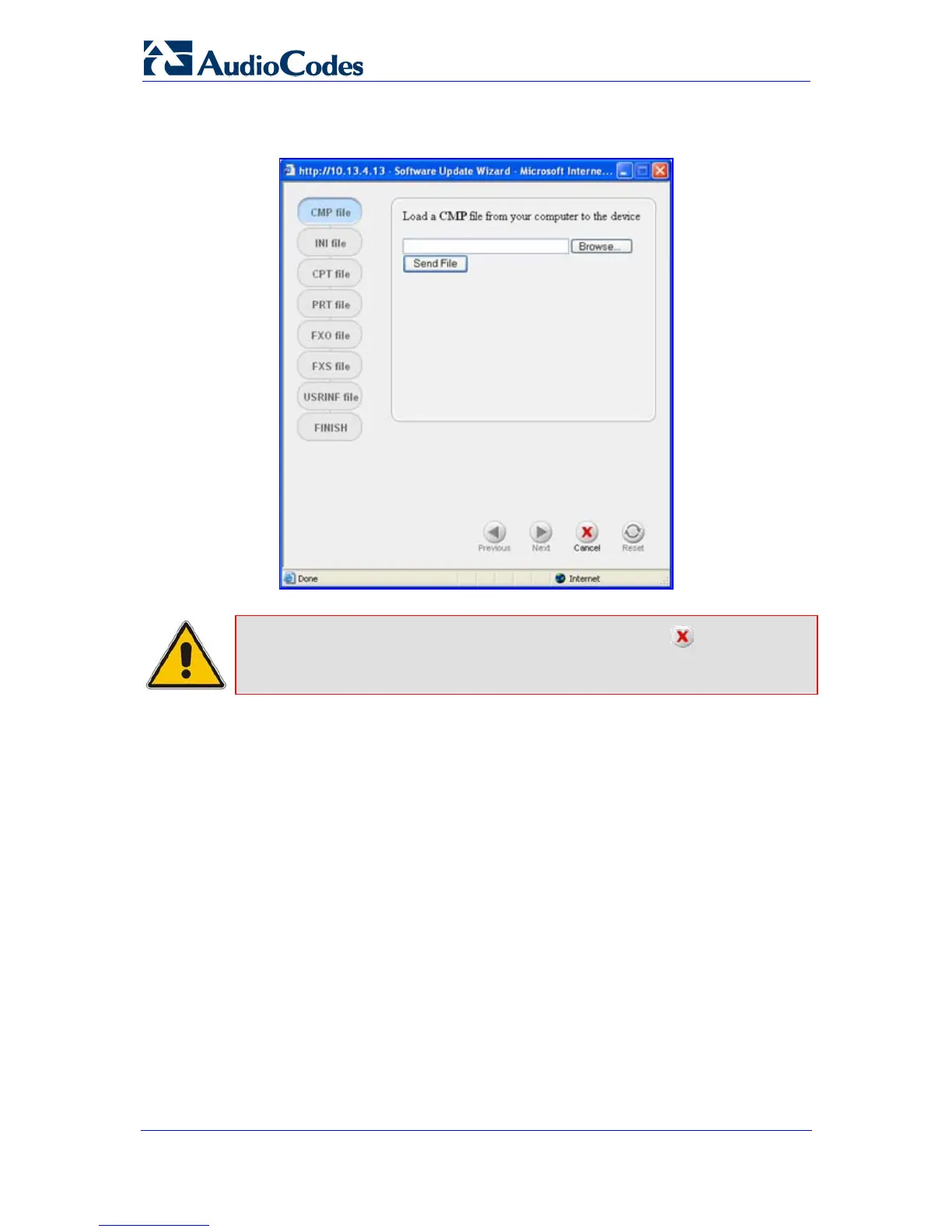Installation Manual 44 Document #: LTRT-59809
MediaPack Series
3. Click the Start Software Update button; the 'Load a CMP file' Wizard page appears:
Figure 3-10: Load CMP File Wizard Page
Note: At this stage, you can quit the wizard, by clicking Cancel without requiring
a device reset. However, once you start uploading the cmp file, the process
must be followed through and completed with a device reset.
