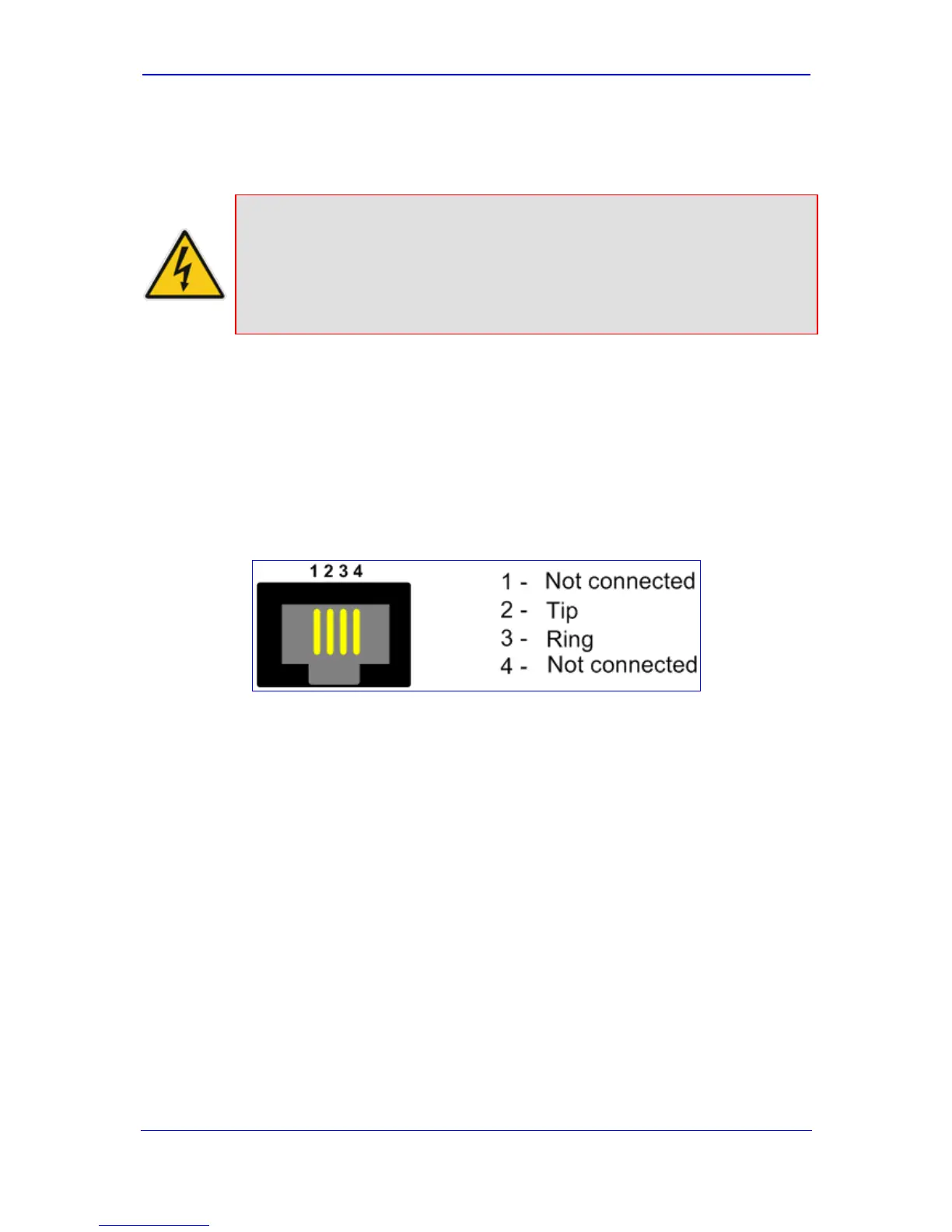Version 5.6 15 November 2008
Installation Manual 2. Installing the Device
2.1.4.2 Connecting MP-11x to FXS/FXO Devices
Follow the procedure below for connecting MP-11x to FXO or FXS interfaces.
Warnings:
• Ensure that you connect FXS ports only to analog telephones or PBX
trunk lines, and FXO ports only to CO/PBX lines, otherwise damage to
MP-11x can occur.
• To protect against electrical shock and fire, use a 26 AWG minimum wire
to connect FXO ports to the PSTN.
¾ To connect MP-11x to FXO or FXS devices, take this step:
Using an RJ-11 two-wire telephone cords (refer to figure below for connector pinouts),
connect the MP-11x to the required telephone interfaces:
• FXS: connect the MP-11x FXS ports (grouped under the label FXS) to fax
machines, modems, or telephones.
• FXO: connect the MP-11x FXO ports (grouped under the label FXO) to telephone
exchange analog lines or PBX extensions.
Figure 2-7: RJ-11 Phone Connector Pinouts
2.1.4.3 Cabling the MP-11x/FXS Lifeline
The Lifeline provides a wired analog POTS phone connection to any PSTN or PBX FXS
port when there is no power or when the network connection fails. Therefore, you can use
the Lifeline phone even when MP-11x is not powered or not connected to the network.
The Lifeline feature is implemented as follows, depending on FXO/FXS support:
For devices providing only FXS ports: A single Lifeline connected to Port #1 using a
splitter (not supplied) is available.
For devices providing FXS and FXO ports: A splitter is not required - all FXS ports
are automatically connected to FXO ports (i.e., FXS Port 0 to FXO Port 4, and so on).
For devices providing only FXO ports: A Lifeline is not available.
