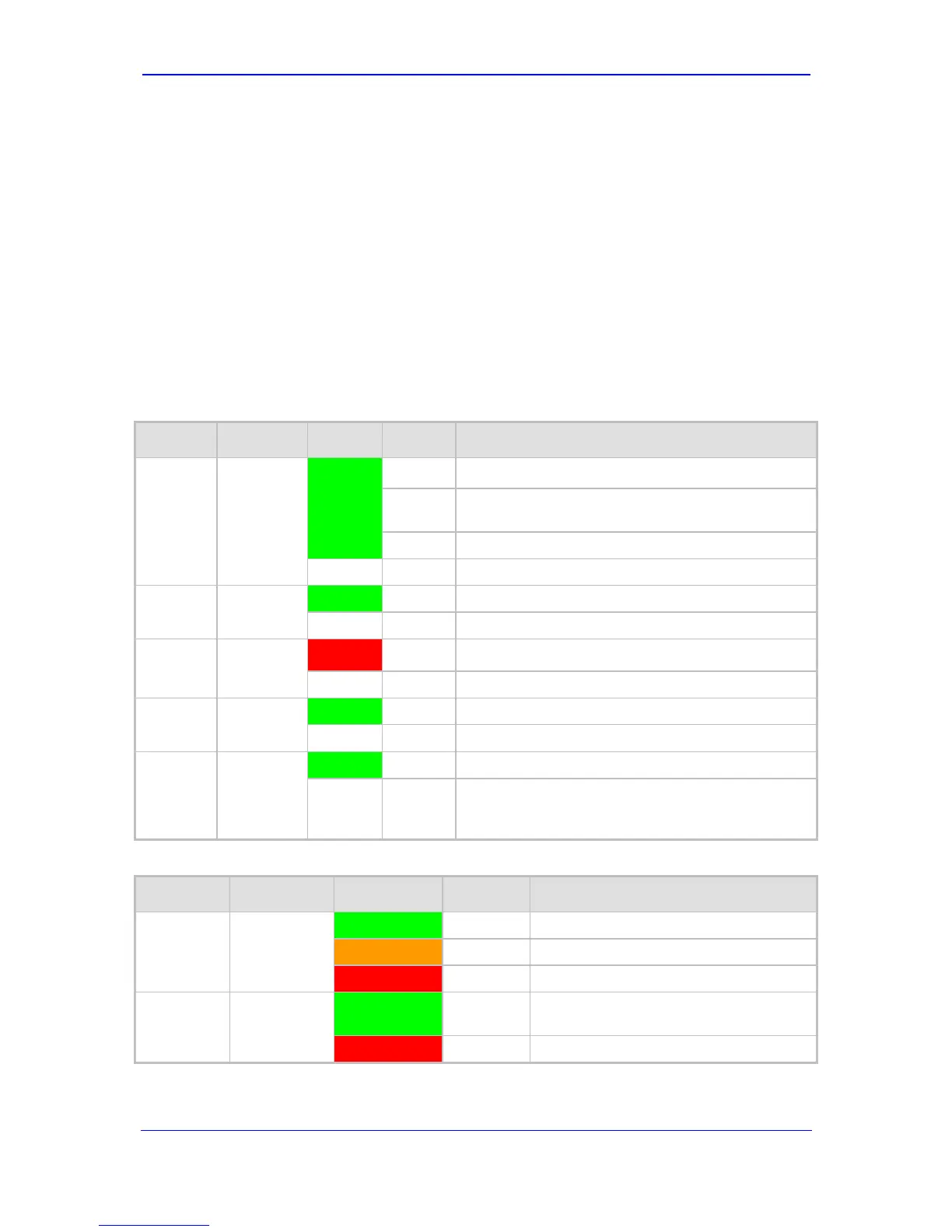Version 5.6 49 November 2008
Installation Manual 4. Monitoring the Device
4 Monitoring the Device
The operating status of the device can be monitored in the following ways:
Monitoring the device's hardware front-panel LEDs (refer to 'Monitoring Front-Panel
LEDs' on page 49).
Monitoring the device using the the Web interface's 'Home' page (refer to 'Monitoring
Using the Web Interface' on page 50).
4.1 Front-Panel LEDs
The operating status LEDs on the front panel of the device are described in the tables
below:
Table 4-1: MP-11x Front-Panel LEDs Description
LED Type Color State Definition
Channels
Status
Telephone
Interface
Green
Blinking Phone is ringing (incoming call, before answering).
Fast
Blinking
Line malfunction.
On Off-hook or ringing.
-
Off Normal on-hook position.
Uplink
Ethernet
Link Status
Green
On Valid 10/100Base-TX Ethernet connection.
-
Off No uplink.
Fail
Failure
Indication
Red
On
Failure (fatal error) or system initialization.
-
Off Normal working condition.
Ready
Device
Status
Green
On Device powered, self-test OK.
-
Off Software loading or system failure.
Power
Power
Supply
Status
Green
On Power is received by the device.
-
Off Failure / disruption in the AC power supply or power
is currently not being supplied to the device through
the AC power supply entry.
Table 4-2: MP-124 Front-Panel LEDs Description
Label Type Color State Function
Ready
Device
Status
Green
On Device powered on, self-test OK.
Orange
Blinking Software loading/initialization.
Red
On Malfunction.
LAN
Ethernet Link
Status
Green
On Valid 10/100Base-TX Ethernet
connection.
Red
On Malfunction.
