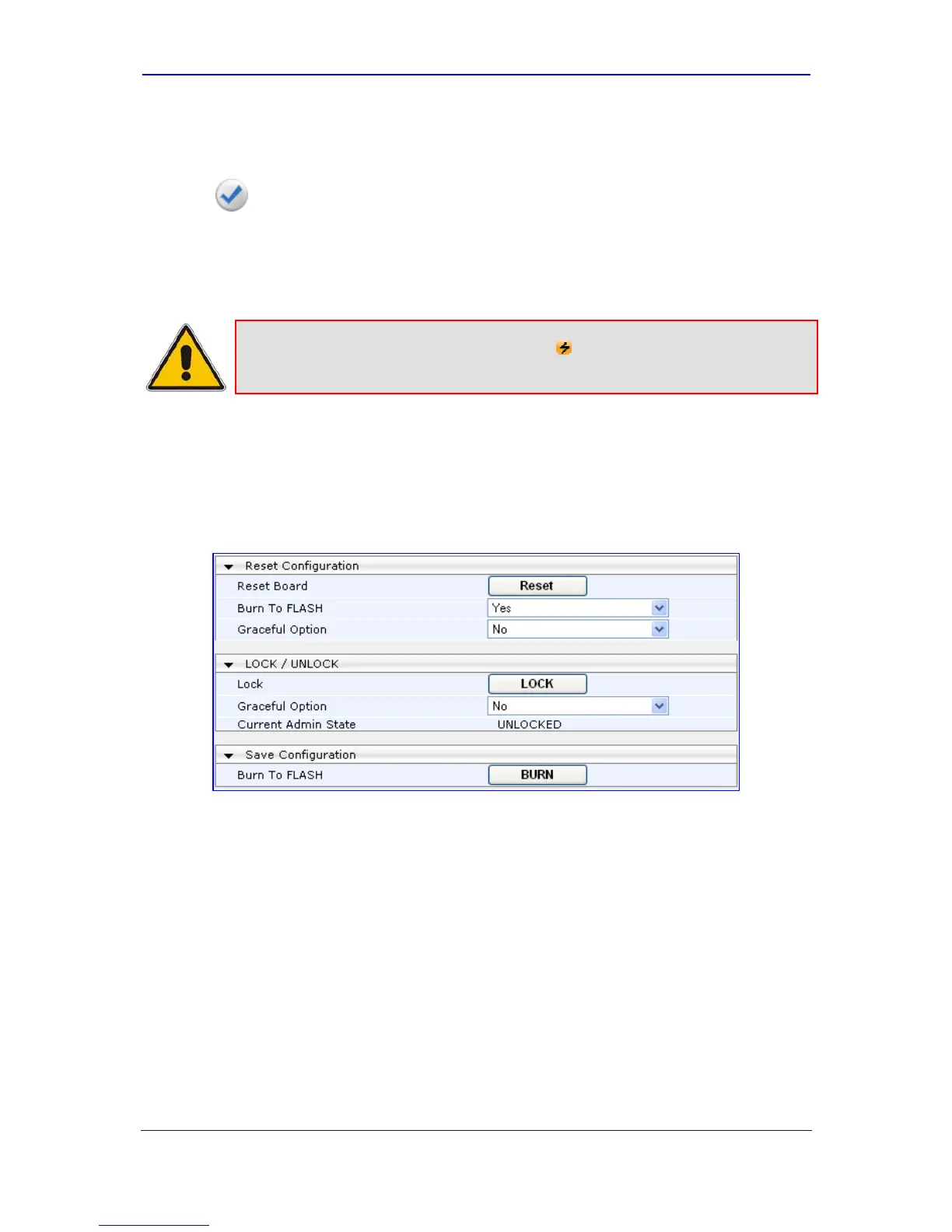Version 5.6 39 November 2008
Installation Manual 3. Configuring the Device
3.4 Saving and Resetting the Device
To apply configuration changes to the device's volatile memory (RAM), click the Submit
button located on the page in which you are configuring. Modifications to parameters
with on-the-fly capabilities are immediately applied to the device; other parameters are
applied only after a device reset. However, parameters saved to the volatile memory revert
to their previous settings after a hardware or software reset (or if the device is powered
down). Therefore, to ensure that parameter changes (whether on-the-fly or not) are
retained, you need to save ('burn') them to the device's non-volatile memory (i.e., flash).
Note:
Parameters preceded by the lightning sign are not changeable on-the-fly
and require a device reset.
¾ To save parameters to the flash memory and to reset the device,
take these 3 steps:
1. On the toolbar, click Device Actions, and then from the drop-down list, choose Reset;
the 'Maintenance Actions' page appears.
Figure 3-6: Maintenance Actions Page
2. In the 'Reset Configuration' group, ensure that 'Yes' is selected in the 'Burn to FLASH'
drop-down list.
3. Click the Reset button.
