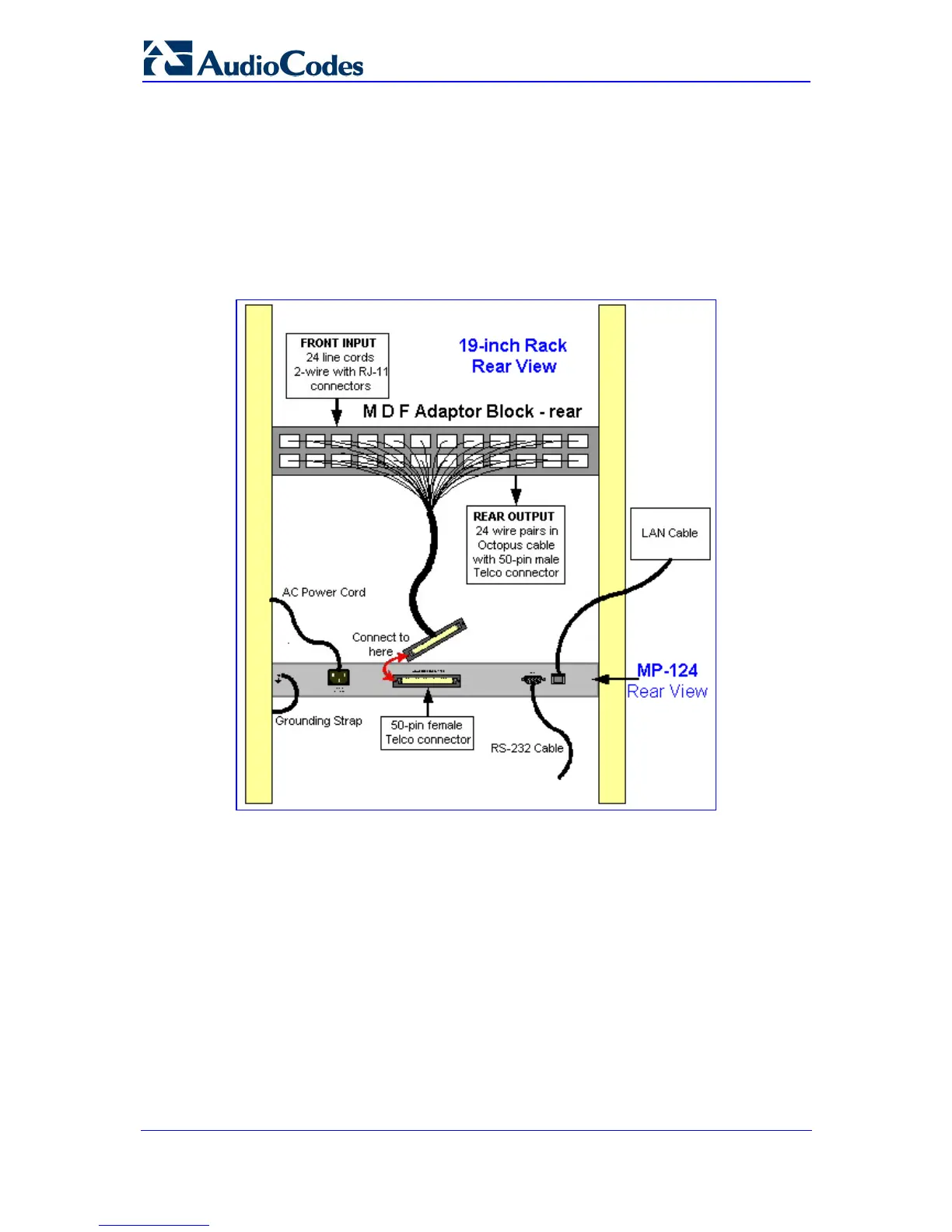Installation Manual 26 Document #: LTRT-59809
MediaPack Series
3. Connect the wire-pairs at the other end of the cable to a male 50-pin Telco connector
(not supplied).
4. Insert and fasten the male connector to the female 50-pin Telco connector on the MP-
124 rear panel (labeled Analog FXS Lines 1-24).
5. Connect the telephone lines from the MDF adaptor block to a fax machine, modem, or
telephones by inserting each RJ-11 connector on the 2-wire line cords of the POTS
phones into the RJ-11 sockets on the front of an MDF adaptor block, as shown in the
figure below.
Figure 2-19: MP-124 in a 19-inch Rack with MDF Adaptor
