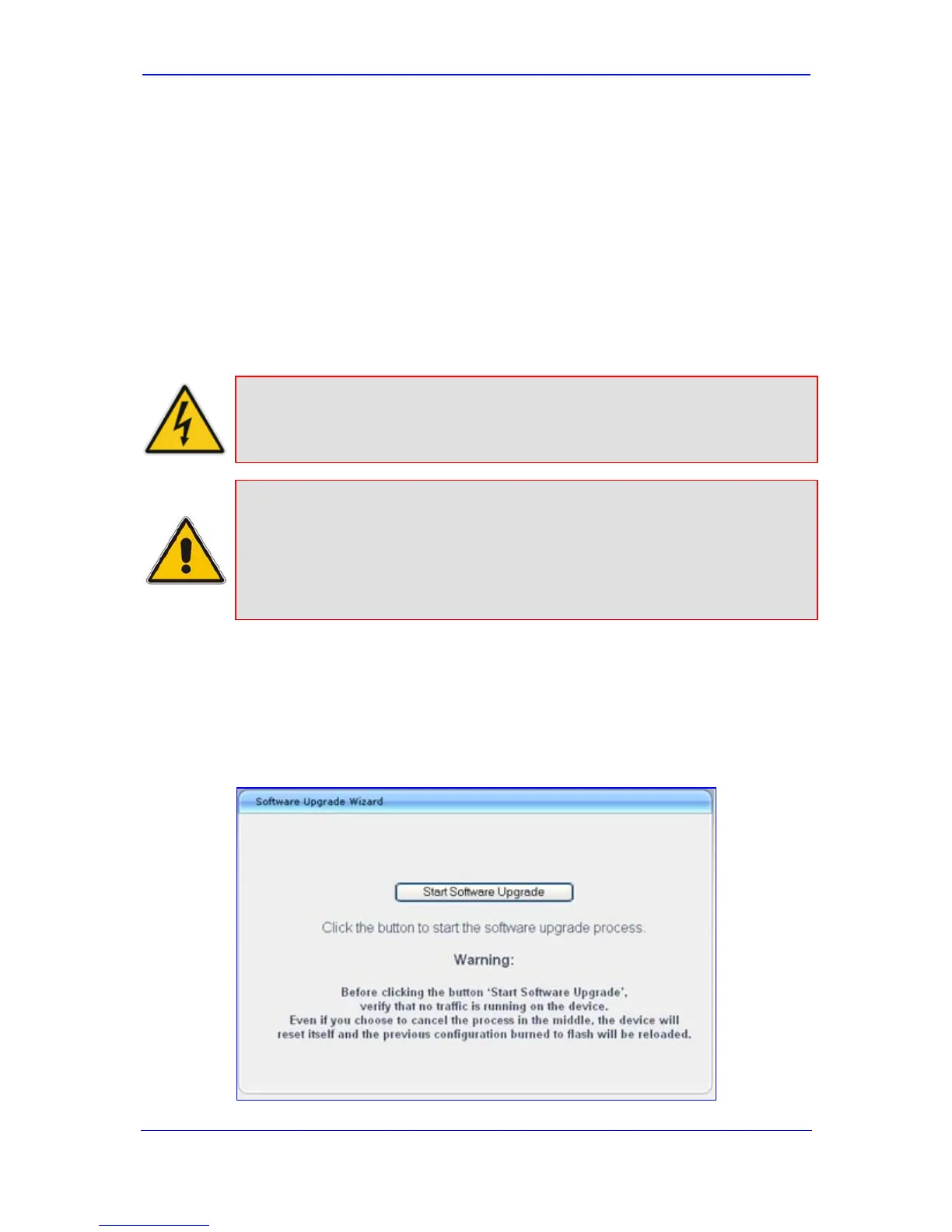Version 5.6 43 November 2008
Installation Manual 3. Configuring the Device
3.8.1 Upgrading Firmware Using Software Update Wizard
The Software Update Wizard guides you through the process of software upgrade --
selecting files and loading them to the device. The wizard is used specifically for loading the
latest cmp file to the device. However, you can also load ini and auxiliary files, but this
option cannot be pursued without loading the cmp file.
The wizard allows you to load the following files:
cmp (mandatory) - compressed firmware file
ini - configuration file
Auxiliary files: CPT (Call Progress Tone), PRT (Prerecorded Tones), FXS Coefficient,
USRINF (User Info)
Warning:
The wizard requires the device to be reset at the end of the process, which
may disrupt traffic. To avoid this, disable all traffic on the device before
initiating the wizard, by performing a graceful lock (refer to the device's User's
Manual).
Notes:
• When you activate the wizard, the rest of the Web interface is
unavailable. After you have loaded the desired files, access to the full
Web interface is restored.
• Before you can load an ini or any auxiliary file, you must first load a cmp
file.
¾ To use the Software Update Wizard, take these 11 steps:
1. Stop all traffic on the device (refer to the note above).
2. Open the 'Software Update Wizard' (Management tab > Software Update menu >
Software Update Wizard).
Figure 3-9: Start Software Upgrade Wizard Screen
