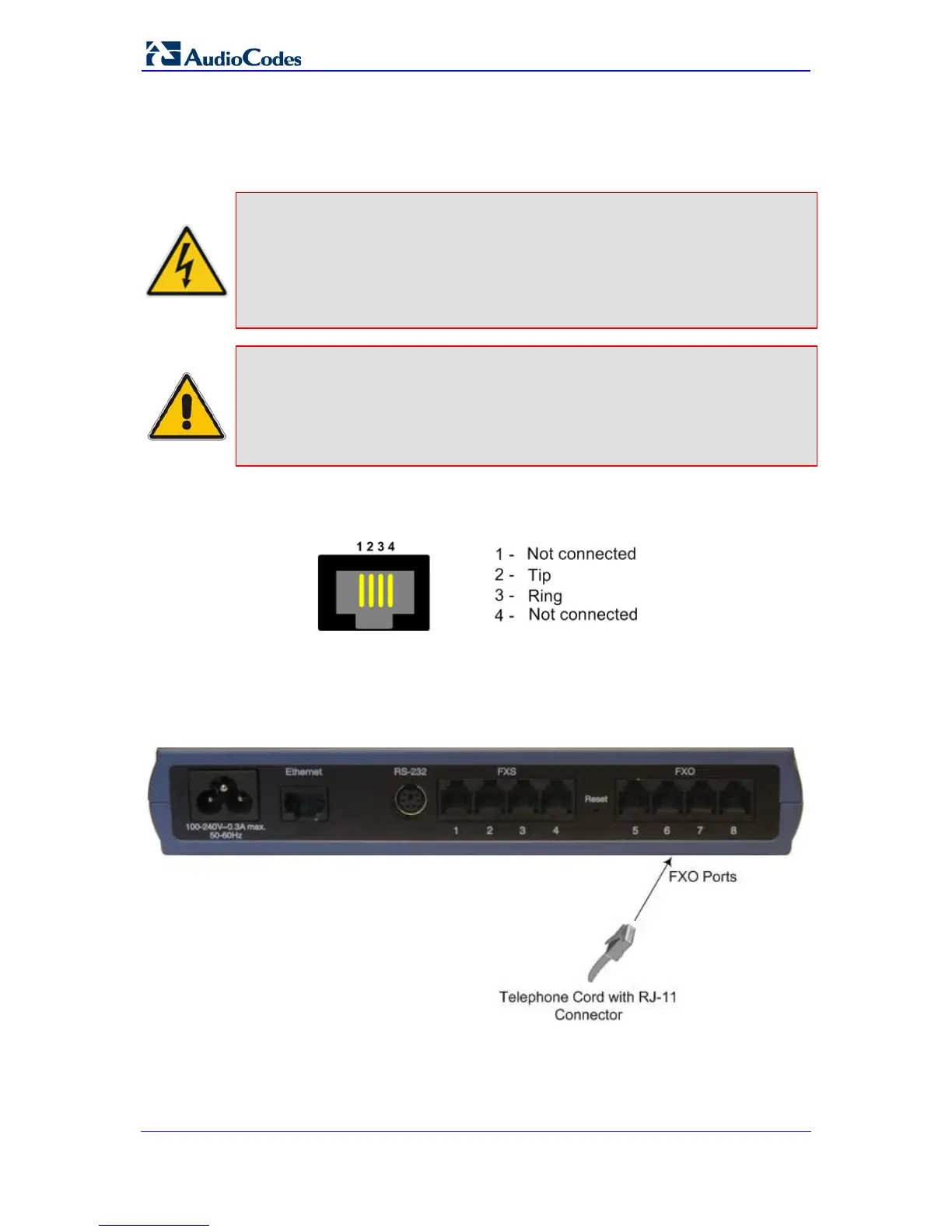2.4.3 Connecting MP-11x to FXO Interfaces
The procedure below describes how to cable the MP-11x FXO interfaces.
Warnings:
• Ensure that you connect FXO ports only to CO/PBX lines; otherwise,
damage to MP-11x may occur.
• To protect against electrical shock and fire, use a 26 AWG minimum wire
to connect FXO ports to the PSTN.
• FXO ports are considered TNV-3
Note:
telephone and connects to a Public Switched Telephone Network (PSTN) line
from the Central Office (CO) or to a Private Branch Exchange (PBX). The
FXO is designed to receive line voltage and ringing current, supplied from the
CO or the PBX (just like an analog telephone). An FXO VoIP device
interfaces between the CO/PBX line and the Internet.
This cabling requires a two-wire telephone cord with the following RJ-11 connector pinouts:
Figure 2-10: RJ-11 Connector Pinouts for FXO Interface
To connect MP-11x to FXO devices:
1. Connect one end of an RJ-11 cable to the desired FXO port (labeled FXO).
Figure 2-11: Connecting FXO Interfaces
2. Connect the other end of the cable to the required telephone interface (e.g., telephone
exchange analog lines or PBX extensions).
