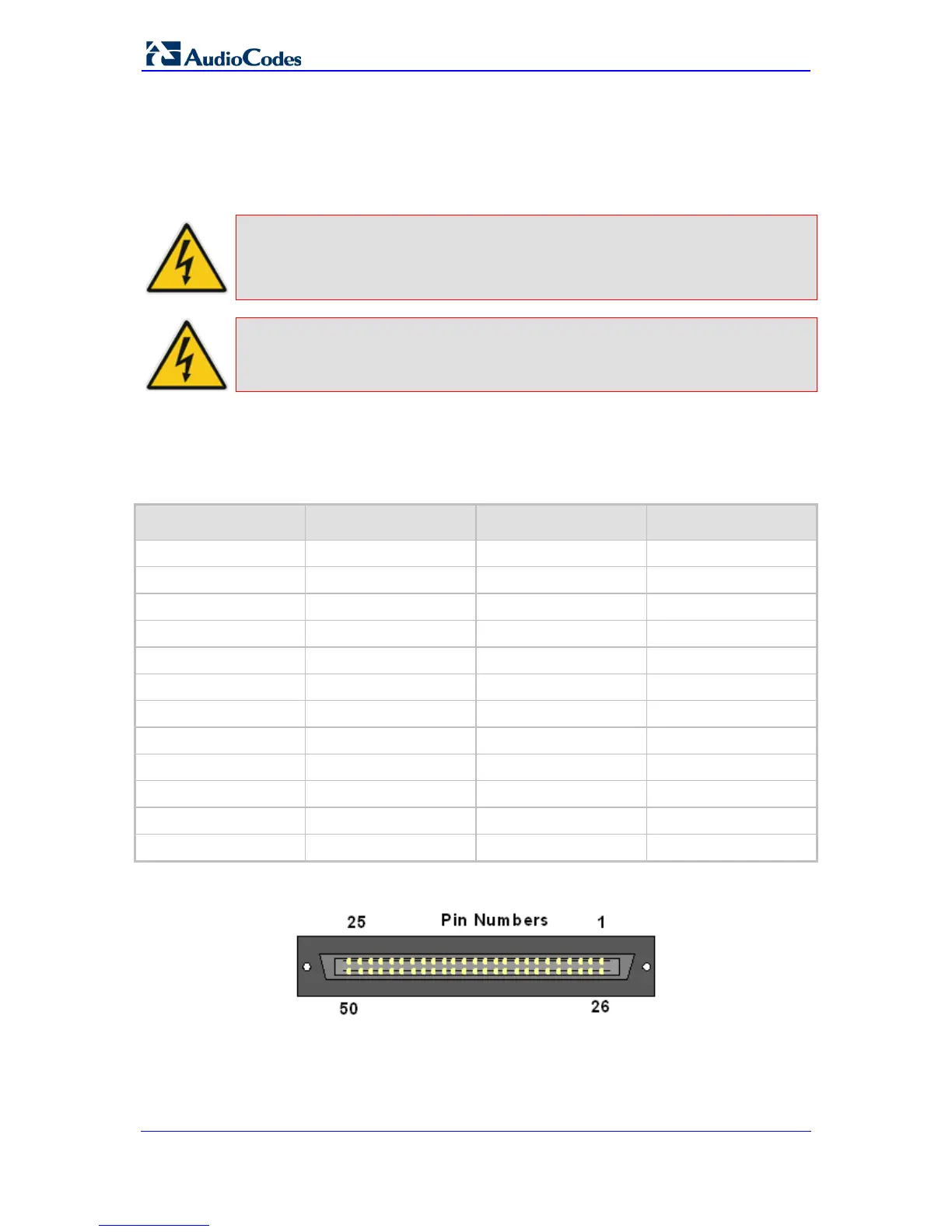3.4.3 Connecting MP-124 to FXS Interfaces
The MP-124 interfaces with the analog telephone interfaces by connecting to a main
distribution frame (MDF), using a 50-pin Telco cable.
MP-124 Safety Notice
To protect against electrical shock and fire, use a 26 AWG min wire to connect
analog FXS lines to the 50-pin Telco connector.
Warning: To reduce noise interference, use a twisted pair Octopus cable that is
terminated on a metal-hooded 50-pin Telco connector.
To connect MP-124 to FXS telephone interfaces:
1. Wire the 50-pin Telco connectors according to the pinouts in the table below:
Table 3-4: 50-pin Telco Connector Pin Allocations
Phone Channel Connector Pins Phone Channel Connector Pins
1
1/26
13
13/38
2
2/27
14
14/39
3
3/28
15
15/40
4
4/29
16
16/41
5
5/30
17
17/42
6
6/31
18
18/43
7
7/32
19
19/44
8
8/33
20
20/45
9
9/34
21
21/46
10
10/35
22
22/47
11
11/36
23
23/48
12
12/37
24
24/49
Figure 3-9: 50-pin Telco Connector
2. Attach each pair of wires from a 25-pair Octopus cable (not supplied) to its
corresponding socket on the MDF adaptor block’s rear panel.
3. Connect the wire-pairs at the other end of the cable to a male 50-pin Telco connector
(not supplied).
