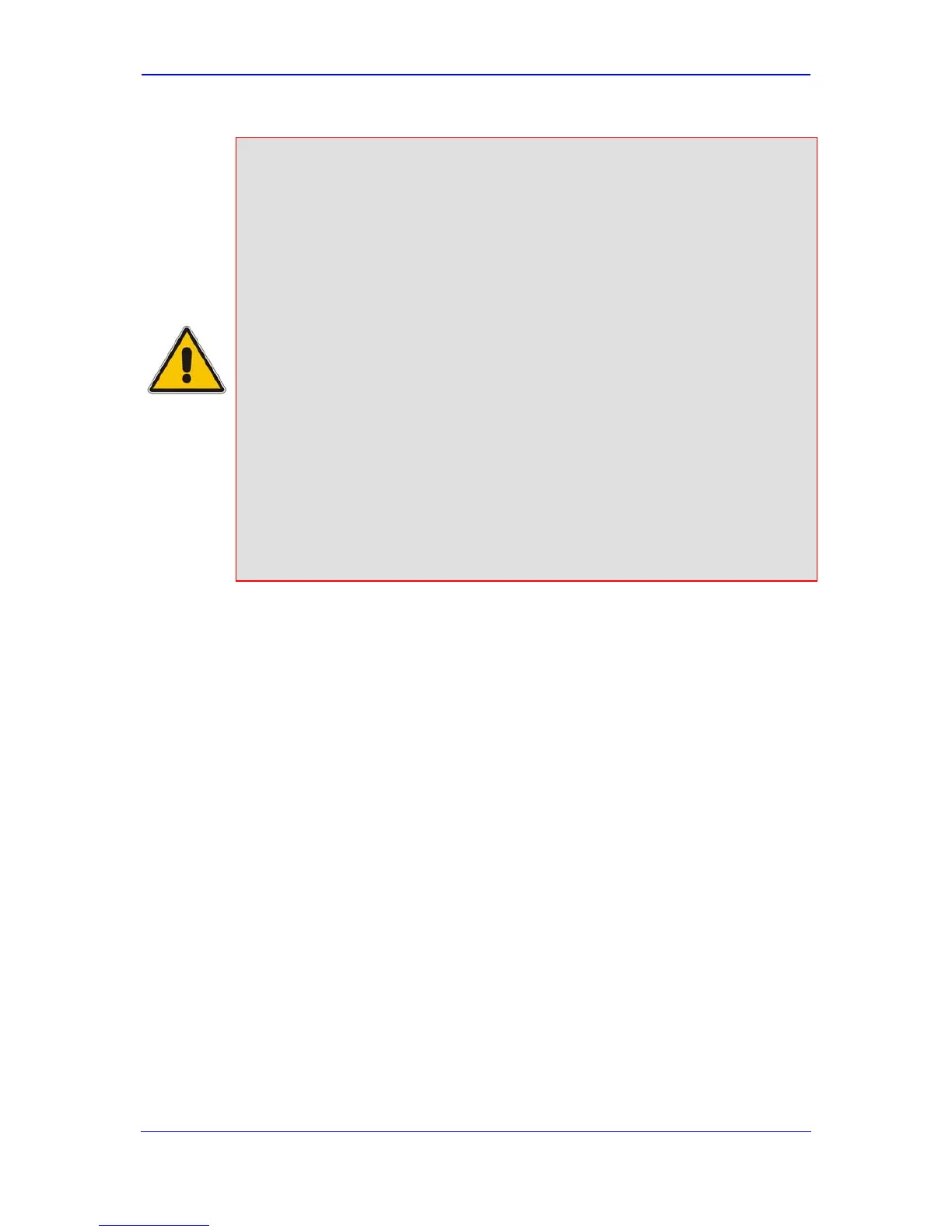Rack Mount Safety Instructions
When installing the chassis in a rack, implement the following safety
instructions:
• Elevated Operating Ambient - If installed in a closed or multi-unit rack
assembly, the operating ambient temperature of the rack environment
may be greater than room ambient. Therefore, consideration should be
given to installing the equipment in an environment compatible with the
maximum ambient temperature (Tma) of 40°C (104°F).
• Reduced Air Flow - Installation of the equipment in a rack should be
such that the amount of air flow required for safe operation on the
equipment is not compromised.
• Mechanical Loading - Mounting of the equipment in the rack should be
such that a hazardous condition is not achieved due to uneven
mechanical loading.
• Circuit Overloading - Consideration should be given to the connection
of the equipment to the supply circuit and the effect that overloading of
the circuits might have on overcurrent protection and supply wiring.
Appropriate consideration of equipment nameplate ratings should be
used when addressing this concern.
• Reliable Earthing - Reliable earthing of rack-mounted equipment should
be maintained. Particular attention should be given to supply connections
other than direct connections to the branch circuit (e.g., use of power
strips.)
To install MP-124 in a 19-inch rack:
1. Remove the two screws located on one side of MP-124 (nearest the front panel).
2. Insert the peg on one of the brackets into the third air vent down on the column of air
vents nearest the front panel.
3. Swivel the bracket until the holes in the bracket align with the two empty screw holes
on MP-124.
4. Use the supplied screws to attach the bracket to the side of MP-124.
5. Repeat steps 1 through 4 to attach the second bracket to the other side of MP-124.
6. Position MP-124 in the rack and line up the bracket holes with the rack frame holes.
7. Use four standard rack screws (not supplied) to attach MP-124 to the rack.