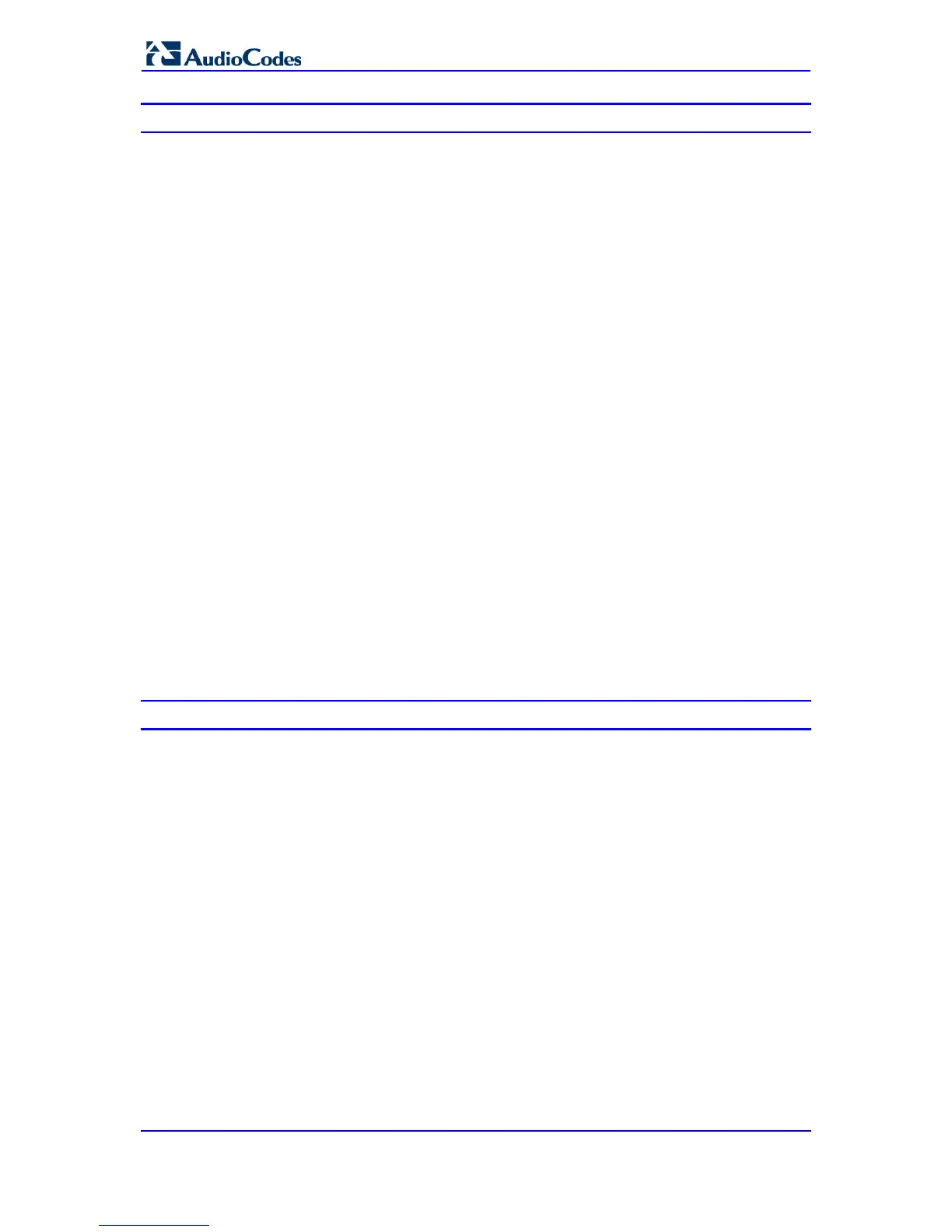List of Figures
Figure 2-1: MP-11x Front Panel (e.g., MP-118) ...................................................................................... 9
Figure 2-2: MP-11x Rear Panel (e.g., MP-118) ..................................................................................... 10
Figure 2-3: MP-11x Underside ............................................................................................................... 11
Figure 2-4: 19-inch Rack Shelf for MP-11x ........................................................................................... 12
Figure 2-5: MP-11x Rack Mount Installation ......................................................................................... 13
Figure 2-6: RJ-45 Connector Pinouts for Ethernet Connection ............................................................. 14
Figure 2-7: Connecting to the Ethernet ................................................................................................. 14
Figure 2-8: RJ-11 Connector Pinouts for FXS Interface ........................................................................ 15
Figure 2-9: Connecting FXS Interfaces ................................................................................................. 15
Figure 2-10: RJ-11 Connector Pinouts for FXO Interface ..................................................................... 16
Figure 2-11: Connecting FXO Interfaces ............................................................................................... 16
Figure 2-12: RJ-11 Lifeline Splitter Connector Pinouts ......................................................................... 17
Figure 2-13: Lifeline Cabling (Using Splitter Cable) for FXS-Only Devices ........................................... 17
Figure 2-14: Lifeline Cabling for FXS and FXO Devices ....................................................................... 18
Figure 2-15: PS/2 to DB-9 Adaptor Connector Pinouts ......................................................................... 18
Figure 2-16: PS/2 Connector Pinouts .................................................................................................... 18
Figure 2-17: Connecting the Serial Port ................................................................................................ 19
Figure 2-18: Connecting to the Power Supply ....................................................................................... 20
Figure 3-1: MP-124 Front Panel ............................................................................................................ 21
Figure 3-2: Rear Panel of MP-124 AC Powered Model ......................................................................... 22
Figure 3-3: Rear Panel of MP-124 DC Powered Model ........................................................................ 22
Figure 3-4: MP-124 Desktop Mounting .................................................................................................. 24
Figure 3-5: MP-124 with Brackets for Rack Installation ......................................................................... 24
Figure 3-6: Grounding and Power Surge Protection ............................................................................. 28
Figure 3-7: RJ-45 Connector Pinouts for Ethernet Connection ............................................................. 29
Figure 3-8: Connecting to the Ethernet ................................................................................................. 29
Figure 3-9: 50-pin Telco Connector ....................................................................................................... 30
Figure 3-10: MP-124 in a 19-inch Rack with MDF Adaptor ................................................................... 31
Figure 3-11: MP-124 RS-232 Connector Pinouts .................................................................................. 32
Figure 3-12: MP-124 Serial Cabling ...................................................................................................... 32
Figure 3-13: AC Power Cabling ............................................................................................................. 33
Figure 3-14: Wired DC Power Terminal Block Connected to MP-124 .................................................. 34
List of Tables
Table 1-1: MP-1xx Model Telephony Support ......................................................................................... 7
Table 2-1: MP-11x Front-Panel LEDs Description .................................................................................. 9
Table 2-2: MP-11x Rear Panel Component Descriptions ...................................................................... 10
Table 2-3: Mounting Components on MP-11x Underside ..................................................................... 11
Table 2-4: MP-11x Rack Mount ............................................................................................................. 13
Table 3-1: MP-124 Front-Panel LEDs Description ................................................................................ 21
Table 3-2: MP-124 Rear-Panel Description ........................................................................................... 22
Table 3-3: MP-124 Rear-Panel Ethernet LEDs Description .................................................................. 23
Table 3-4: 50-pin Telco Connector Pin Allocations ............................................................................... 30