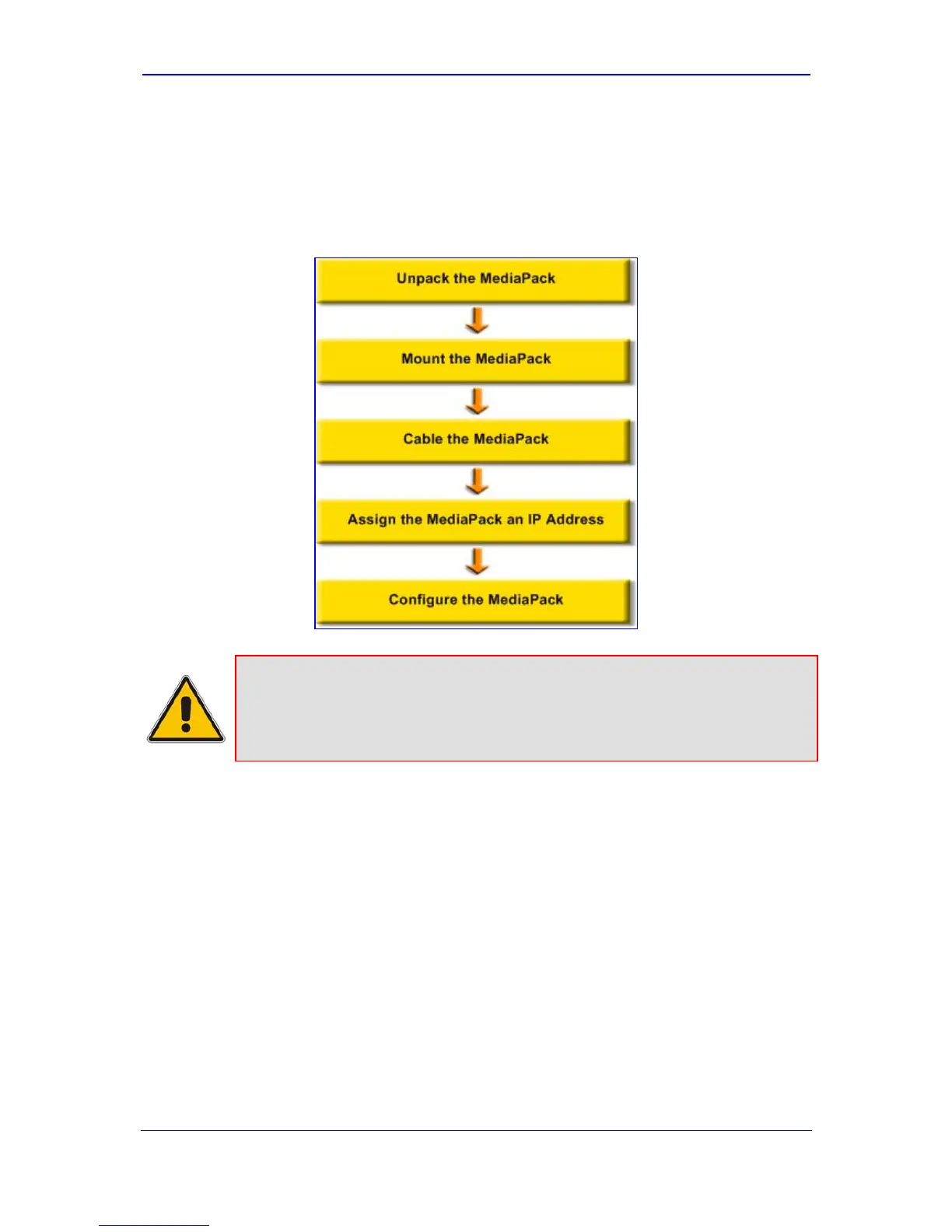Version 6.0 11 March 2010
Installation Manual 1. Introduction
1 Introduction
This manual provides you with step-by-step procedures for initial and basic setup of the
device, including hardware installation and software configuration. The flowchart below
summarizes these steps:
Figure 1-1: Required Steps to Install the Device
Notes:
• For detailed information on how to fully configure the device, refer to the
device's User’s Manual.
• Prior knowledge of IP networking is recommended.