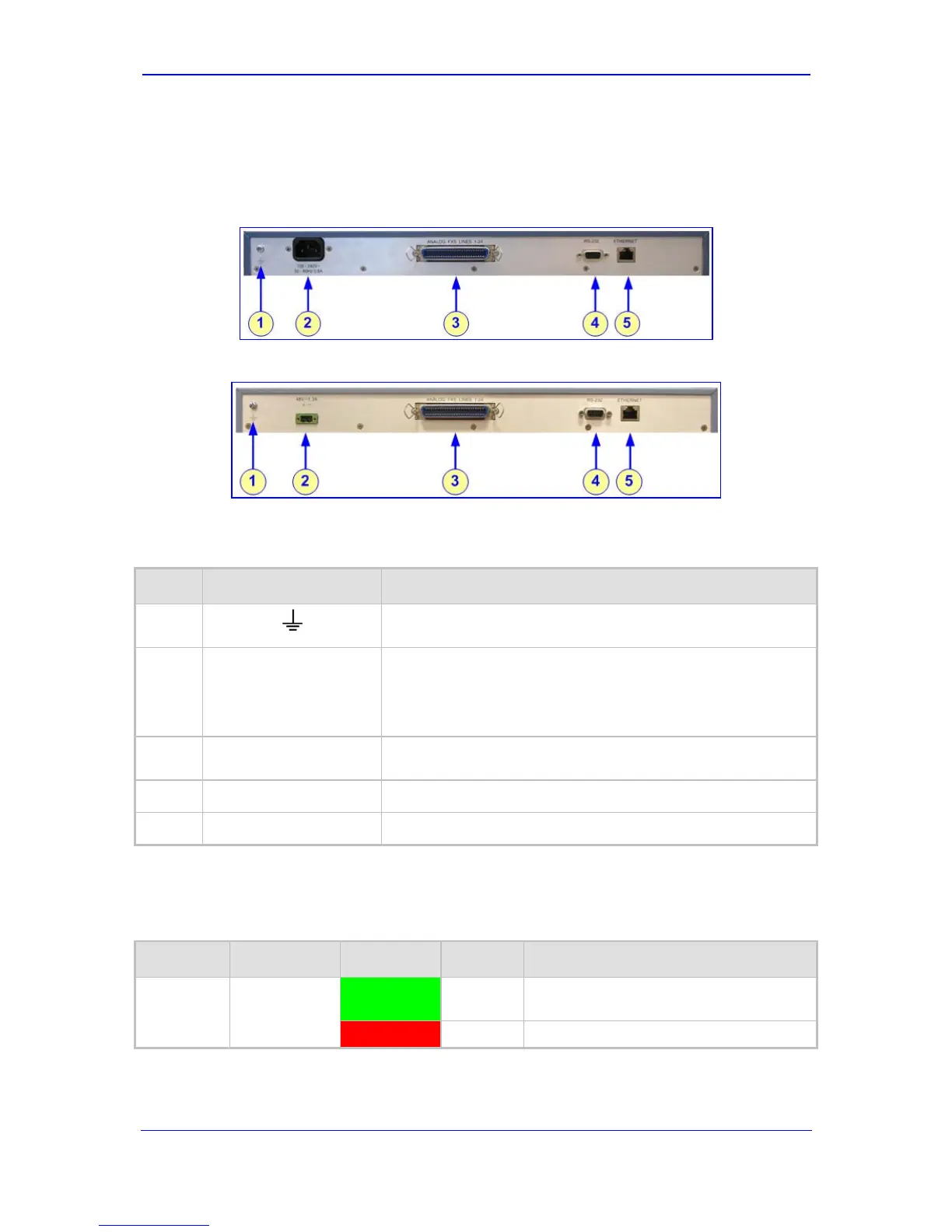Version 6.0 23 March 2010
Installation Manual 2. Installing the Device
2.2.1.2 MP-124 Rear Panel
The device's rear panel (shown in the figure below) provides the ports for cabling the device
to the various interfaces.
Figure 2-14: MP-124 Rear Panel - AC Power Model
Figure 2-15: MP-124 Rear Panel - DC Power Model
The table below describes the MP-124 rear panel components.
Table 2-5: MP-124 Rear Panel Component Descriptions
Item # Label Component Description
1
Protective earthing screw (mandatory for all installations).
Accepts a 6-32 UNC screw.
2
100-250 V~
50 - 60 Hz 2A
- or -
48V 1.3A
The MP-124 can be ordered with one of the following power
configurations:
AC power: provides an AC power supply socket
DC power: provides a DC inlet for a DC terminal block
3
ANALOG FXS LINES
1–24
50-pin Telco connector for 1-24 analog lines.
4
RS-232
9-pin RS-232 port.
5
ETHERNET
10/100Base-TX Ethernet RJ-45 port.
The Ethernet LEDs are located within the RJ-45 socket. The table below describes these
LEDs.
Table 2-6: MP-124 Rear Panel Ethernet LEDs Description
Label Type Color State Function
ETHERNET
Ethernet
Status
Green On Valid 10/100Base-TX Ethernet
connection.
Red On Malfunction.