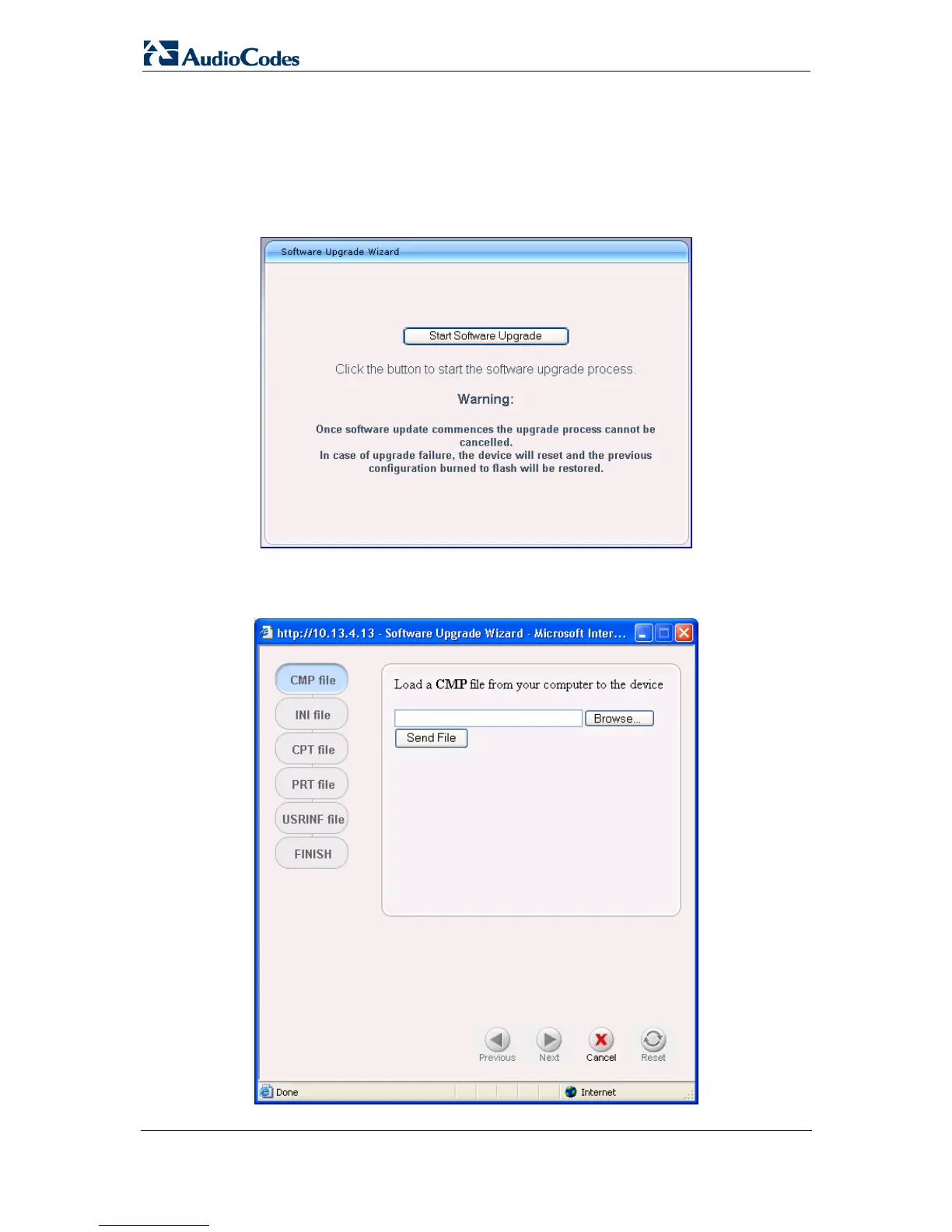Installation Manual 50 Document #: LTRT-59811
MediaPack Series
¾ To use the Software Upgrade Wizard:
1. Stop all traffic on the device (refer to the note above).
2. Open the 'Software Upgrade Wizard' (Management tab > Software Update menu >
Software Upgrade Wizard); the 'Software Upgrade Wizard' page appears.
Figure 3-9: Start Software Upgrade Wizard Screen
3. Click the Start Software Upgrade button; the 'Load a CMP file' Wizard page appears.
Figure 3-10: Load CMP File Wizard Page
