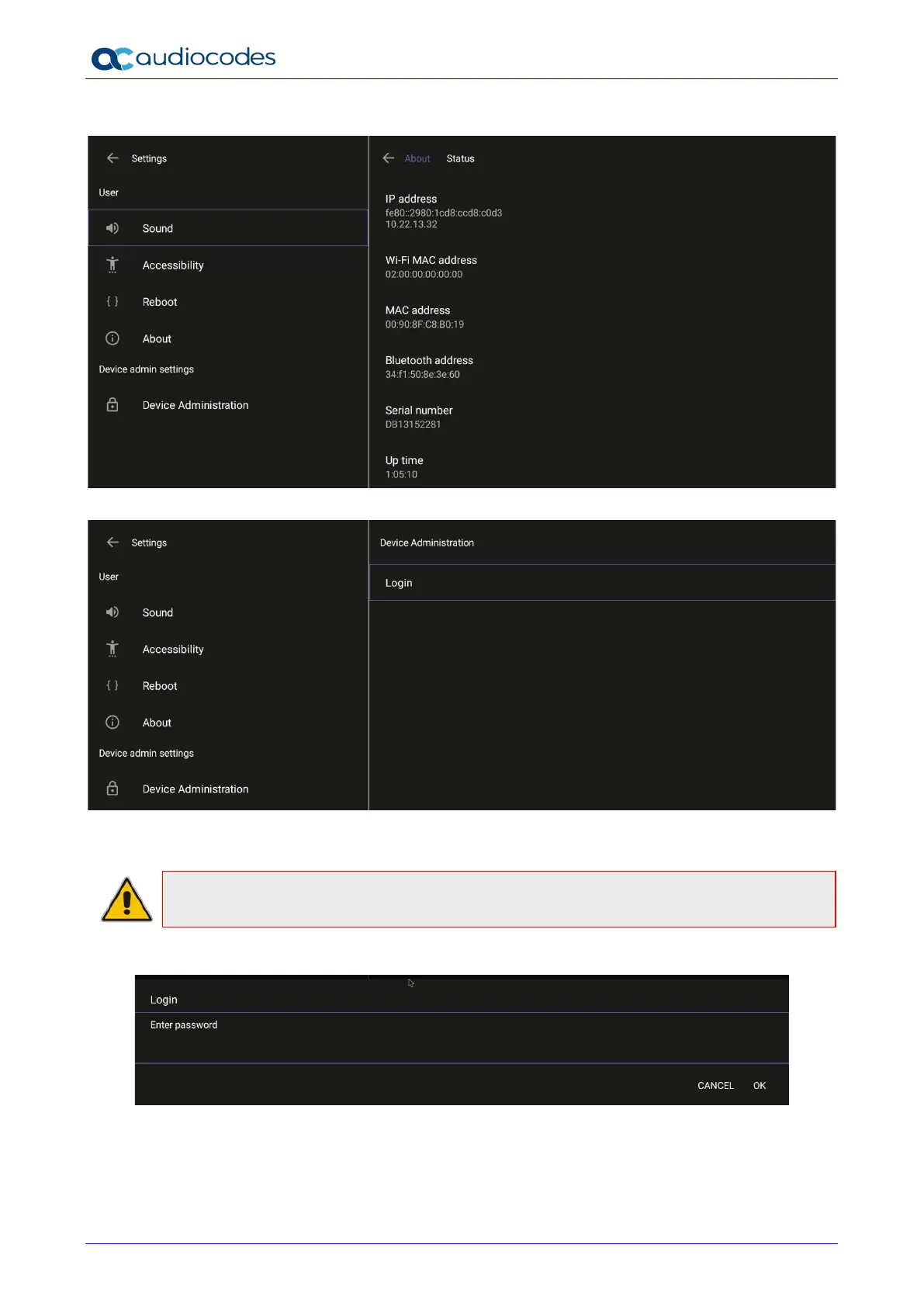RXV81 MTR on Android Video Collaboration Bar
User's & Administrator's Manual 40 Document #: LTRT-18251
3. Navigate to and select Device settings.
4. Navigate to and select Device Administration.
5. Log in as administrator.
Note: Logging in as Administrator is required for debugging options. It’s password
protected. Default: 1234. After logging in as Admin, you can log out | change password.
6. Select Login.
7. Enter the password (1234) in the 'Enter password' field; use the virtual keyboard to enter the
password.
