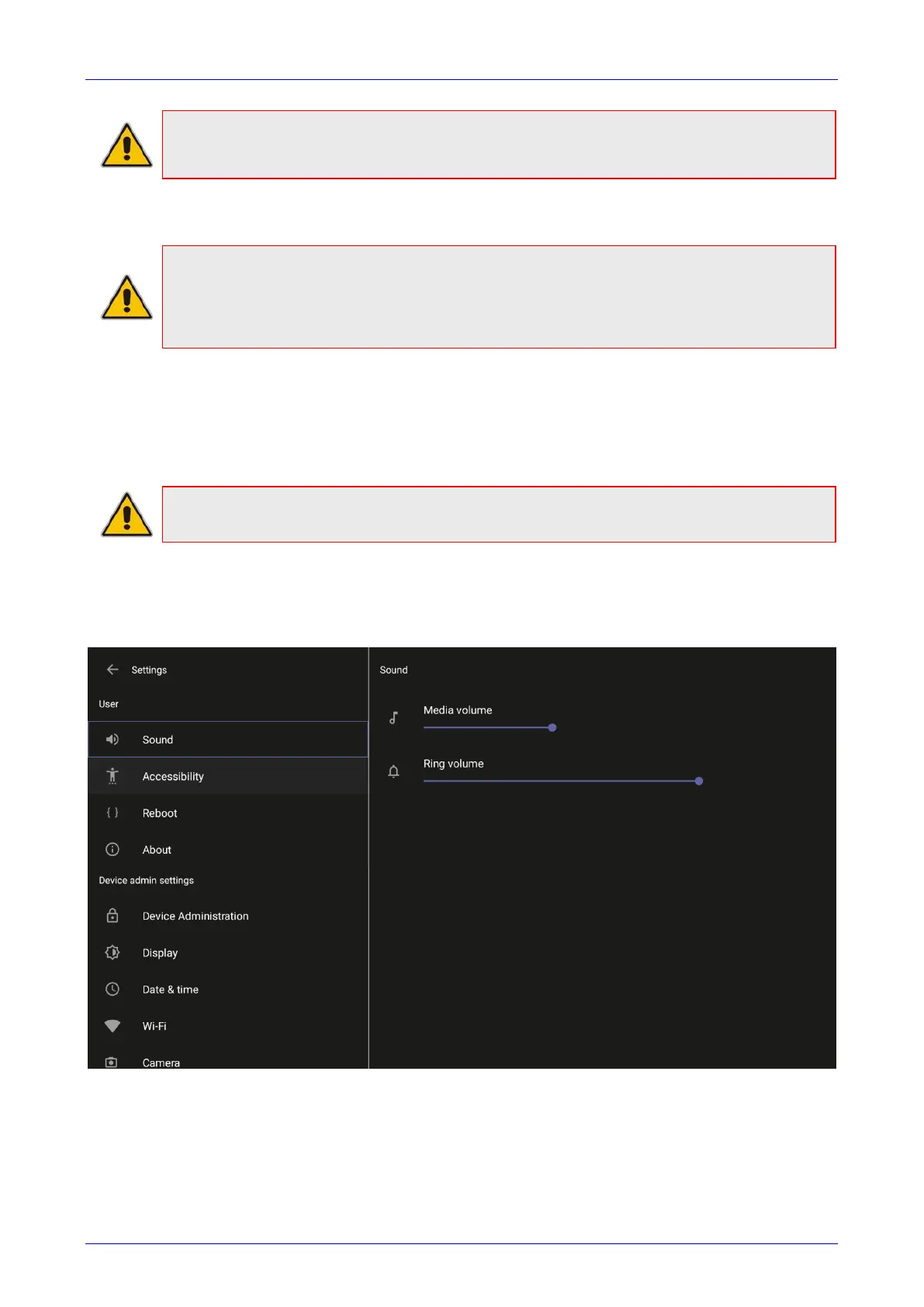User's & Administrator's Manual 5. Configuring Device Settings
Version 1.18 41 RXV81 MTR on Android Video Collaboration Bar
Note: The virtual keyboard pops up for all ‘Settings’ fields to allow inputting characters and /
or numbers. Two virtual keyboard types can be displayed: Numeric or QWERTY.
8. Select OK; you’re prompted to change password.
Note:
• The default password must be changed before access to the device via SSH is allowed.
• The default password can be changed per device from the GUI, or via bulk configuration of
multiple devices using Microsoft’s TAC or AudioCodes’ Device Manager.
9. Enter a password; you’re prompted to verify the password you entered and you’re provided
the following criteria required for a strong password: The password length must be greater
than or equal to 8. The password must contain one or more uppercase characters. The
password must contain one or more lowercase characters. The password must contain one
or more numeric values. The password must contain one or more special characters.
Note: These virtual keyboards are also displayed when the admin needs to enter an IP
address to debug, or when they need to enter their PIN lock for the security setting.
After logging in, the Settings screen now also displays the settings under the section
'Device admin settings'.
10. Click OK; the Settings screen now also displays ‘Device admin settings’, in addition to the
‘User’ settings.
