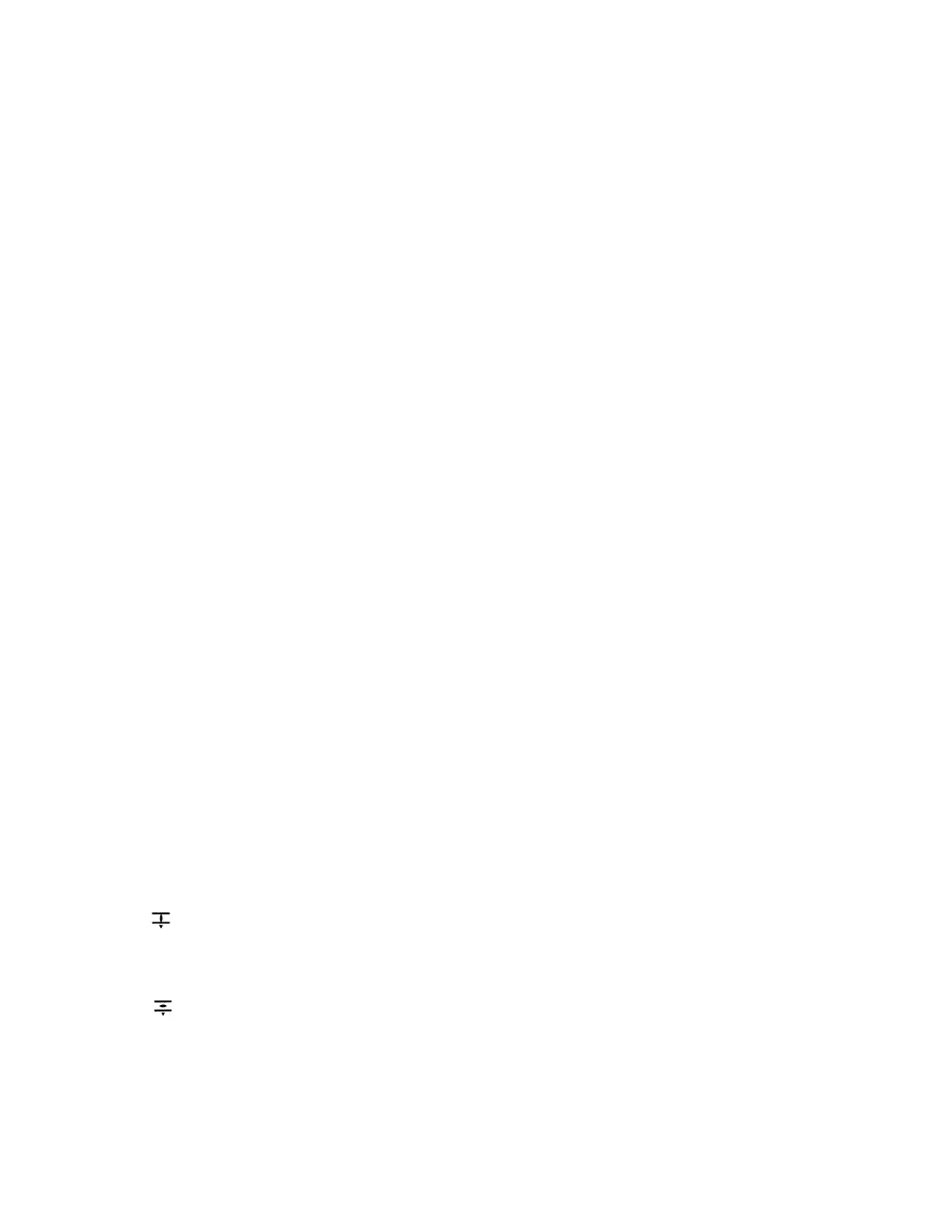6
• For switching in the direction CLOSED (LSA) use spindle (G), pointer (H) and point (C) as
explained previously.
• For switching in the direction OPEN (LSB) use spindle (K), pointer (L) and point (F) as explained
previously.
9. SETTING OF TORQUE SWITCHING (Figure F)
CAUTION: Adjusted torque must suit the valve! If the actuator has been supplied by a valve
manufacturer, this setting was made during testing. This setting should only be changed
with the consent of the valve manufacturer.
• Loosen both lock screws (O) at torque dial.
• Rotate torque dial (P) to the required setting (1 ft. lbs. equals 1.36 Nm).
• Fasten lock screw again.
NOTE: Torque switching works in both manual and electrical mode. The torque switching acts as
overload protection over full travel as well as at the end positions.
• Clean sealing surfaces at the housing and the switch compartment cover (3.2). Check the O-ring
for possible damage. Apply thin film of non-acid grease (e.g. Vaseline) to sealing faces.
• Place the cover and fasten the hexagonal bolts. Tighten diagonally.
10. SETTING OF MECHANICAL DIAL POSITION INDICATOR - optional (Figure G)
The indicator disc rotates approximately 180 degrees at full travel from OPEN to CLOSE or vice
versa.
A suitable reduction gearing was installed in our factory. If turns per stroke are changed
subsequently, the reduction gearing may have to be exchanged, too.
• Run actuator to the CLOSED end position.
• Turn dial CLOSED until the arrow is in alignment with the mark on the indicator glass.
• Run Actuator to the OPEN end position.
• Turn dial OPEN while holding the other dial in position until the arrow is in alignment with the
mark.
