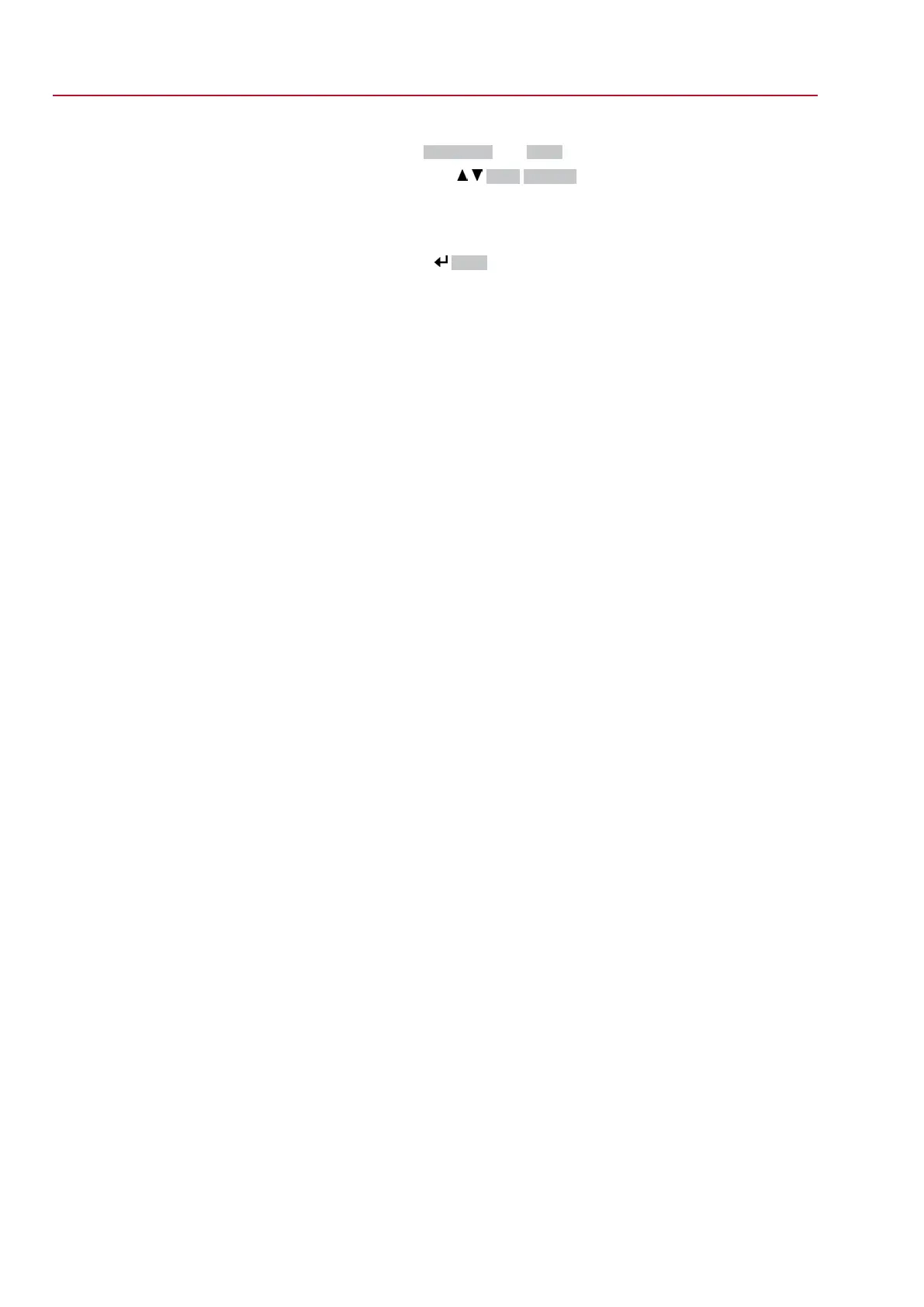9.
Enter password (→ enter password).
➥
Display indicates: ▶ Language and Save (bottom row)
Language selection
10.
Select new language via Up ▲ Down ▼ resulting in the following significati-
ons:
→
black triangle: ▶ = current setting
→
white triangle: ▷ = selection (not saved yet)
11.
Confirm selection via Save.
➥
The display changes to the new language.The new language selection is saved.
34
SGExC 05.1 – SGExC 12.1 Control unit: electromechanic
Operation ACExC 01.2 Intrusive Modbus RTU
