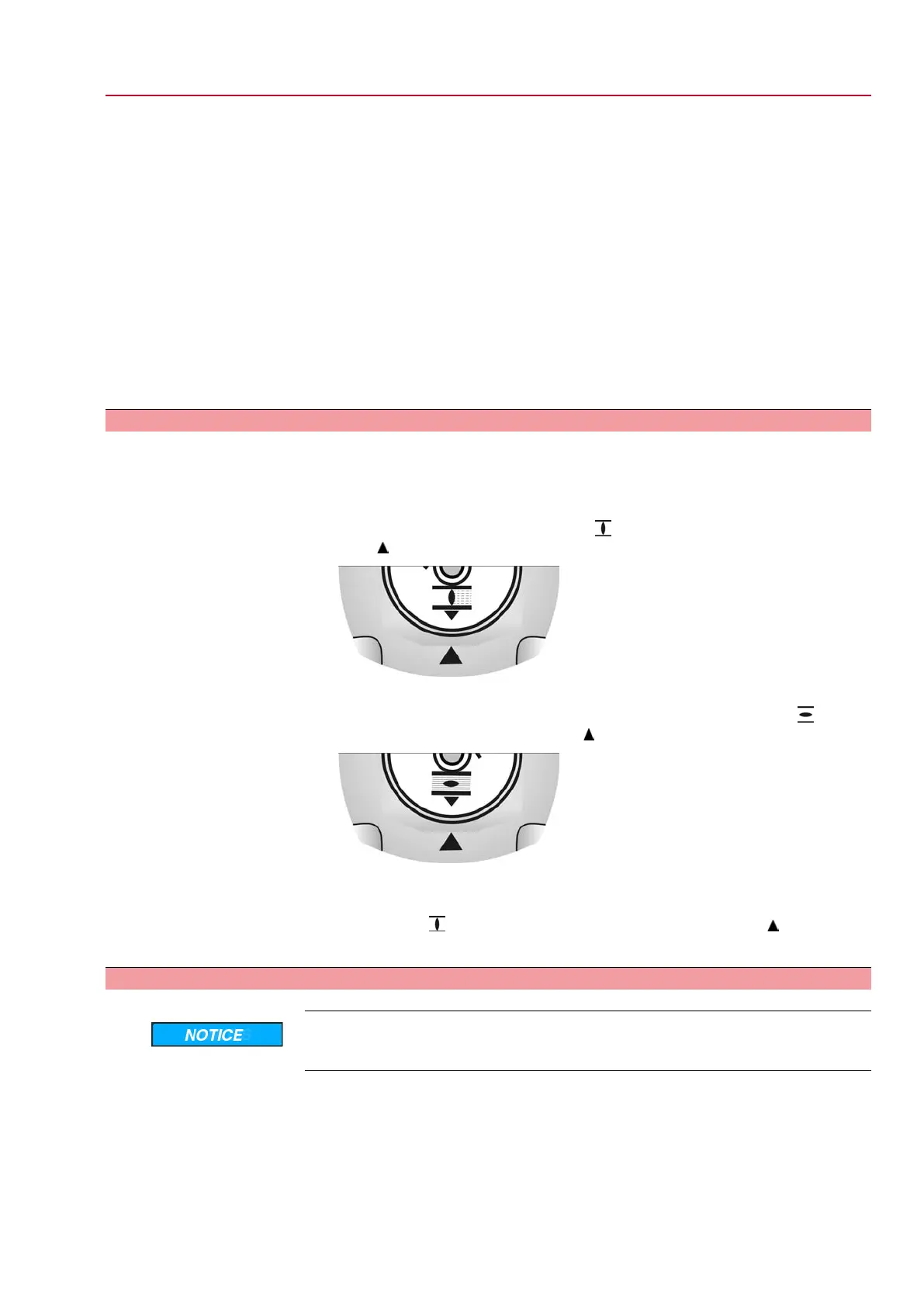2. Move valve to end position CLOSED.
3. Connect ammeter for 0 – 20 mA to measuring points [4 and 5].
4. Turn potentiometer [1] counterclockwise to the stop.
5. Turn potentiometer [1] slightly in opposite direction.
6. Turn potentiometer [2] clockwise until output current starts to increase.
7. Turn potentiometer [2] in opposite direction until the following value is reached:
- for 0 – 20 mA approx. 0.1 mA
- for 4 – 20 mA approx. 4.1 mA
➥
This ensures that the signal remains above the dead and live zero point.
8. Move valve to end position OPEN.
9. Set potentiometer [3] to end value 20 mA.
10. Approach end position CLOSED again and check minimum value (0.1 mA or
4.1 mA). If necessary, correct the setting.
9.12 Mechanical position indicator: set
— Option —
1. Place indicator disc on shaft.
2. Move valve to end position CLOSED.
3.
Turn lower indicator disc until symbol (CLOSED) is in alignment with the
mark on the cover.
4. Move actuator to end position OPEN.
5.
Hold lower indicator disc in position and turn upper disc with symbol (OPEN)
until it is in alignment with the mark on the cover.
6. Move valve to end position CLOSED again.
7. Check settings:
If the symbol (CLOSED) is no longer in alignment with mark on the cover:
→
Repeat setting procedure.
9.13 Switch compartment: close
Danger of corrosion due to damage to paint finish!
→
Touch up damage to paint finish after work on the device.
1. Clean sealing faces of housing and cover.
2. Preserve joint surfaces with an acid-free corrosion protection agent.
3. Check whether O-ring [3] is in good condition, replace if damaged.
55
SGExC 05.1 – SGExC 12.1 Control unit: electromechanic
ACExC 01.2 Intrusive Modbus RTU Commissioning (basic settings)
