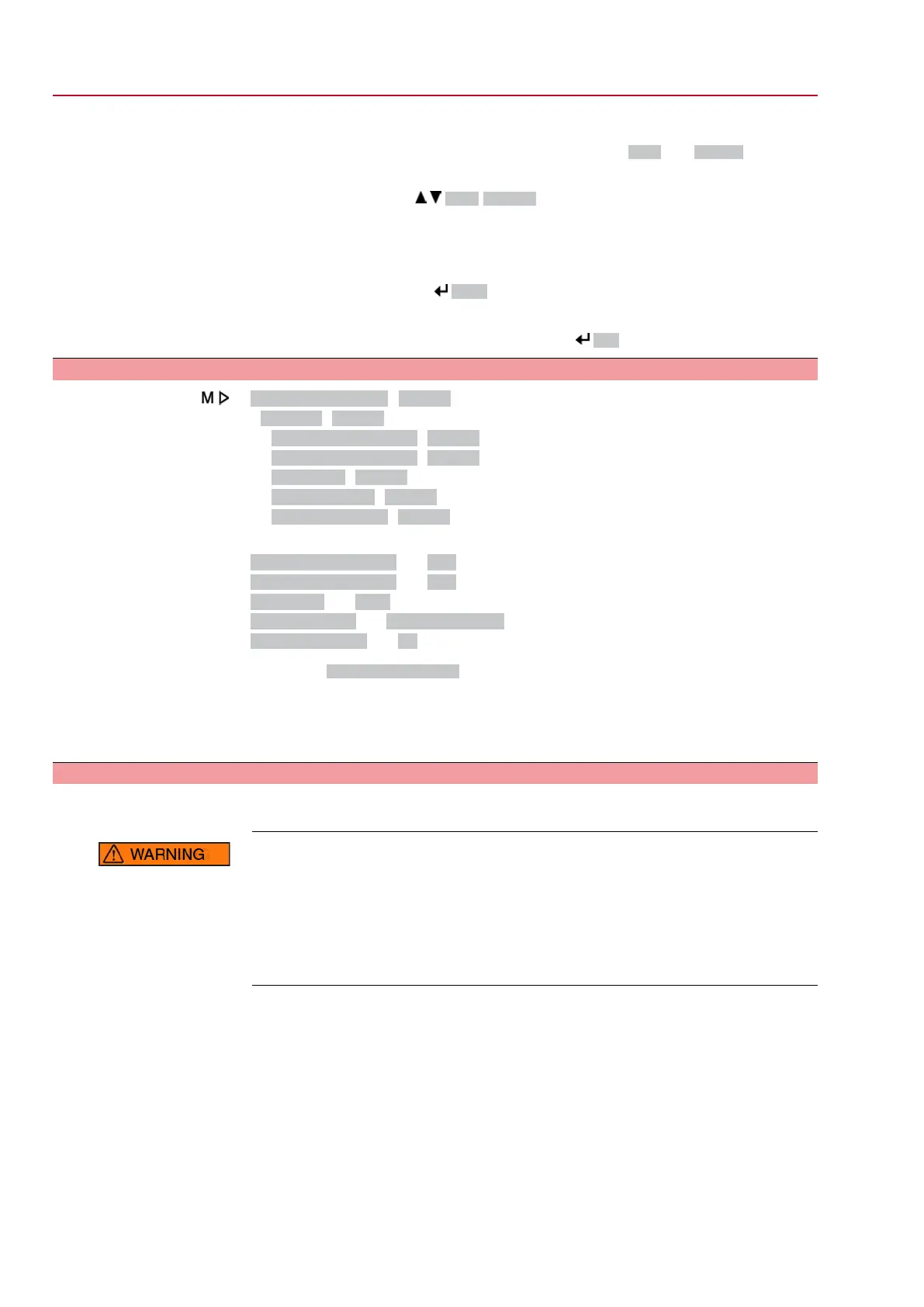9.
Enter password (→ enter password).
➥
The screen indicates the pre-set type of seating (▶ Limit or ▶ Torque) by means
of a black triangle ▶.
Change settings
10.
Select new setting Up ▲ Down ▼ resulting in the following significations:
➥
The symbols have the following meaning:
-
black triangle: ▶ = current setting
-
white triangle: ▷ = selection (not saved yet)
11.
Confirm selection via Save.
➥
The setting for the type of seating is complete.
12.
Back to step 4 (CLOSED or OPEN): Press Esc .
9.4 Bus address (slave address), baud rate, parity and monitoring time: set
Customer settings M0041
Modbus M0341
MD1 slave address M0247
MD2 slave address M0409
Baud rate M0343
Parity/stop bit M0782
Monitoring time M0781
Default values:
MD1 slave address = 247
MD2 slave address = 247
Baud rate = Auto
Parity/stop Bit = Even, 1 stop bit
Monitoring time = 15 seconds
Information
Parameter MD2 slave address is only available if AUMA redundancy I (option) is
available.
For further settings and information e.g. on redundancy, refer to Manual (Device
integration).
9.5 Switch compartment: open
The switch compartment must be opened to perform the following settings (options).
Flameproof enclosure, danger of explosion!
Risk of death or serious injury.
→
Before opening, ensure that there is no explosive gas and no voltage.
→
Handle cover and housing parts with care.
→
Joint surfaces must not be damaged or soiled in any way.
→
Do not jam cover during fitting.
48
SGExC 05.1 – SGExC 12.1 Control unit: electromechanic
Commissioning (basic settings) ACExC 01.2 Intrusive Modbus RTU
