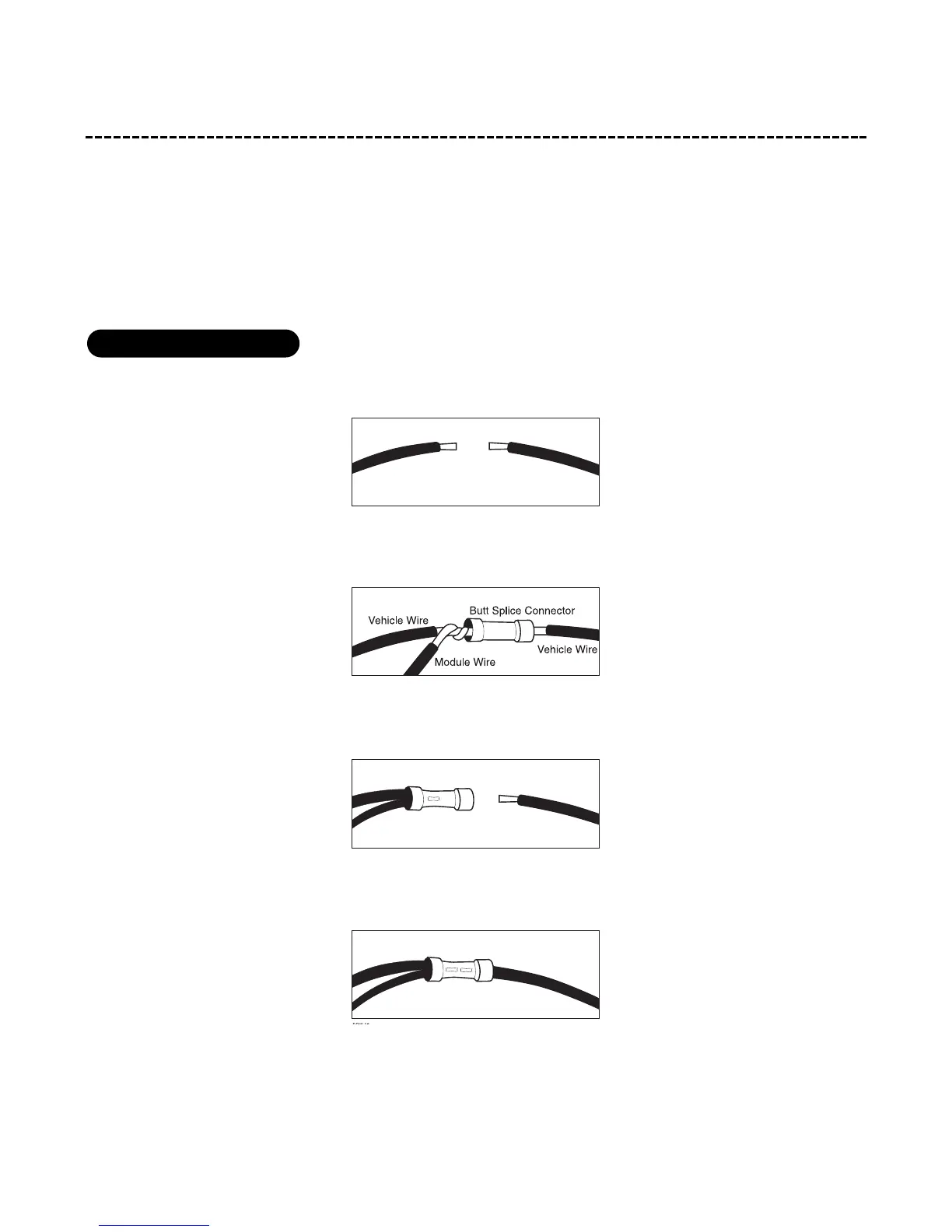© 2001 Directed Electronics, Inc. Vista, CA 11
making your connections
When connecting the security system’s wires to the wires in the vehicle it is important that the connections are
tight and no bare wire is exposed. In this section, two types of connections are described that may be used to
connect the wires from the security system into the vehicle’s wiring. Both types of connections are electrically
acceptable if made correctly. Other types of "tap-in" connections, such as T-Taps are not acceptable.
1. Cut the wire and strip back about
1
/4
-inch of insulation on each end of the wire.
2. Twist one end of the vehicle’s wire with the security module’s wire.
3. Insert the twisted pair of wires into one end of the butt connector and crimp securely.
4. Insert the other end of the vehicle’s wire into the other end of the butt connector and crimp securely.