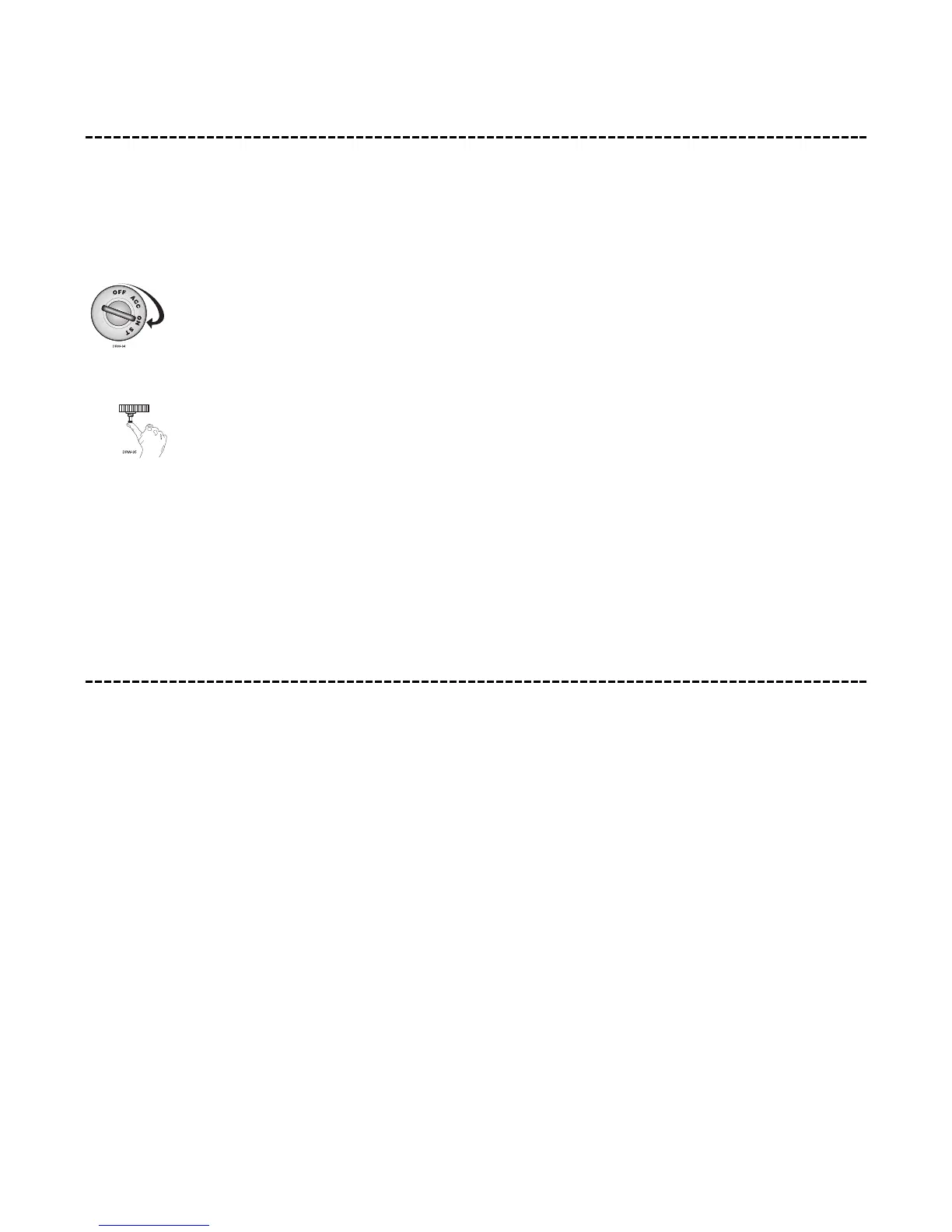© 2001 Directed Electronics, Inc. Vista, CA 33
long-term event history
The system stores the last two full triggers in memory. These are not erasable. Each time the unit detects a full
trigger, the older of the two triggers in memory will be replaced by the new trigger. To access long-term event
history:
1. Turn on the ignition.
2. Press and hold the Valet
®
/program switch.
The LED will flash in groups indicating the last two zones that triggered the unit.
NOTE: The Warn Away
®
triggers are not stored to memory.
troubleshooting
■ Shock sensor does not trigger the alarm:
Has Nuisance Prevention
®
Circuitry been triggered? If so, you will hear five chirps when disarming. To check this,
turn the ignition key on and off to clear NPC
™
from memory, and then retest the shock sensor. For a detailed
description of NPC, see Owner’s Guide.
■ Door input does not immediately trigger full alarm. Instead, first I hear chirps for three seconds:
That’s how the progressive two-stage door input works! This is a feature of this system. This is an instant trigger,
remember, so that even if the door is instantly closed, the progression from chirps to constant siren will con-
tinue.
■ Closing the door triggers the system, but opening the door does not:
Have you correctly identified the type of door switch system? This often happens when the wrong door input has
been used. (See the Finding the Wires You Need, Door Pin Switch Circuit section of this guide.)
■ System will not passively arm until it is remotely armed and then disarmed:
Are the door inputs connected? Is a blue wire connected to the door trigger wire in the vehicle? Either the green
H1/5 or the violet H1/7 should be used instead.