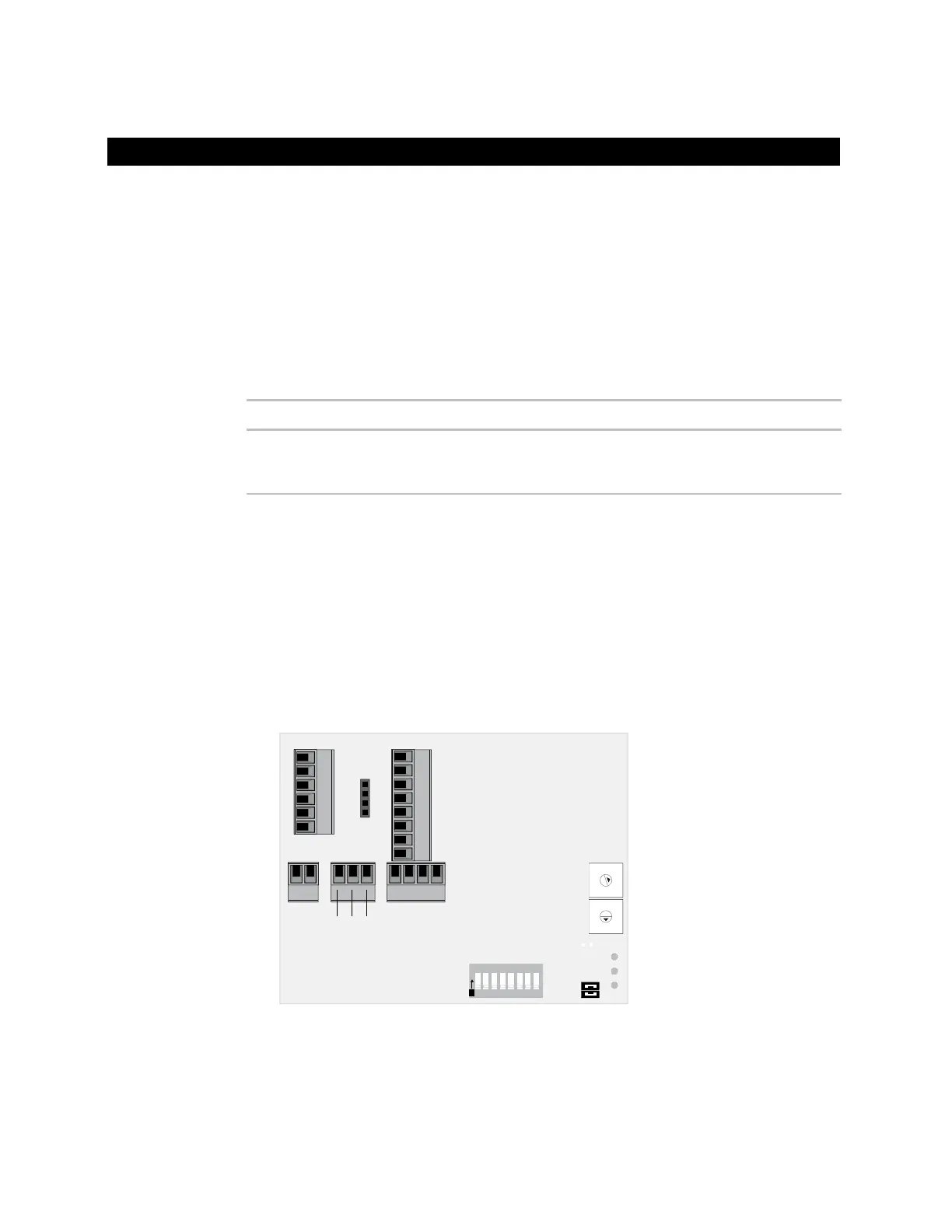10
The Room Controller communicates using BACnet on the following types of network
segments:
• ARC156 communicating at 156 kbps
• MS/TP communicating at 9600 bps, 19.2 kbps, 38.4 kbps, or 76.8 kbps
NOTE ARC156 is a unique implementation of the industry standard ARCNET. For a
summary of differences between ARCNET and ARC156, see the ARC156 Wiring Technical
Instructions (
http://accounts.automatedlogic.com/download).
ARC156
1
and
MS/TP
2
22 AWG, low-capacitance, twisted,
stranded, shielded copper wire
2000 feet (610 meters)
1
See the ARC156 Wiring Technical Instructions (http://accounts.automatedlogic.com/download).
2
See the MS/TP Networking and Wiring Technical Instructions
(http://accounts.automatedlogic.com/download).
1 Remove power from the Room Controller.
2 Check the communications wiring for shorts and grounds.
3 Connect the communications wiring to the Room Controller's screw terminals labeled
Net +, Net -, and Shield.
Net +
Net –
Shield
9
8
7
6
5
4
3
2
1
0
9
8
7
6
5
4
3
2
1
0
1 2 3 4 5 6 7 8
O
N
NOTE Use the same polarity throughout the network segment.
4 If the Room Controller is at either end of a network segment, connect a BT485 to the
Room Controller.
Wiring for communications with a controller network
Wiring
specifications
To wire the Room
Controller to the
controller
network
