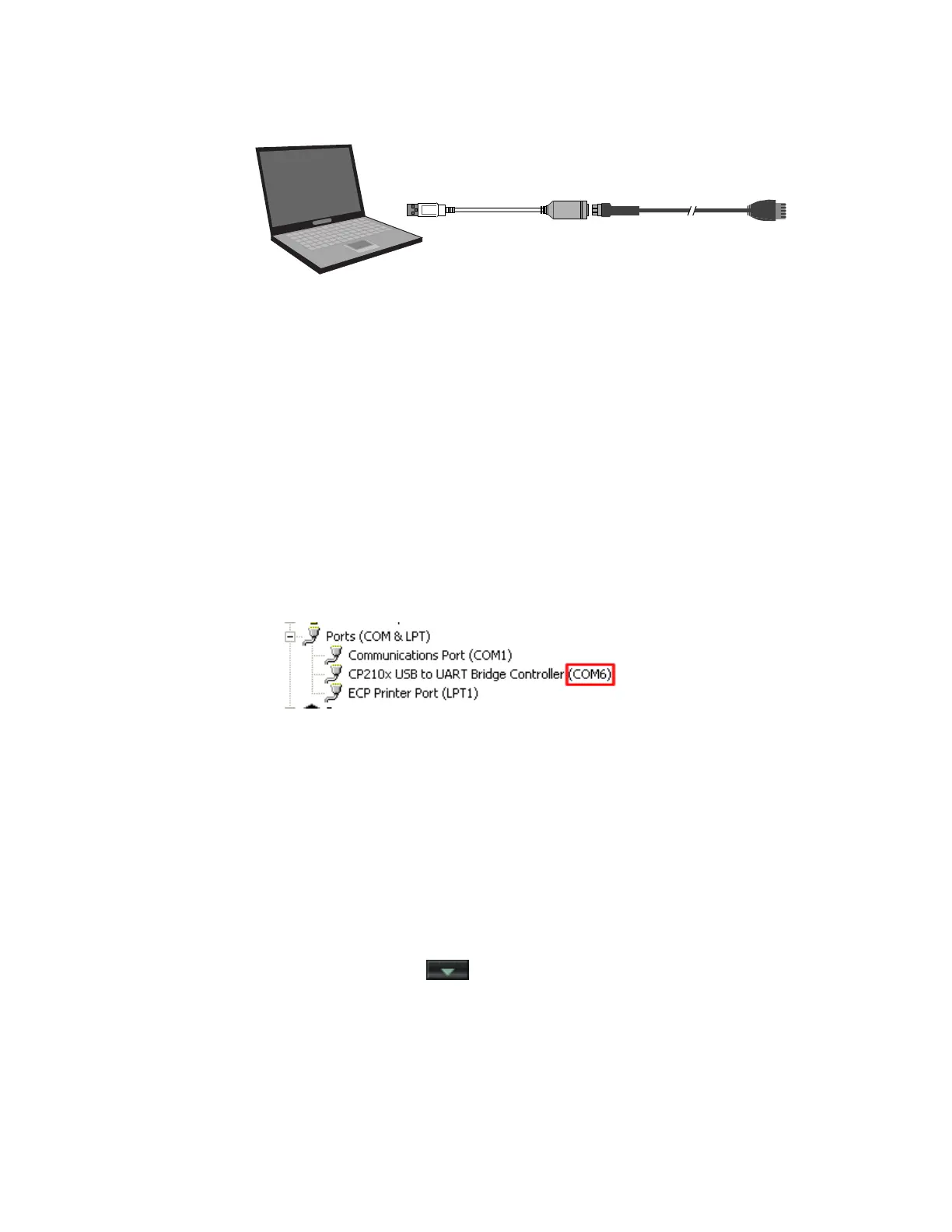24
Connect the USB Link Kit to the computer and to the controller's Local Access port.
Connect to
computer’s
USB port
Connect to
the Local
Access port
USB Link Kit
NOTE If using a USB isolator, plug the isolator into your computer's USB port, and then
plug the USB Link Kit cable into the isolator.
To communicate in WebCTRL, do the following:
1 On WebCTRL's CFG tree, select Connections.
2 On the Configure tab, click Add.
3 From the Type drop-down list, select BACnet Local Access.
4 Optional: Edit the Description.
5 Type the computer's Port number that the USB cable is connected to.
NOTE To find the port number, plug the USB cable into the computer's USB port, then
select
Start > Control Panel > System > Hardware > Device Manager > Ports (Com &
LPT). The COM port number is beside CP210x USB to UART Bridge Controller.
6 Set the Baud rate to 115200.
7 Click OK.
8 On the View tab, click the drop-down arrow next to your device's network Connection,
then select
BACnet Local Access.
9 Click OK.
10 On the Configure tab, select BACnet Local Access, then click Start.
NOTE If WebCTRL displays an error, make sure the COM port you selected is not in
use. For example, PuTTY may be open and is holding the port open.
11 On the NET tree, select the controller that you are connected to.
12 Click the menu button , then select Manual Command.
13 Type rnet here in the dialog box, then click OK.
14 On the Properties page, click Module Status. If WebCTRL displays a Modstat report,
WebCTRL is communicating with the controller.
To set up a
Local Access
connection in
WebCTRL
