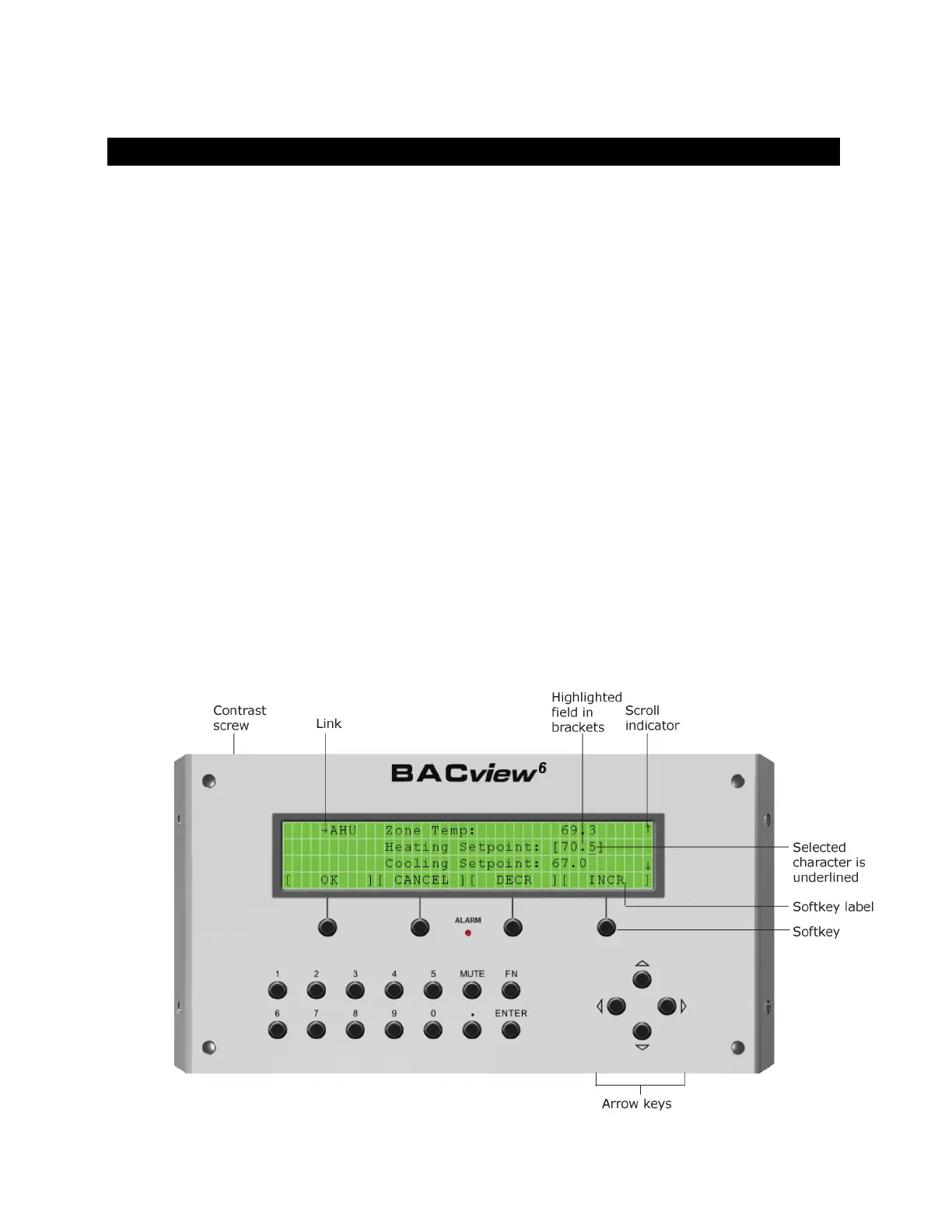86
To edit certain properties (page 88) in a built-in control program, you can temporarily
connect the following items to the Room Controller's Local Access port:
• The BACview
6
Handheld. See To use a BACview6 Handheld below.
• A laptop running Virtual BACview, an application that simulates the BACview
6
. Virtual
BACview is included with WebCTRL v4 or later. To use Virtual BACview, see Help in the
application.
When you select a built-in control program using the rotary switches, the appropriate built-
in BACview screens are also selected.
NOTES
• Edited values are stored in the Room Controller's memory. The properties will return
to their default settings if you do either of the following:
○ Format the Room Controller
○ Remove power and the battery from the Room Controller.
• Disconnect the BACview immediately after editing the properties. The BACview
connection heats up the Room Controller, affecting its temperature reading. The
recovery time depends on how long the BACview was connected.
Appendix C - Editing properties in a built-in control program
To use a BACview6
Handheld
