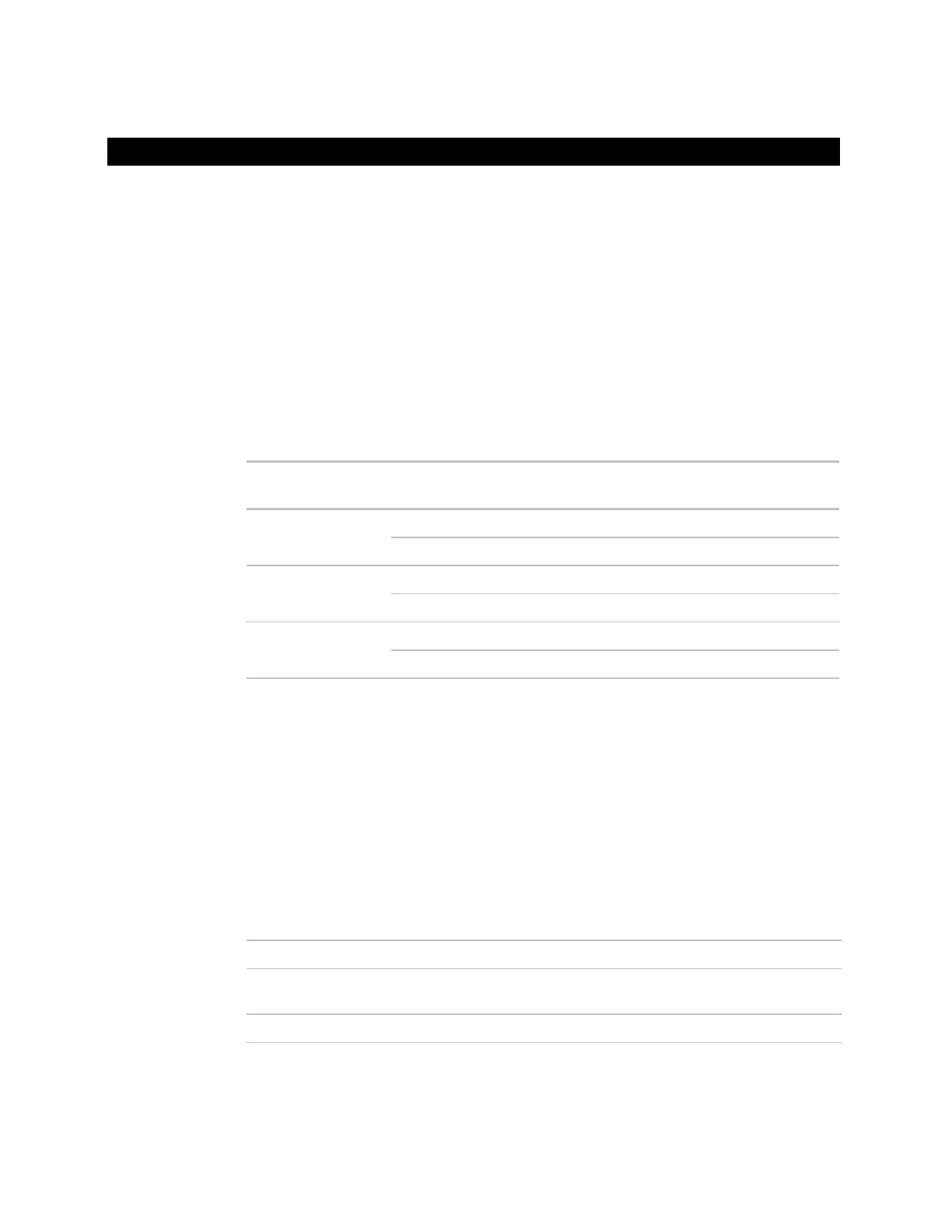1
A Room Controller is a combination zone sensor and controller that is used for zone
control. The two models of Room Controller are:
• RC642 - No user interface
• RC642D - Has an LCD display and buttons that allow a user to:
○ Adjust the setpoint
○ Set the zone to occupied
○ Display information such as zone temperature, outside air temperature, override
time, and setpoints
○ Set schedules
○ Adjust the Room Controller's time
A Room Controller can be installed on a WebCTRL network or as a stand-alone unit.
Model: RC642 X
RC642D X X
Control program: Built-in * X
Custom ** X X
Set schedules: On Room Controller X
In WebCTRL X
*
The display model contains 12 built-in control programs from which you can choose.
Use a built-in control program only in a stand-alone Room Controller. See
To select a
built-in control program
(page 31) for a description of the control programs.
** See
Creating a custom control program
(page 6).
***
Stand-alone Room Controllers can be integrated into a WebCTRL system at a later
time. If you expect to do this, ALC recommends that you initially set up each stand-
alone Room Controller with:
• a custom control program
• a unique address
Driver DRV_RCM
Maximum number of downloadable
control programs
1
Maximum number of BACnet objects* 300
* Depends on available memory.
What is the Room Controller?
Driver and control
program
