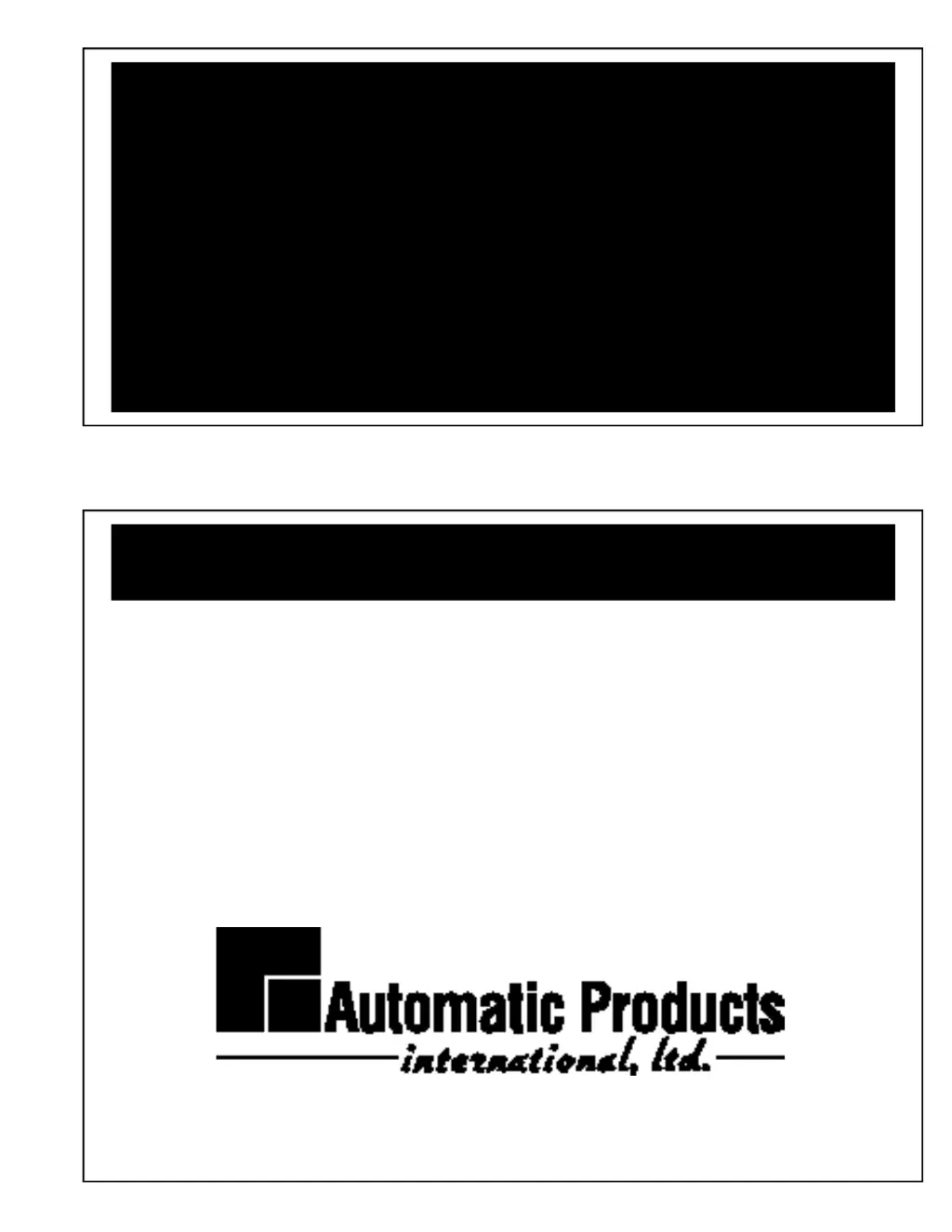Why Automatic Products SNACKSHOP 113 Vending machines say use correct change?
- TTiffany BrewerAug 16, 2025
If your Automatic Products Vending machine displays 'use correct change', it could be because the coin tubes are empty; in this case, refill the coin tubes. If it says 'use correct change' even with full coin tubes, the coin mechanism may need to be replaced.