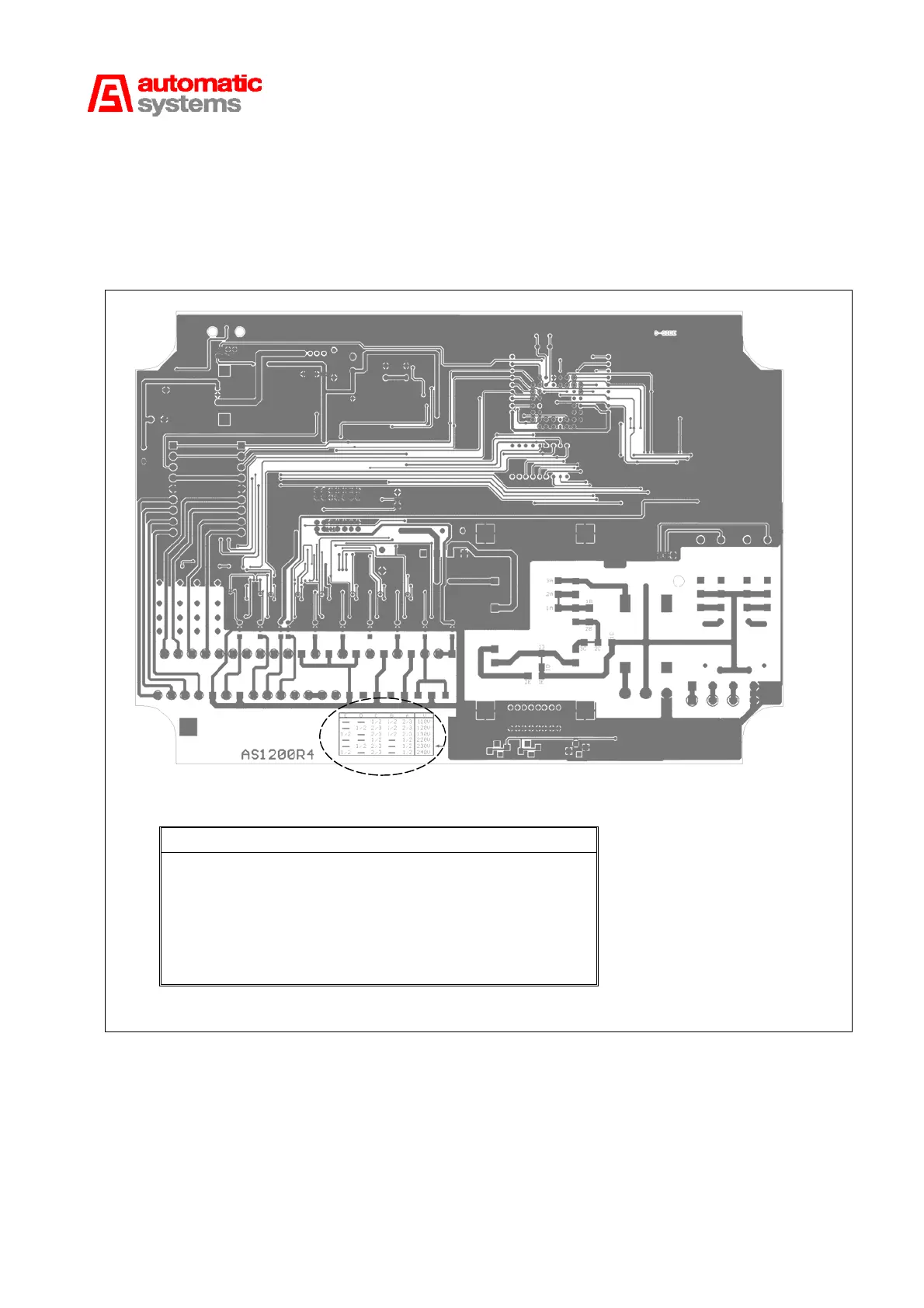Automatic Systems Logic D1 v06-02-en0802.doc ERB-PM Technical manual
8/31
B. THE TRANSFORMER
TF1 (1:11) is supplied with 230V by default. To change this voltage to 110V, 120V, 130V, 220V or 240V,
interrupt the existing bridges not necessary for the new voltage and weld the new bridges that are needed
(see Fig. 2). (below: view of the welding side and the chart of bridges, printed on the board).
Fig. 2
EDCBA Volts
- - - - 1 / 2 1 / 2 2 / 3 110 V
- - 1 / 2 2 / 3 1 / 2 2 / 3 120 V
1 / 2 - - 2 / 3 1 / 2 2 / 3 130 V
- - - - 1 / 2 - - 1 / 2 220 V
- - 1 / 2 2 / 3 - - 1 / 2 230 V
1 / 2 - - 2 / 3 - - 1 / 2 240 V
Example : to go from
230Volts (default) to
120Volts : cut bridge A1-
A2 and keep C2-C3 and
D1-D2, then place bridges
A2-A3 and B1-B2.