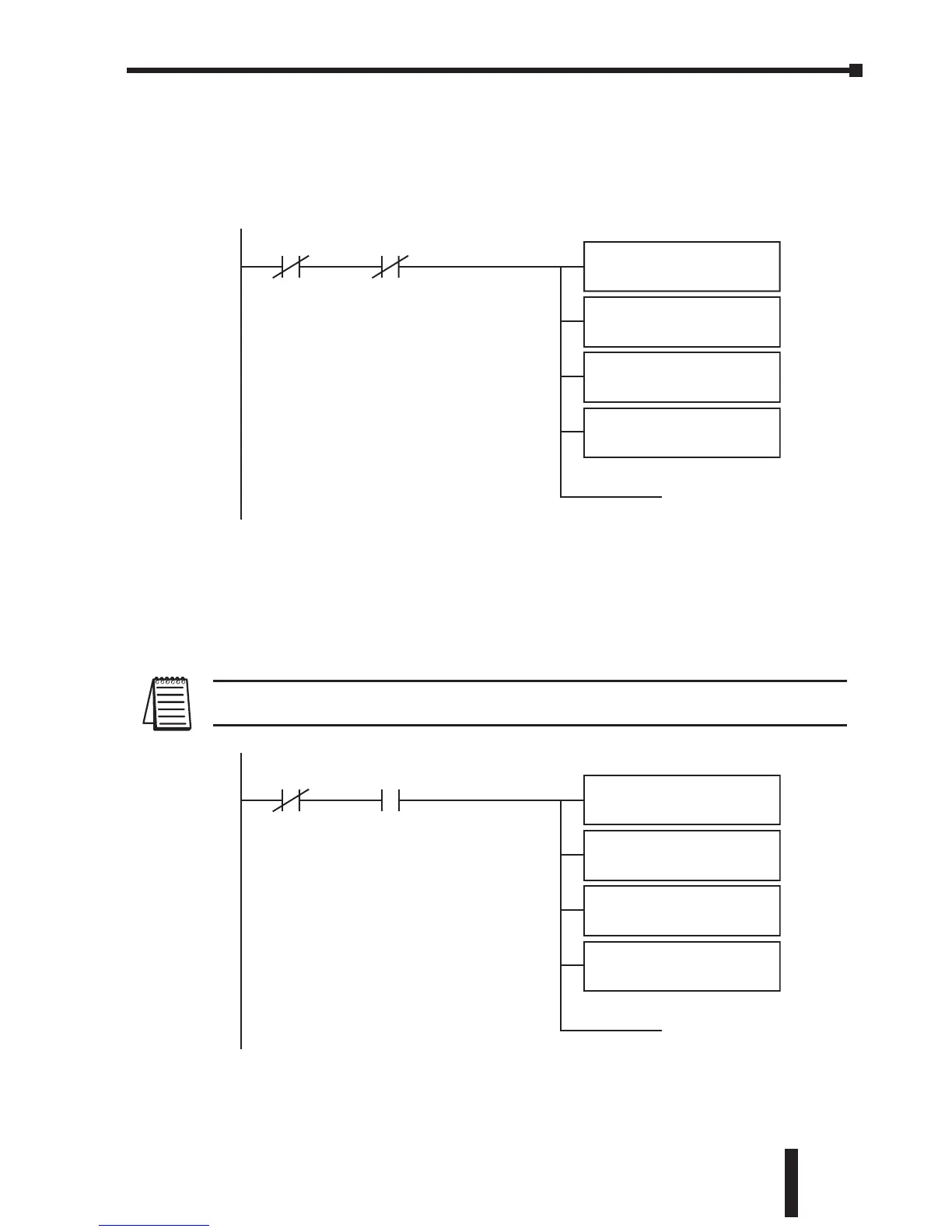DirectLOGIC MODBUS Ladder Programming (cont.)
If you only want to control the start/stop and speed reference of the drive, simply
change the second LD command of this rung to K4 and WX command to V4432.
Then V2000 would be your speed reference location and V2001 would be your
start/stop location.
Rung 6 is used to read the status of the GS1 AC drive. These instructions read the
values from the GS1 status addresses, 2100 to 2105, and places the values into
the PLC memory addresses, V3000 to V3005.
Notice the number in the RX box - V20400. 20400 is an octal number as are all
address references in the DirectLOGIC PLCs. 20400 octal converted to hex gives
you 2100 - the first status address for the GS1 AC drive.
Note: Refer to your PLC User Manual for more specifics on MODBUS addressing and
address conversions.
GS1 Series AC Drive User Manual
5–11
Chapter 5: GS1 MODBUS Communications