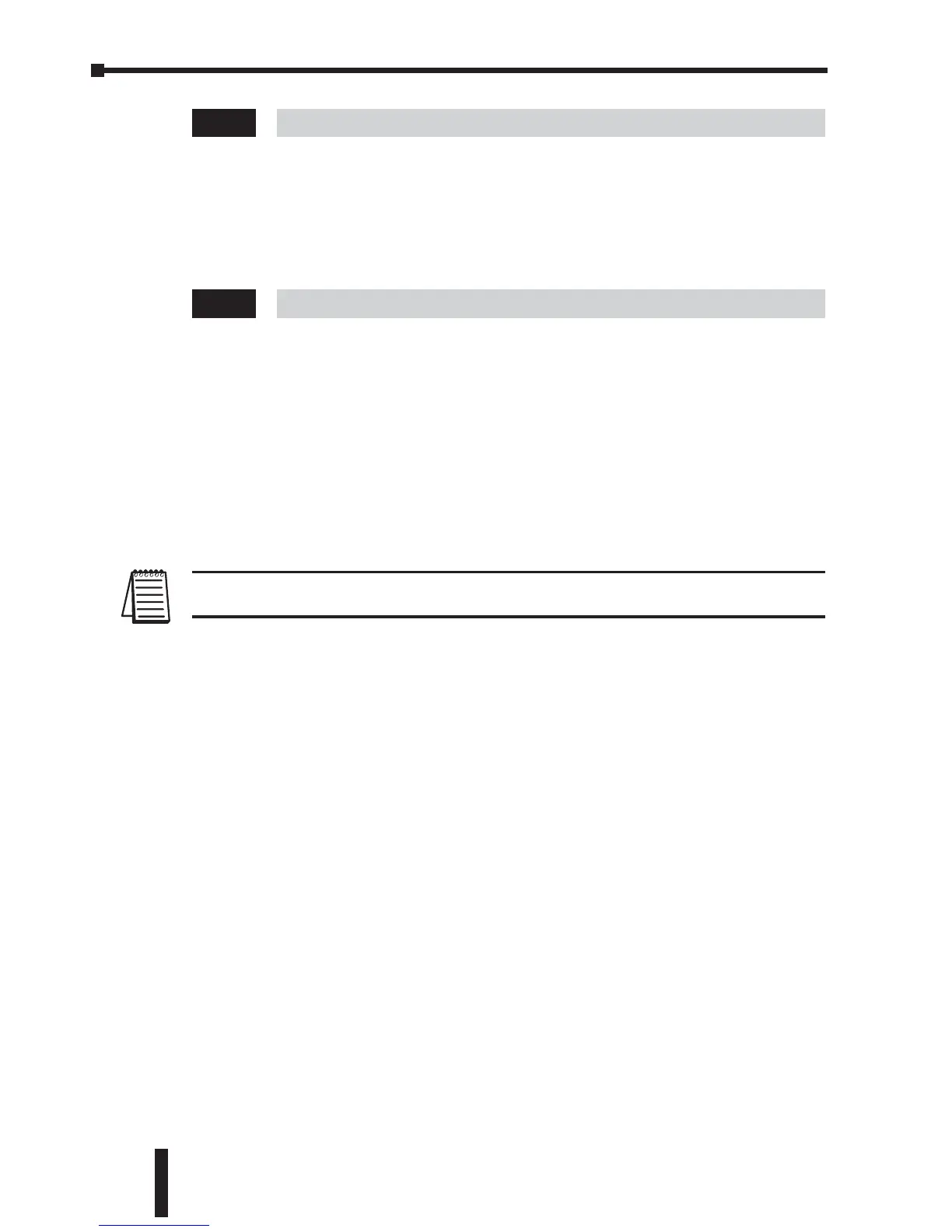Chapter 3: Keypad Operation and Quickstart
GS1 Series AC Drive User Manual
3–12
Electronic Thermal Overload Relay Setting: 1
Range: 0 - Constant Torque Default Setting: 0
1 - Variable Torque
2 - Inactive
•This function is used to limit the output power of the AC drive when
powering a “self-cooled” motor at low speed.
User Defined Display Function Setting: 03
Default Setting: 00
Settings: 00 Output Frequency (Hz)
01 Motor Speed (RPM)
02 Output Frequency x 8-01
03 Output Current (A)
04 Motor Output Current (%)
05 Output Voltage(V)
06 DC Bus Voltage (V)
09 Frequency Setpoint
The AC drive display will default to output current (A) when running.
Note: For a complete list and description of the parameters for the GS1 Series AC drives,
see CHAPTER 4.
8-00
6-00