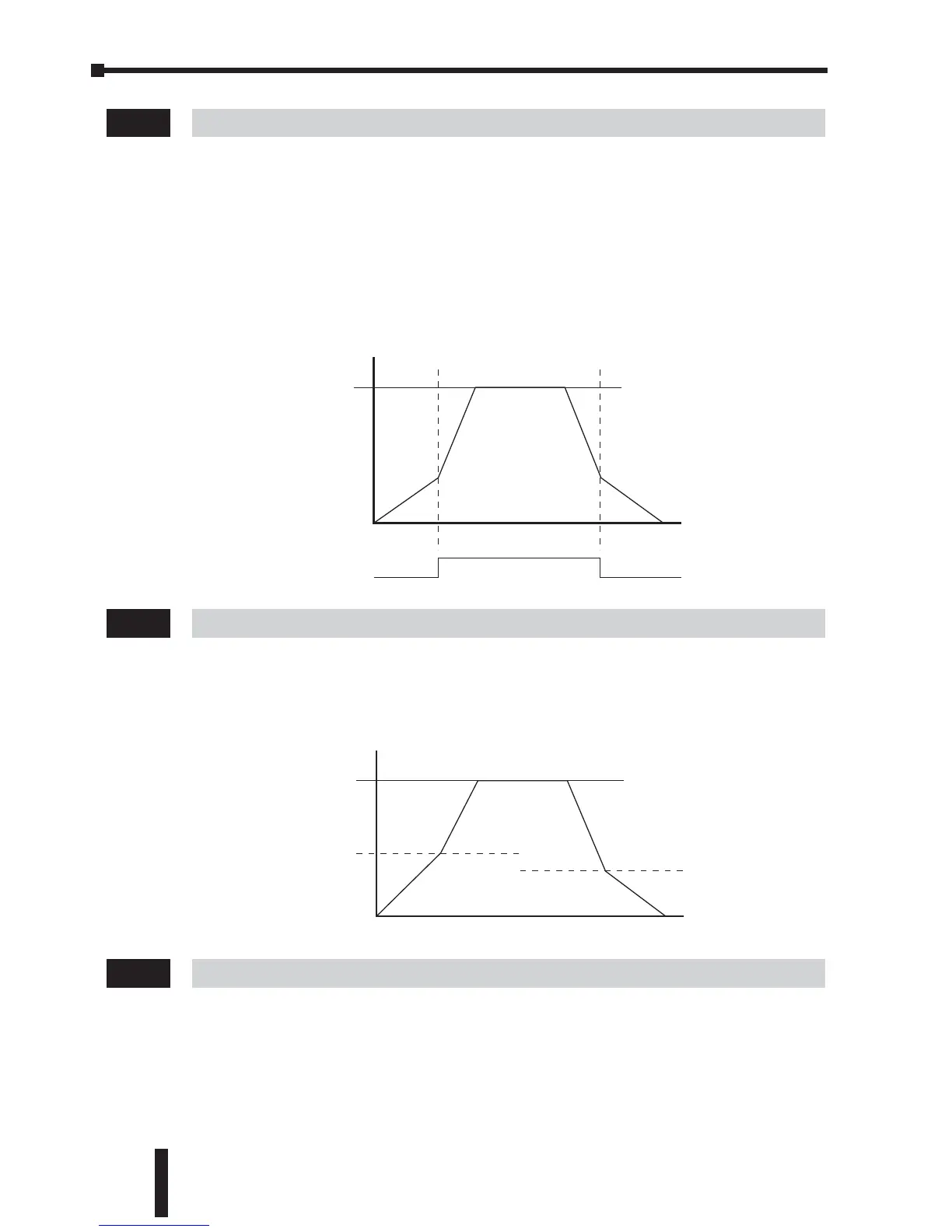Chapter 4: AC Drive Parameters
GS1 Series AC Drive User Manual
4–14
Select method for 2nd Accel/Decel Mem Addr 0107H(40264)
Range: 0: Second Accel/Decel from terminal Default Setting: 0
1: Frequency Transition
1-08 & 1-09
• The second set of acceleration and deceleration times 1-05 and 1-06 can be
selected either with a multi-function input terminal programmed to Second
Accel/Decel or by the values of the transition frequencies 1-08 and 1-09
Accel 1 to Accel 2 Frequency Transition Mem Addr 0108H(40265)
Range: 0.0 to 400.0 Hz Default Setting: 0.0
Decel 1 to Decel 2 Frequency Transition Mem Addr 0109H(40266)
Range: 0.0 to 400.0 Hz Default Setting: 0.0
1-09
1-08
1-07
Second Accel/Decel Times selected with Frequency Transition
Second Accel/Decel Times selected with Multi-Function Input Terminal