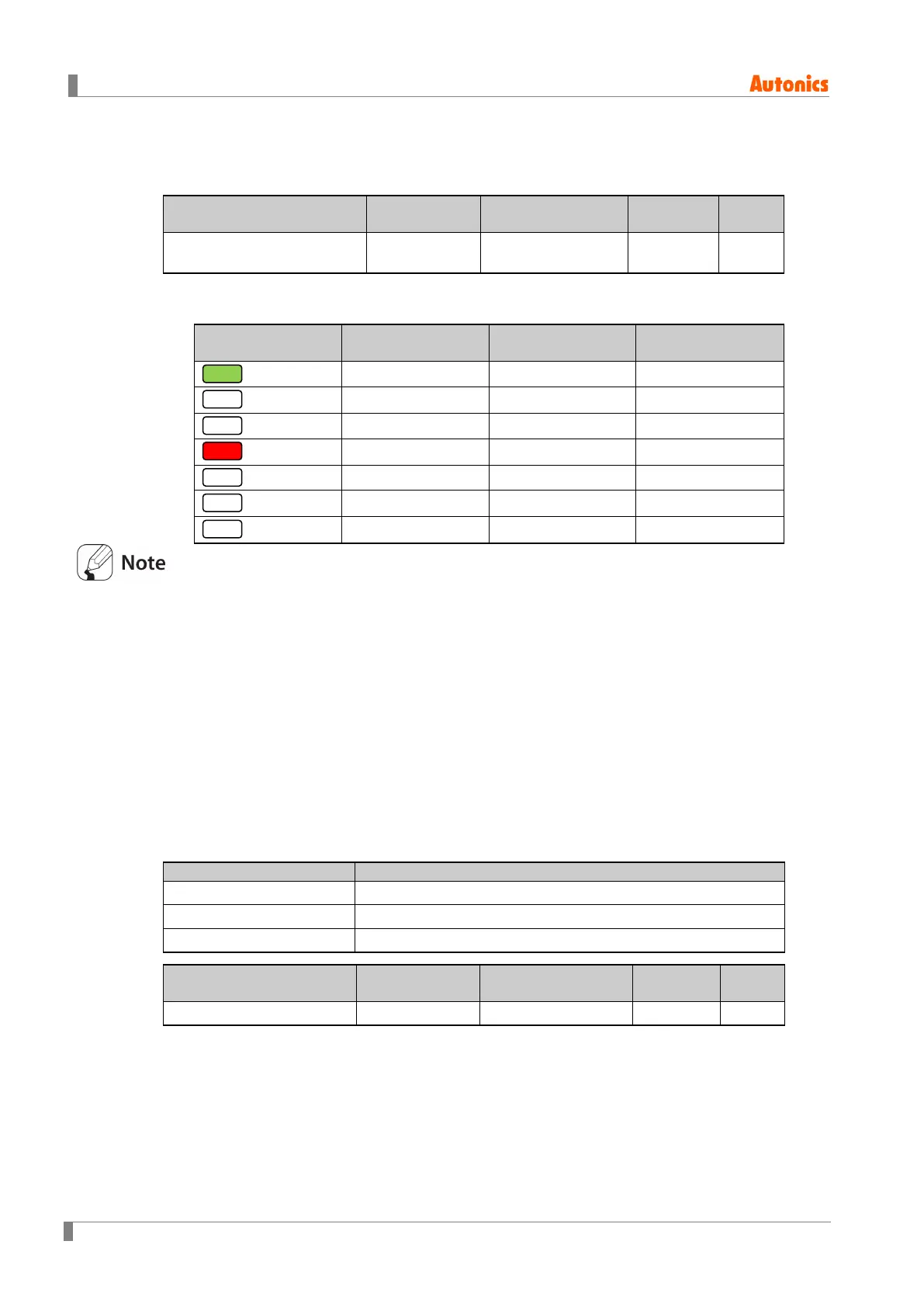6 Parameter Settings and Functions
78 © Copyright Reserved Autonics Co., Ltd.
6.5.2 Communications speed settings
You can set the rate of data transmission.
Setting group Parameter Setting range
Unit
Communication Setting Baudrate
2400, 4800,
9600,19200,38400
9600 bps
A display LED corresponding to the current bps flashes for 5 seconds (1 second intervals)
when the power supply is initially ON.
Indicator TM2 Series TM4 Series
PWR PWR -
CH1 CH1 2400
CH2 CH2 4800
AL1 CH3 9600
AL2 CH4 19200
AL3 - 38400
AL4 - -
It is required to reset controller's POWER (Power OFF -> Power ON) after changing
communication speed (bps) via Power/Comm. connection terminal.
One module communication is allowed for PC loader port. Communication speed is fixed to
9600 bps.
Make sure that each module has its own communication address. If there are overlapping
addresses, parameters for overlapping module cannot be monitored and it may affect the
whole communication speed.
6.5.3 Communications parity bit
Parity bit is a data communication method that adds an additional bit to each character in
transmitted data as an indicator used to verify data loss and corruption. This parameter is used
to enable or disable the parity bit option.
NONE Disables parity bit.
EVEN Sets the total bits with signal value of 1 as even numbers.
ODD Sets the total bits with signal value of 1 as odd numbers.
Setting group Parameter Setting range
Unit
Communication Setting Parity Bit NONE, EVEN, ODD NONE -
