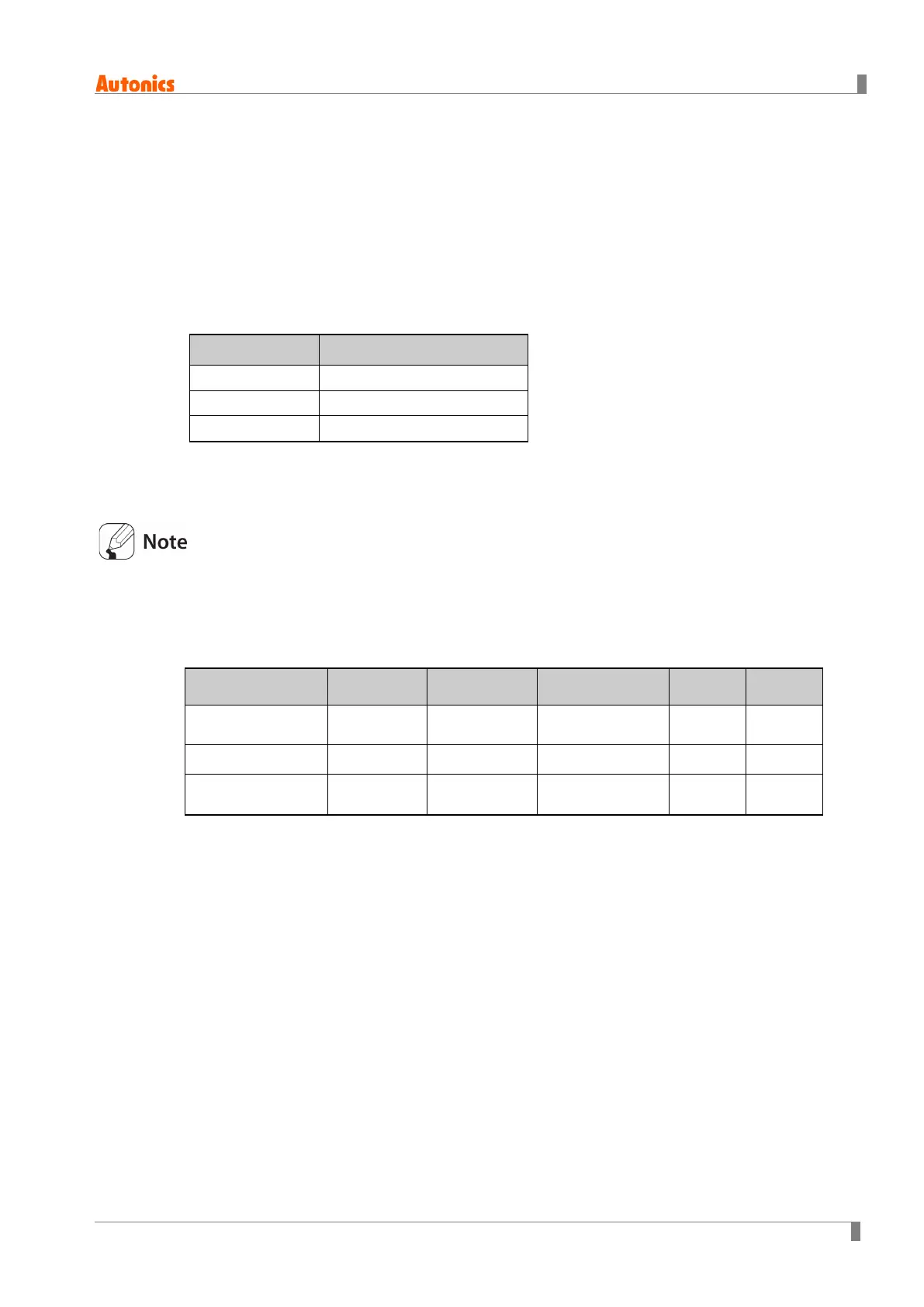6 Parameter Settings and Functions
© Copyright Reserved Autonics Co., Ltd. 83
6.8 Multi SV
Multi SV function allows users to set multiple SVs and save each setting in SV0 to SV3. User
can change Multi SV number or select desired SV using external DI (Digital Input, DI-1, DI-2)
terminal.
This feature supports up to four SVs which can be independently configurable.
6.8.1 Number of multi SVs
You can set the number of Multi SVs. Select the number of Multi SVs from the controlled subject.
Number of SVs SV Setting
1 SV-0
2 SV-0, SV-1
4 SV-0, SV-1, SV-2, SV-3,
6.8.2 Multi SV No. settings
You can select the SV to desired control.
The SV No. selection range varies according to the number of multi SVs.
6.8.3 SV for Multi SVs
Designate the value of each SV for Multi SVs.
Setting group
Parameter Setting range
Unit
Control Setting - Multi SV 1EA, 2EA, 4EA 1EA Numbers
Control Operation Multi SV Multi SV No. SV-0 to SV-3 SV-0 -
Control Operation Multi SV SV-0 to SV-3
SV Low-limit to
SV High-limit
0 ℃,℉
