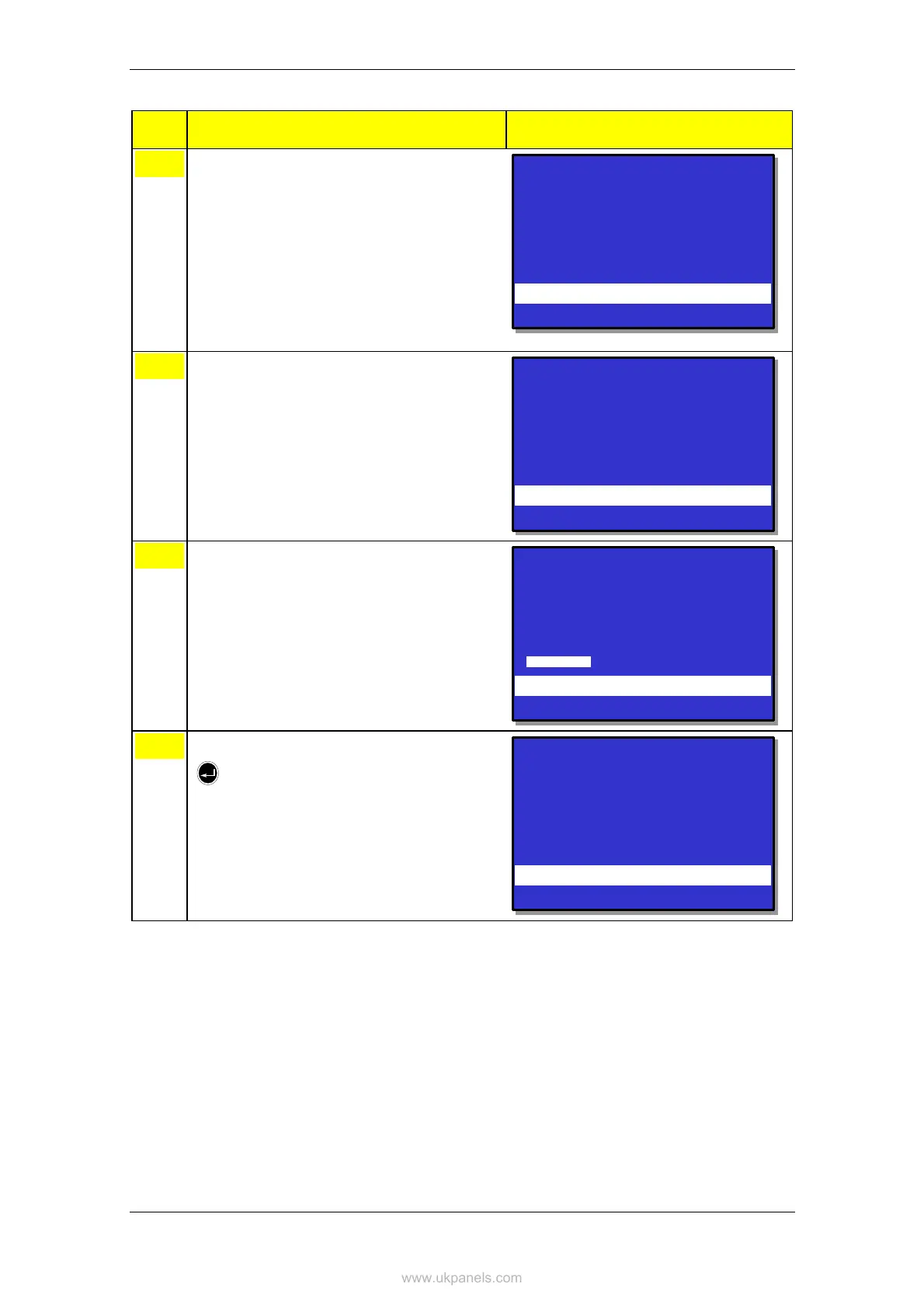Service Commands
Operator's Handbook, AutroSafe Interactive Fire Alarm System, Release 3, ASAFE-FO/FE Rev. E, 021105,
Autronica Fire and Security AS
Page 100
Step Actions to be taken Display Indication
4
To select OUTPUT CONTROL, press 3.
SERVICE
19:23
TEST>OUTPUT CONTROL
1 AUTOMATIC CONTROL ON
2 AUTOMATIC CONTROL OFF
5
To select Automatic Control ON, press 1.
SERVICE
19:23
AUTOMATIC CONTROL ON
1 DOOR CONTROL UNITS
2 LOW LOCATION LIGHT UNITS
3 STANDARD CONTROL UNITS
4 ALL
6
To select the specific unit type or all
press either 1, 2, 3 or 4
In this example, 1 DOOR CONTROL UNITS is
selected.
Note that if 4 ALL is selected, the command is
automatically accepted (i.e. Step 7 is not
necessary).
SERVICE
19:23
AUT. CONTROL ON>DOOR CONTROL UNITS
Execute cmd.
7
To accept the command, press
SERVICE
19:23
AUTOMATIC CONTROL ON
1 DOOR CONTROL UNITS
2 LOW LOCATION LIGHT UNITS
3 STANDARD CONTROL UNITS
4 ALL
14.3.3.2 Setting Automatic Control OFF
The procedure shows how authorized personnel can set Automatic
Control OFF for selected units; Door Control Units, Low Location Light,
Standard Control Units or All Outputs. The procedure is similar to
Setting Automatic Control ON, except for Step 5 where Automatic
Control OFF is selected. Refer to 14.3.3.1.