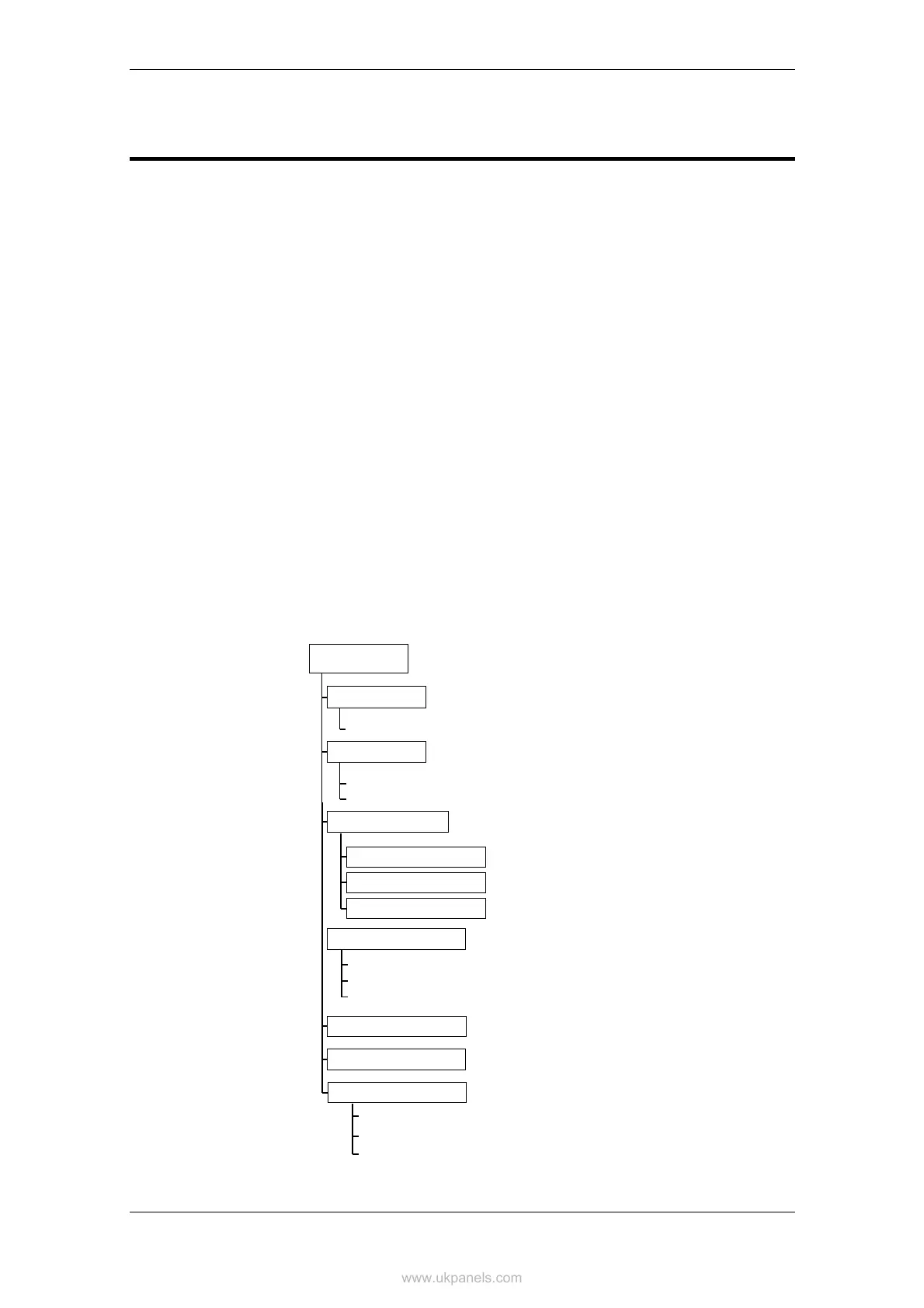System Menu
Operator's Handbook, AutroSafe Interactive Fire Alarm System, Release 3, ASAFE-FO/FE Rev. E, 021105,
Autronica Fire and Security AS
Page 73
13. System Menu
13.1 Introduction
The System Menu allows authorized personnel to:
• set/change date and time
• view the current program version and project information
(identification, customer name, version of site configuration data
and configuration tool)
• enter access level 3 (to reconfigure or maintain site specific data),
set/change password
• turn printer ON/OFF, feed paper
• change language (toggle between English / local language)
• manually initialize the AutroSafe Interactive Fire Alarm System
• start / stop automatic Day / Night Operation, show timers
Only users with access level 2 (key), 3 (password restricted) or a
higher access level are allowed to do changes in the system menu.
13.2 System Menu
Figure 13-1: System Menu
Read /set date and time
Date and Time
Program
Configuration data
Information
Printer ON
Printer OFF
Paper feed
Access Level 3
System
Enter Access Level 3
Leave Access Level 3
Set Password
Printer
Initialize
Change Language
Day / Night Timers
Start
Stop
Show Running Timers
Read /set date and time
Date and Time
Program
Configuration data
Information
Printer ON
Printer OFF
Paper feed
Access Level 3
System
Enter Access Level 3
Leave Access Level 3
Set Password
Printer
Initialize
Change Language
Day / Night Timers
Start
Stop
Show Running Timers