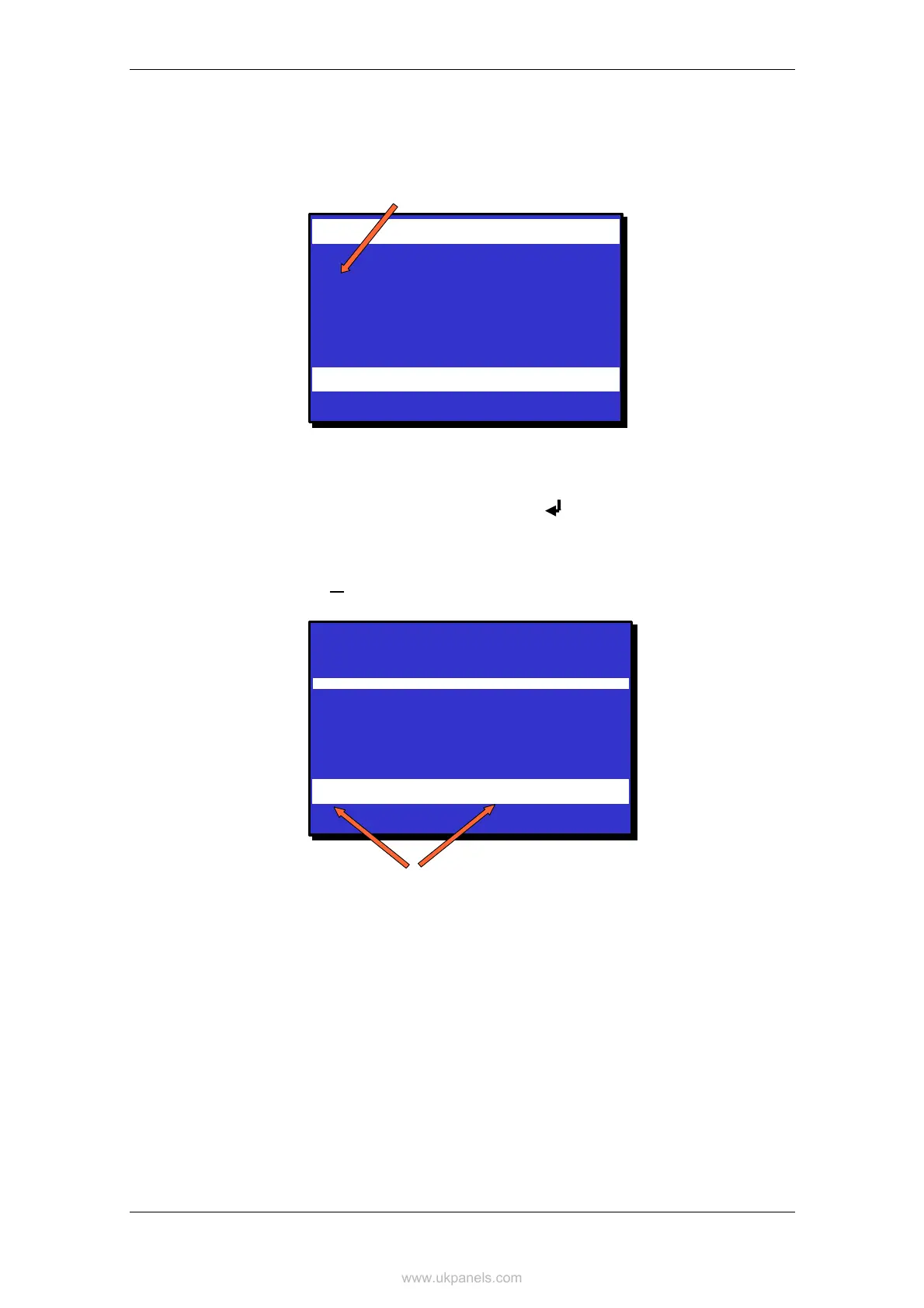Operation Mode
Operator's Handbook, AutroSafe Interactive Fire Alarm System, Release 3, ASAFE-FO/FE Rev. E, 021105,
Autronica Fire and Security AS
Page 27
In the display, a detection zone with its outputs delayed is indicated by
a ✹ in front of the zone text. The time for the first delayed action is also
displayed.
1 OFFICES
2 CANTEEN
3 ✹ WORKSHOP
FIRE ALARMS
19:23
Total: 3
Delayed Action Indication (✹)
2: ACTIVATE 4: SHOW SUPPR. INFO
FIRST DELAYED OUTPUTS ACTIVATES 19:40
After pressing the ENTER button ( ) and selecting the delayed
action zone, you can;
• press Action Digit 1 to show the points in alarm
• press Action Digit 2 to
activate the alarm
or
press Action Digit 4 to prolong the delay.
FIRE ALARMS
19:23
Total: 3
1: SHOW POINTS
2: ACTIVATE 4: PROLONG DELAY
Action Digits
DELAYED OUTPUTS ACTIVATES 19:40
1 OFFICES
2 CANTEEN
3 ✹ WORKSHOP
Figure 3-8: Delayed Action detection zone - indication