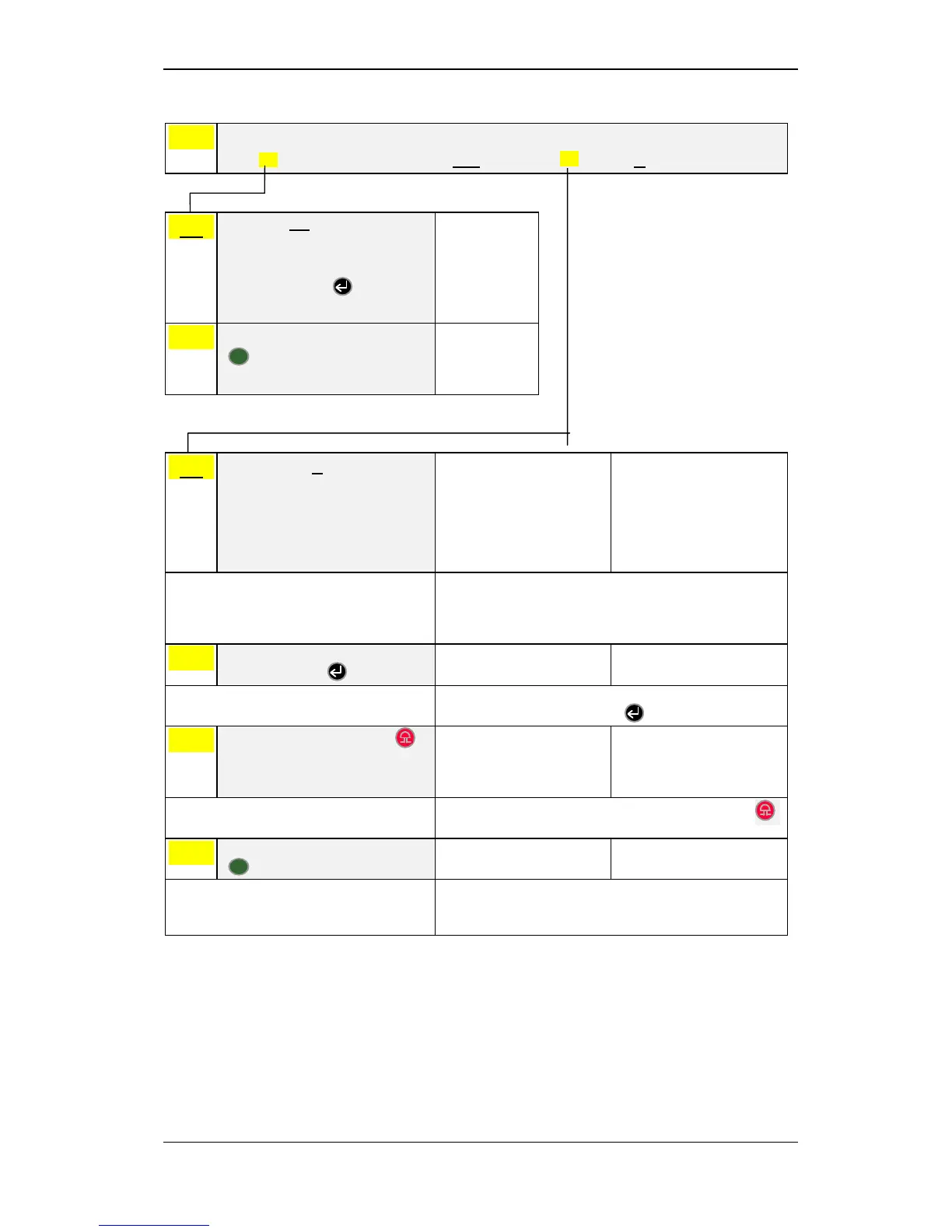Fire alarm with delayed warning
Operators Handbook, Fire Alarm Control panel BX-10, P-BX10/FE - Rev.F, 030123, Autronica Fire and Security AS
Page 14
4
The next step in the procedure will depend on whether or not there really is a fire.
Step should be followed if there isn’t a fire, step if there is a fire.
4a
If there is not a fire;
go into operator mode: key in
operator code +
The yellow
operator level
indicator will
come on.
5a
Reset the system by operating
The red FIRE
indicator and
zone indicator
will go out.
4b
If there really is a real fire,
implement the necessary
measures. Activate the fire
alarm and alert the fire
department by activating the
nearest manual call-point.
The red FIRE indicator and
zone indicator will continue to
flash. The yellow
DISABLING indicator and
the IMMEDIATE WARNING
DISABLED indicator will
continue on.
All sounders will be switched
on.
General alarm output will be
activated.
Note: When the fire is extinguished and all necessary repair work is
complete (the smoke is exhausted, new glass replaced in the
manual call-points, etc.), the system may be returned to normal
operating mode again.
5b
Go into operator mode: key in
operator code +
The yellow operator level
indicator will come on.
Note: If the system goes out of operator mode after 5minutes, you
must re-enter the operator code +
6b
Silence alarm by pressing
The red FIRE indicator and
the zone indicator(s) will
come on with a steady light.
All sounders will be switched
off.
General alarm output remains
activated.
Note: If necessary, the sounders may be re-activated by pressing
again.
7b
Reset the system by pressing
The red FIRE indicator and
zone indicator(s) will go out.
Note: If a detector zone remains in alarm status after resetting the
system, the alarm will be activated again. In such an instance
the above steps must be repeated.
4a
R
4b
R
