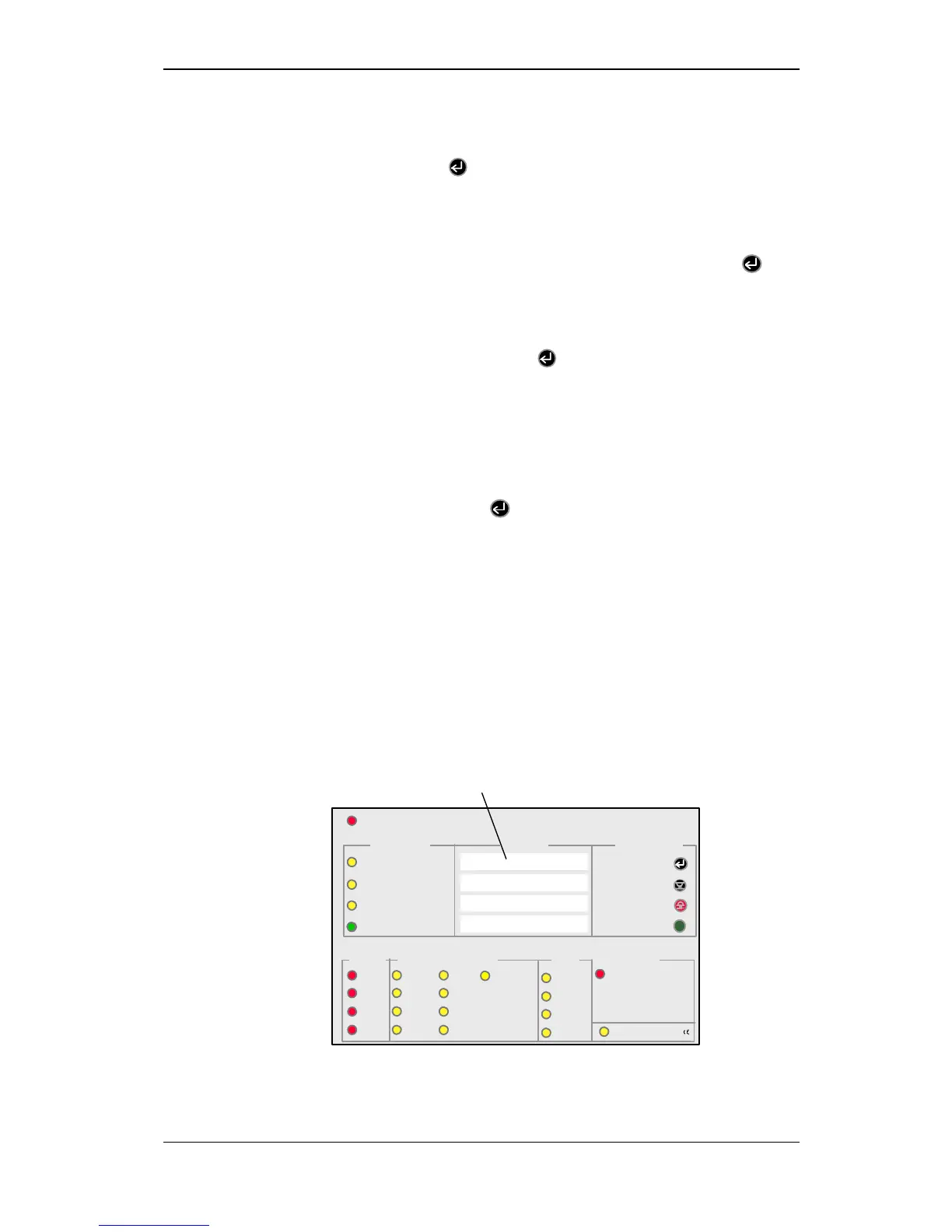Operating the control panel
Operators Handbook, Fire Alarm Control panel BX-10, P-BX10/FE - Rev.F, 030123, Autronica Fire and Security AS
Page 7
2.4.2 Resetting the keypad using the C-key
The C-key is used to reset the keypad, i.e. all keystrokes subsequent to
the last use of the key will be cancelled.
IMPORTANT:
If you are unable to access operator or service mode, the problem may
be that the control panel “remembers” a previous keystroke. In such
instances, reset the keypad (press C) and then enter the code+
Operator code
The operator code will vary from country to country. The operator code
must always be confirmed with . The yellow OPERATOR LEVEL
light will come on when the control panel is in operator mode. As long
as the indicator lamp is on there is no need to enter the operator code
for each new function.
The operator code is activated 5 minutes after the last keystroke, or is
cancelled manually by entering the code anew.
Operator code: 110 + .
2.5 The front panel label
Behind the Plexiglas door cover is a label with four fields for noting the
areas of cover of the respective zones (zones 1-4). If this information
requires changing, the Plexiglas cover can be removed and the new
information can be noted in black print on transparent tape.
Refer to the BX-10 Installation and Commissioning Handbook.
2:
3:
4:
R
ALARM
Test
Fault
Disabled
Power
Zone 1
Zone 2
Zone 3
Zone 4
Alarms
Contr.
Al -outp.
Fault/Disabled/Test
Battery
Power.
Earth
Fault
Zone 1
Zone 2
Zone 3
Zone 4
Fault outp.
.
Operator
Imm. alarm
Alarm call activated
Information
Alarm
System Zone
Operator
Access code: xxx
Silence int. buzzer
Silence/res. alarms
Reset
Autronica Fire & Security
System
1:
