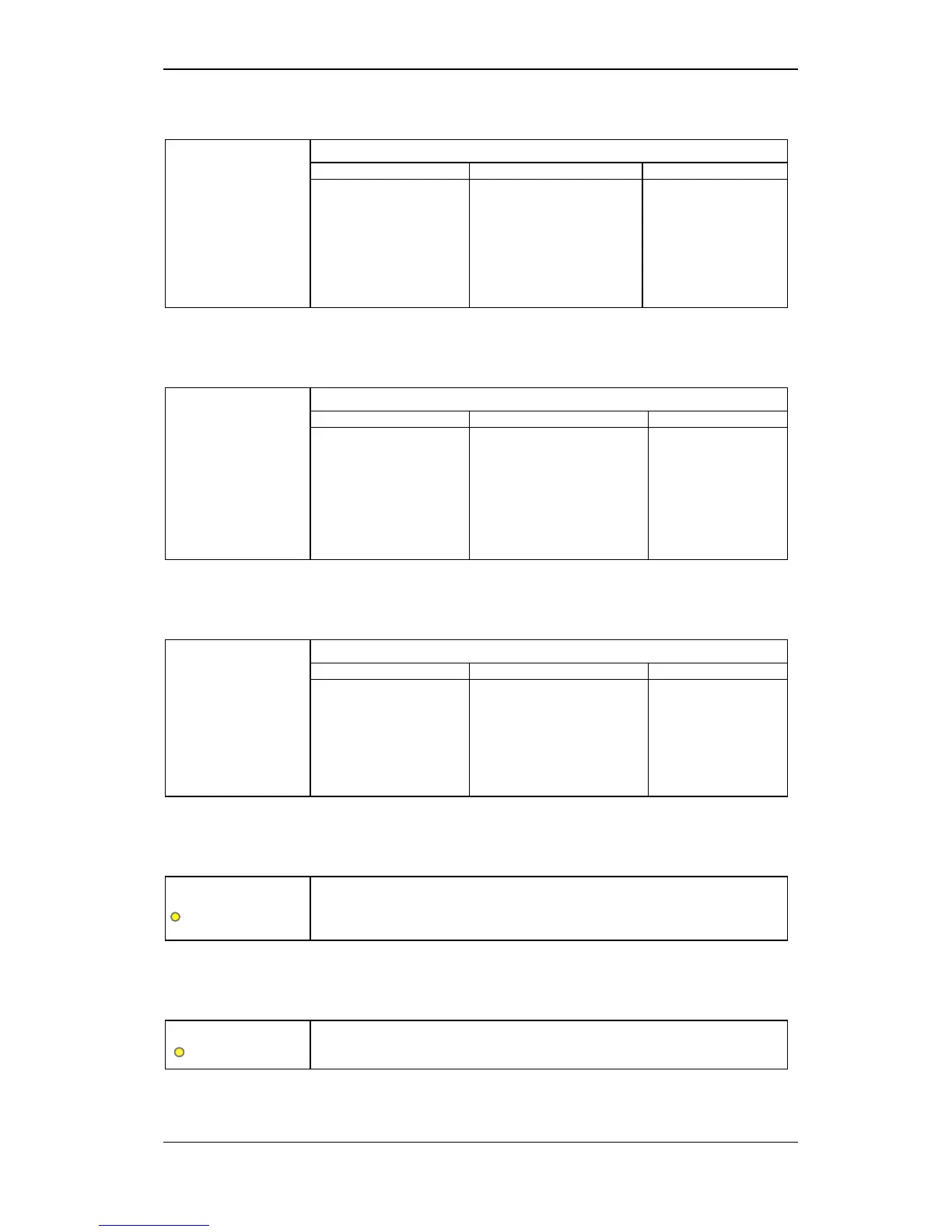Appendix
Operators Handbook, Fire Alarm Control panel BX-10, P-BX10/FE - Rev.F, 030123, Autronica Fire and Security AS
Page 28
10.1.4 Fault/disabling/testing - alarm outputs
Fault/Disabling/Test
Yellow indicator with 3 functions: fault, disabling or testing of alarm outputs.
Error status
Disabling status
Test mode
Activated by break or short-
circuit in alarm outputs
(AK1 and AK2) FAD's.
•
Flashing yellow light
with fault – remains
active until the control
panel is reset.
Disabling indication has
priority over error or test.
• Constant yellow light as
long as alarm output is
disabled.
•
Not implemented
10.1.5 Error/disabling/testing - general alarm output (BMA)
Fault/Disabling/Test
Yellow indicator with 3 functions: fault, disabling or testing of alarm transfer.
Error status
Disabling status
Test mode
Monitoring of errors/faults
in general alarm outputs.
•
Activated by break or
short circuit in BMA or
fuse F3.
•
Flashing yellow light –
remains active until the
control panel is reset.
Disabling function is activated
in operator mode by pressing
key 7.
• Constant yellow light as
long as the outputs are
disabled.
• Not implemented
10.1.6 Error/disabling/testing - general fault output (BMF)
Fault/Disabling/Test
Yellow indicator with 3 functions: fault, disabling or testing of alarm transfer.
Error status
Disabling status
Test mode
Monitoring of errors/faults
in general fault outputs.
•
Activated by break or
short circuit in BMF.
•
Flashing yellow light –
remains active until the
control panel is reset.
Disabling function is activated
in operator mode by pressing
key 8.
• Constant yellow light as
long as the outputs are
disabled.
• Not implemented
10.1.7 Immediate warning disabled
Fault/Disabling/Test
Immediate warning disabled
Yellow indicator is activated when the panel is configured for delayed alarm on the
alarm outputs (AK) and common alarm output (BMA) (appendix 10.2).
• Constant yellow light is activated by configuration of a delayed alarm via operator
code and key-code, or via an auxiliary switch.
10.1.8 Fault in battery or battery fuse (F9)
Fault
Battery
Yellow indicator is activated if a fault occurs. Activated if the control panel registers an
operating voltage below 22.5V or above 30.0V
• Flashing yellow light with fault– remains until control panel is reset.
