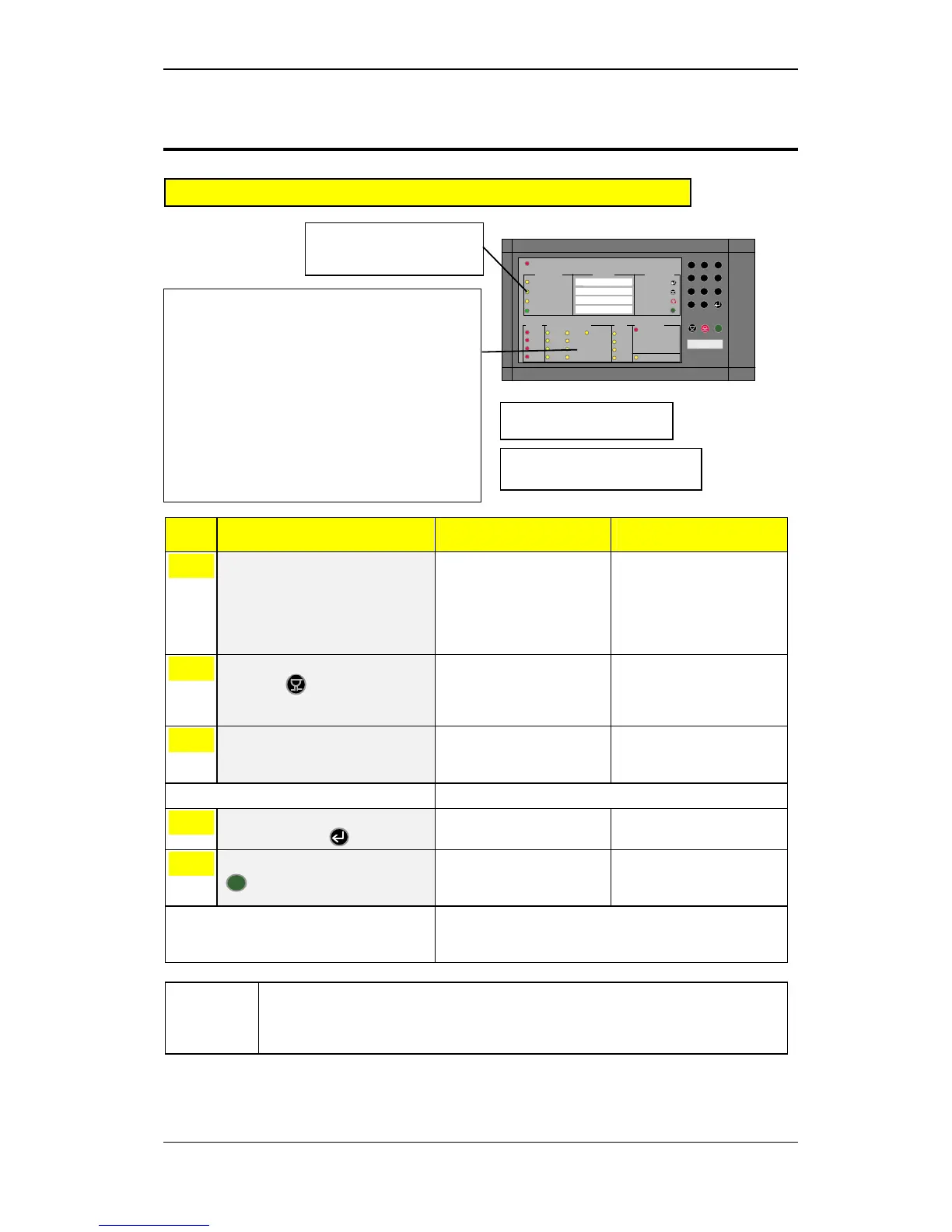A fault arises
Operators Handbook, Fire Alarm Control panel BX-10, P-BX10/FE - Rev.F, 030123, Autronica Fire and Security AS
Page 15
s
ALARM
Test
Fault
Disabled
Power
Zone 1
Zone 2
Zone 3
Zone 4
Alarms
Contr.
Al -outp.
Fault/Disabled/Test
Battery
Power
Earth
Fault
Zone 1
Zone 2
Zone 3
Zone 4
Fault outp.
.
Operator
Imm. alarm
InformationAlarm
System Zone
Operator
1:
2:
3:
4:
Access code: xxx
Silence int. buzzer
Silence/res. alarms
Reset
Autronica Fire & Security
System
0
C
987
6
5
4
3
21
BX-10
R
R
Alarm call activated
6. A fault arises
Step Necessary Action Visual Warning Status Audio Warning Status
1
Check the error indicators on
the panel and determine which
fault is reported.
The yellow common FAULT
indicator will flash in the
event of an error/fault. One or
more of the yellow flashing
error indicators will indicate
which type of fault has arisen.
The internal buzzer will be
activated.
2
Silence internal buzzer by
pressing
The yellow common FAULT
indicator and the yellow
FAULT indicator below will
continue to flash.
The internal buzzer will
switch off.
3
Call the system administrator or
engineer and implement all
necessary repair work.
Note: When the error is rectified the system requires resetting.
4
Go into operator mode: key in
operator code +
The yellow operator level
indicator will come on.
5
Reset the system by pressing
The yellow common FAULT
indicator and the yellow fault
indicator below will go out.
Note: If an error continues after resetting the system, the panel will
indicate an error again. In such an instance the above steps
must be repeated.
Note: If an alarm arises when the system is in fault status, the visual and audio characteristics (0.5 sec.
ON/1.5 sec. OFF) will change to the characteristics for fire (0.5 sec. ON/0.5 sec. OFF). When the
alarm is rest (RESET ALARM), the visual characteristics for fault status will resume and the
buzzer will switch off.
On or more faults occur. The panel indicates which type of error(s) has arisen.
The integrated audio warning device
is activated.
The common yellow FAULT
indicator flashes in the event of
a fault.
One or more of the yellow flashing fault indicators in the
FAULT/DISABLING/TEST field will indicate which
type(s) of fault has arisen. The fault could be in:
• Loop cable (detector zone) – break, high current
consumption or short-circuit
• Sounder output – break or short-circuit
• Blown fuse for alarm/error output.
• External communication -modem/telephone line
• Battery
• Power supply – charger, mains connection
• Earth fault
• System fault
R
Audio/visual characteristics:
0.5 sec. ON – 1.5 sec. OFF
