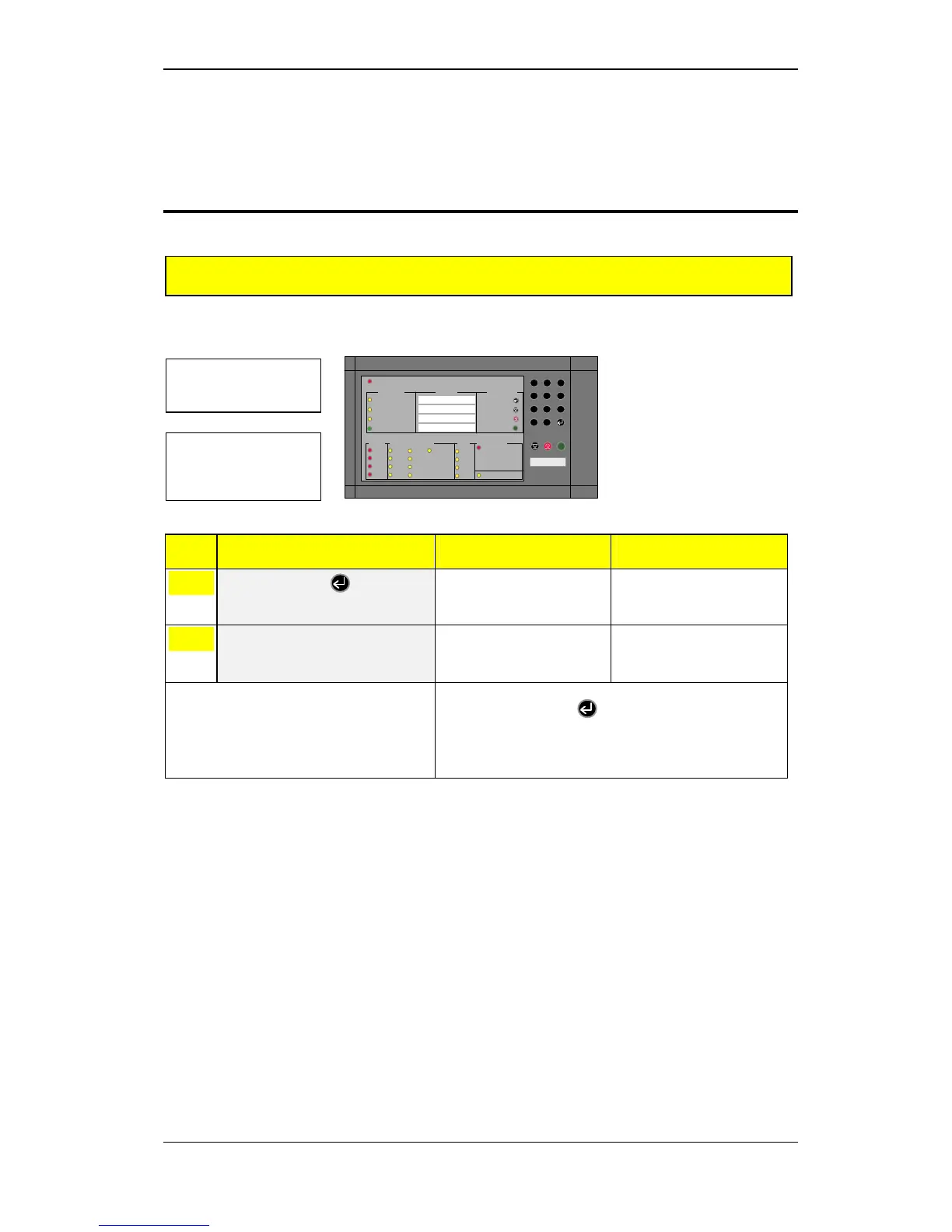Testing indicator lights and internal buzzer
Operators Handbook, Fire Alarm Control panel BX-10, P-BX10/FE - Rev.F, 030123, Autronica Fire and Security AS
Page 25
s
ALARM
Test
Fault
Disabled
Power
Zone 1
Zone 2
Zone 3
Zone 4
Alarms
Contr.
Al -outp.
Fault/Disabled/Test
Battery
Power
Earth
Fault
Zone 1
Zone 2
Zone 3
Zone 4
Fault outp.
.
Operator
Imm. alarm
InformationAlarm
System Zone
Operator
1:
2:
3:
4:
Access code: xxx
Silence int. buzzer
Silence/res. alarms
Reset
Autronica Fire & Security
System
0
C
987
6
5
4
3
21
BX-10
R
R
Alarm call activated
9. Testing indicator lights and
internal buzzer
Step Necessary Action Visual Warning Status Audio Warning Status
1
Operate key 30 +
All the LED indicators on the
panel will flash 0.5 sec. ON
and 1.5 sec. OFF.
The buzzer will issue an
intermittent sound: 0.5 sec.
ON and 1.5 sec. OFF.
2
Monitor all the lamps and the
sound from the buzzer while
testing is under way.
All the LED indicators switch
off automatically after 5
minutes.
The audio warning device
automatically switches off
after 5 minutes.
Note: The test may be cancelled manually before 5 minutes have
elapsed by pressing 30 + .
If an LED fails to light up, or the audio device is inaudible,
contact the system administrator (or the technician responsible)
immediately.
All LED indicators will
flash 0.5 seconds ON and
1.5 seconds OFF.
Testing of the internal audio warning device and LED indicators can be activated to check that the
buzzer and lights are functioning. Testing does not require an operator code.
The internal audio warning
device will sound. Audio
characteristic: 0.5 sec. ON
and 1.5 sec. OFF.
