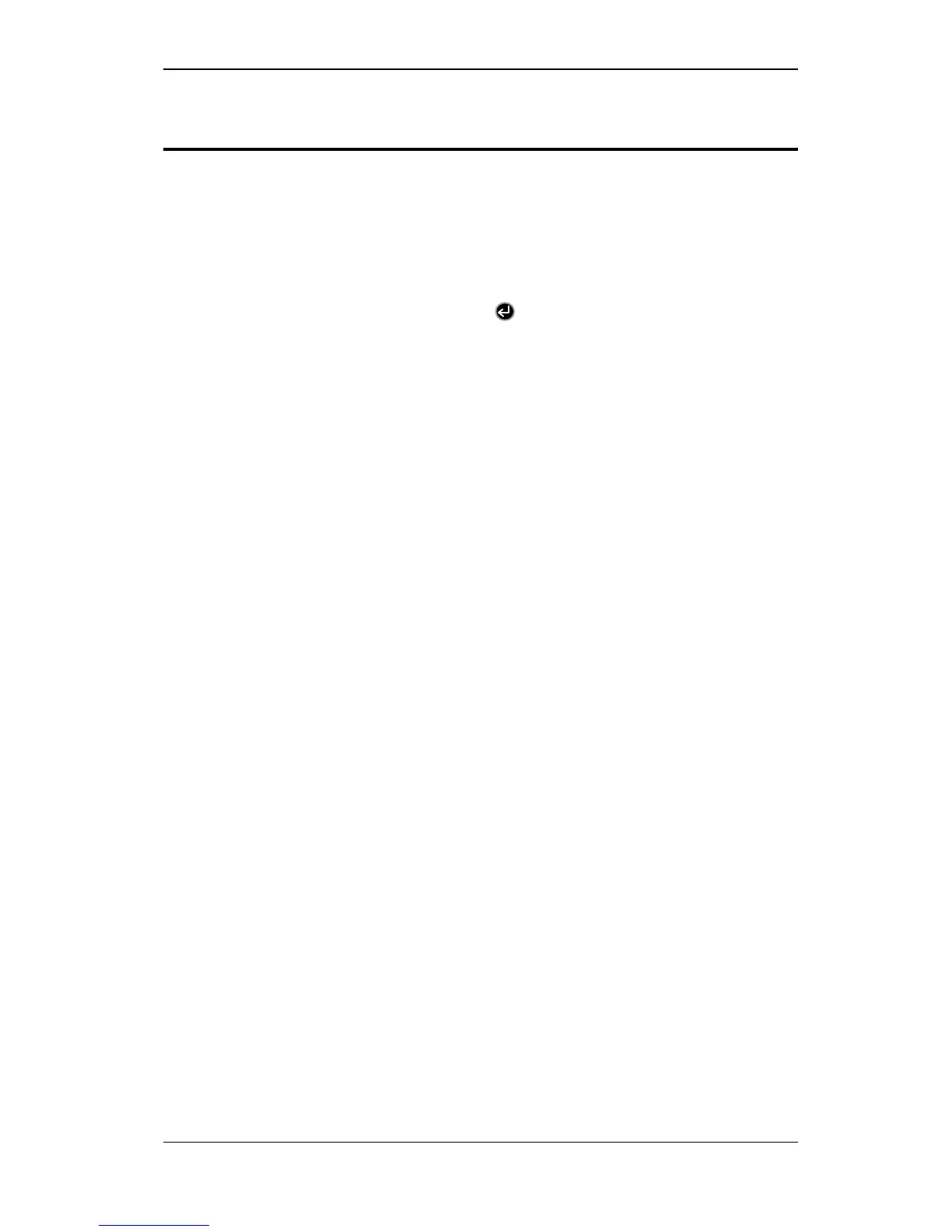Disabling/restoring
Operators Handbook, Fire Alarm Control panel BX-10, P-BX10/FE - Rev.F, 030123, Autronica Fire and Security AS
Page 17
7. Disabling/restoring
7.1 Introduction
All disabling/restoring (of zones, alarm outputs, control outputs and
alarm transmissions) can be implemented from the control panel using
the keys 1-8 followed by when the panel is in operator mode, see
Chap. 7.2.
Each of the four detector zones can also be disabled via auxiliary
disabling switches.
IMPORTANT: When a zone (detector loop) is disabled the detectors
will be disabled while manual call-points will continue to be active.
If a zone is disabled using an external switch, it will not be possible to
restore the zone from the front panel.
NB!
All disabling will be restored automatically after a 24-hour time lapse
(12 hours for immediate alarm and 12 and 24 hours for all other
disablement’s).
* Disabled zones in the BX-10 system designed for agricultural use
will be automatically restored after 4 hours.
* Disables zones in the BX-10M (Maritime version) will not be
restored automatically.
