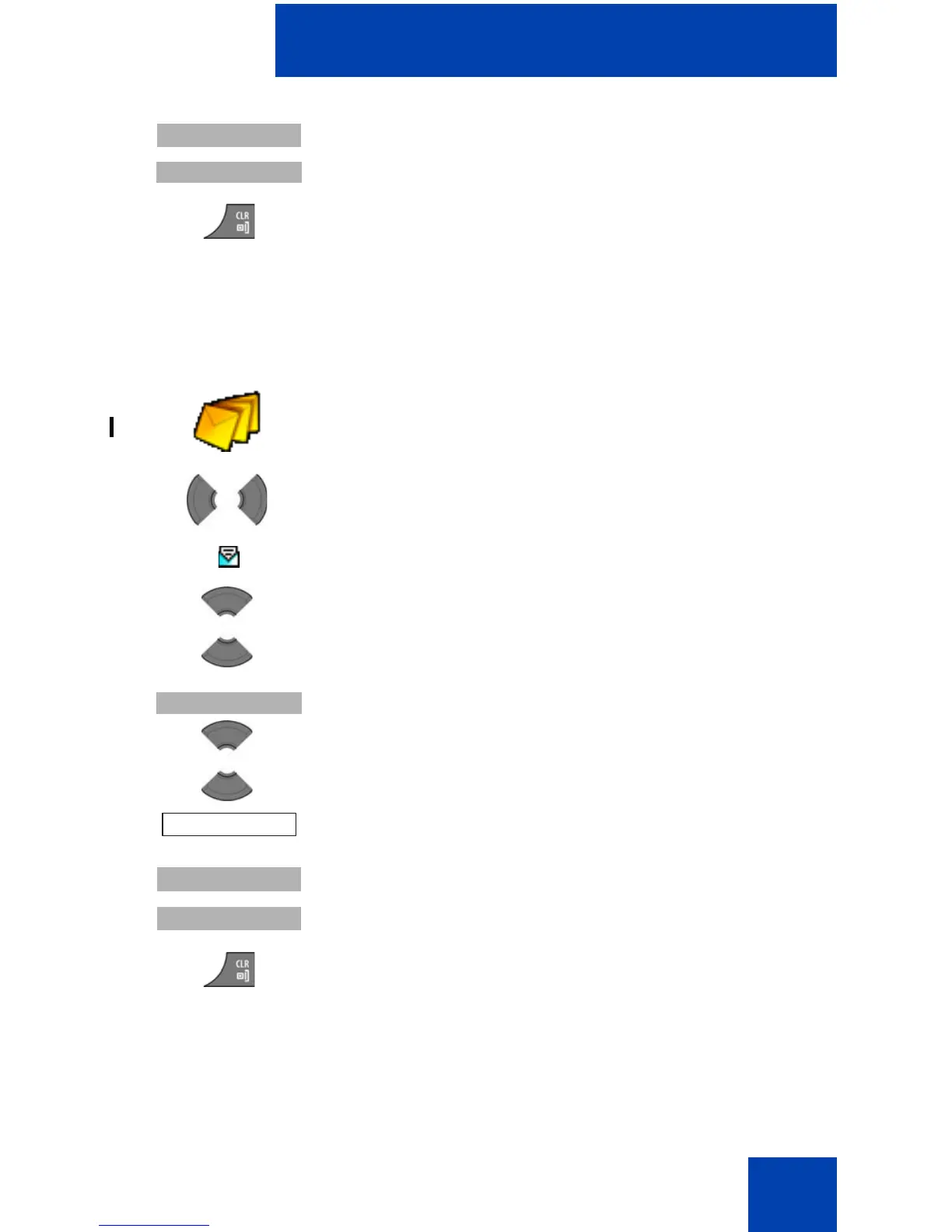Messaging
116
Deleting all draft messages
To delete all draft messages, perform the following steps:
6. Press the Select soft key.
7. Press the Yes soft key to confirm the changes.
8. Press the Clr key one or more times to return to the
idle display.
1. Open the Messaging menu using the steps in
“Accessing the Messaging menu” (page 111).
2. Press the Left or Right key to choose the New and
draft option.
3. Press the Up or Down key to highlight the existing
draft.
4. Press the More soft key.
5. Press the Up or Down key to select Delete all
messages.
6. Press the Select soft key.
7. Press the Yes soft key to confirm the changes.
8. Press the Clr key one or more times to return to the
idle display.
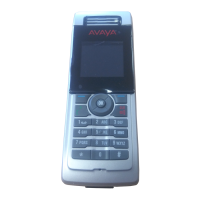