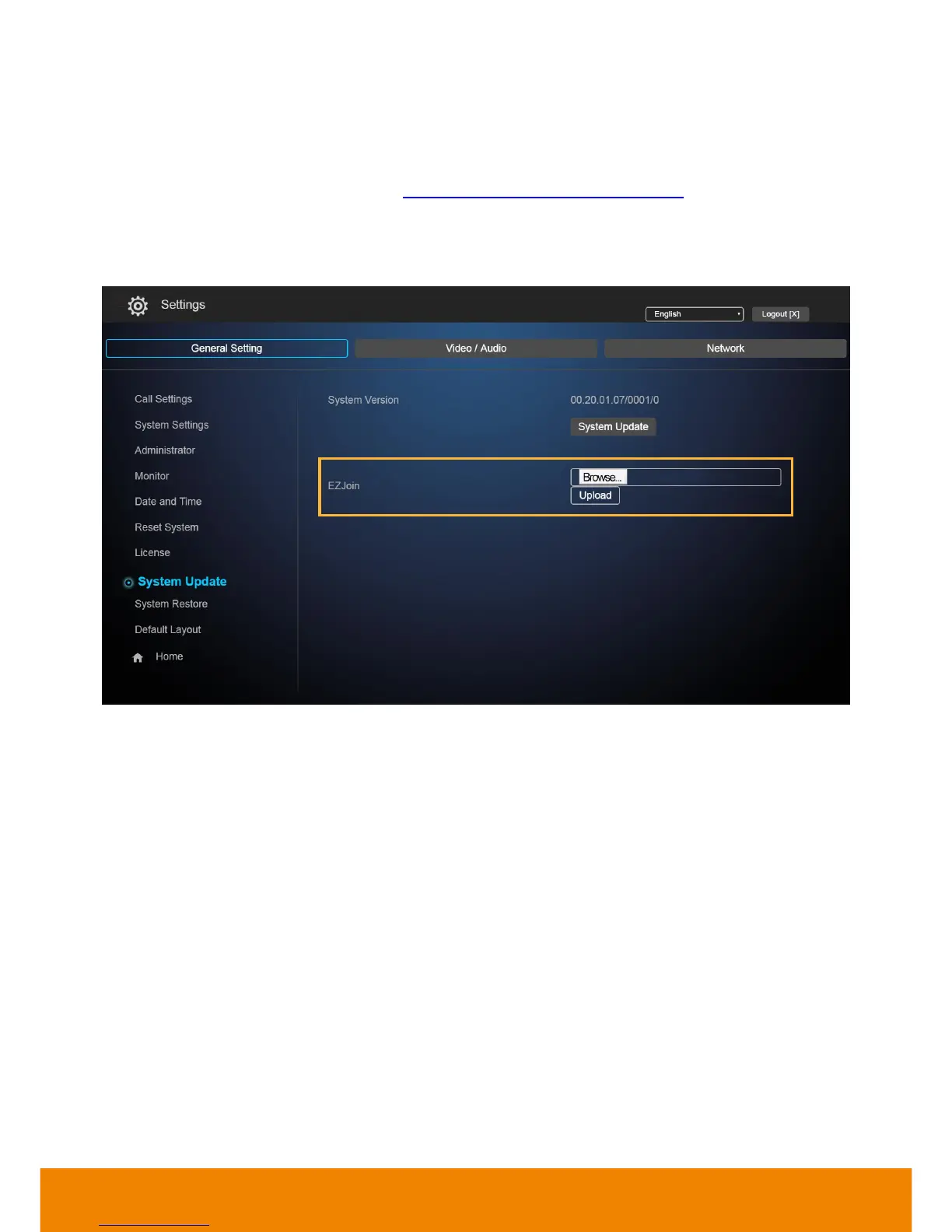99
EZ Join
Easy for joining a MCU bridge or cloud call.
In Dial screen, you has option to create few entries for most commonly used bridge/cloud call. Those
entries are defined by a XML config file.
Please contact the AVer support team (
http://www.aver.com/Technical-Support
) to get the XML config
file.
You can modify sample XML to fit their environment, upload it by Web Tool.
Maximum can upload 7 XML files.
