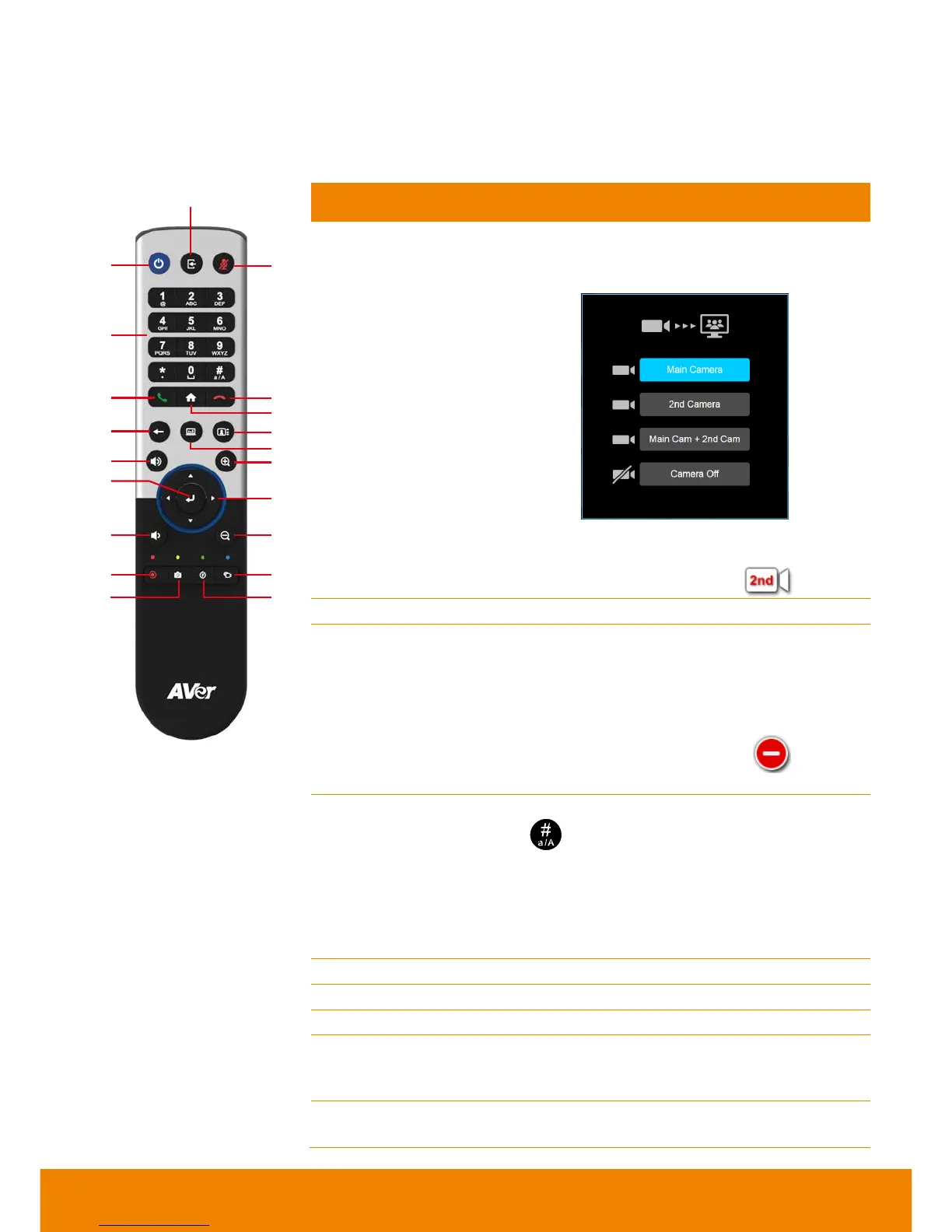6
Remote Controller
The remote controller requires two
“
cell battery CR2025
”
batteries (included). Make sure the batteries
are installed properly before using the remote controller. Aim the remote controller at the infrared
sensor of your AVer SVC camera to remote control the unit.
(2)
(3)
(6)
(7)
(9)
(10)
(12)
(16)
(14)
(19)
(20)
(4)
(5)
(8)
(11)
(15)
(17)
(18)
(13)
(1)
- Press to select camera source output --
Main, 2nd camera, Main camera + 2nd
camera, or camera off.
- Press and hold can switch camera control
between main and 2nd camera (The 2
nd
camera screen will display “ ” icon).
Press to power on/off the main system.
- Press to Mute/Unmute the MIC. The mute
icon will appear when the MIC is muted.
The mute icon will become translucent
after 5 seconds.
- Press and hold can on/off switch to “DND”
mode (Do Not Disturb). The “ ” icon will
display on screen.
- Use to enter alphanumeric. Press
button and hold can switch between
numeric mode and alphanumeric mode.
- Press number button 0~ 9 to switch the
number frame in main(enlarge) view while
conferencing call ( When Voice Activated
Layout Switch is disabled).
Bring up the main screen.
- Press this button to backward delete one
character at a time.
- Return to previous OSD menu.