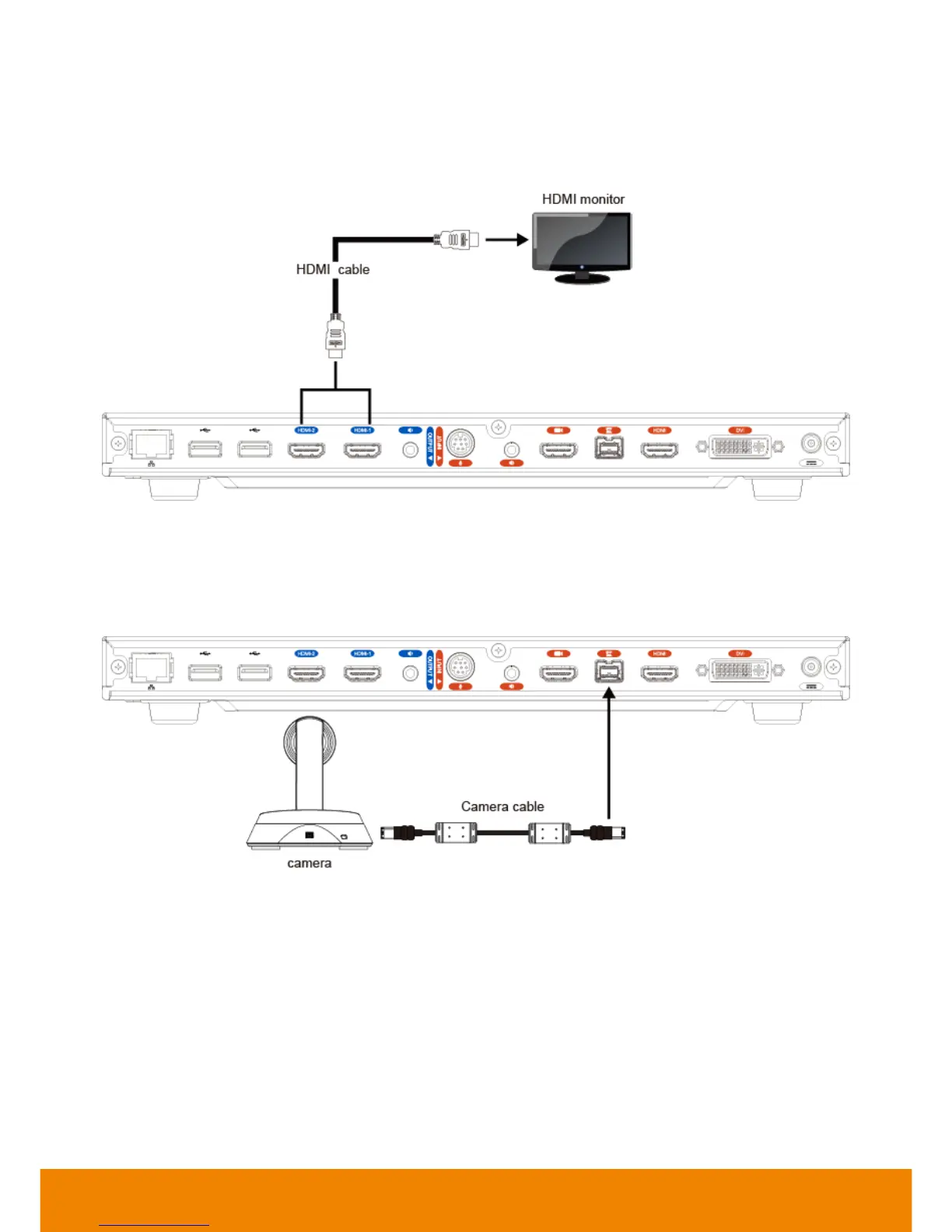10
Connecting Monitors (HDMI Out)
Locate the HDMI input port of the graphics display device and connect it to HDMI OUT ports of the
AVer SVC with the supplied HDMI cables. You can connect the HDMI-1 OUT ports and HDMI-2 OUT
ports at the same time upon a dual screen configuration.
Connecting the Camera (Camera In)
Locate the port on the back of the camera and connect it to the CAMERA IN port of the SVC with the
supplied camera cable.
