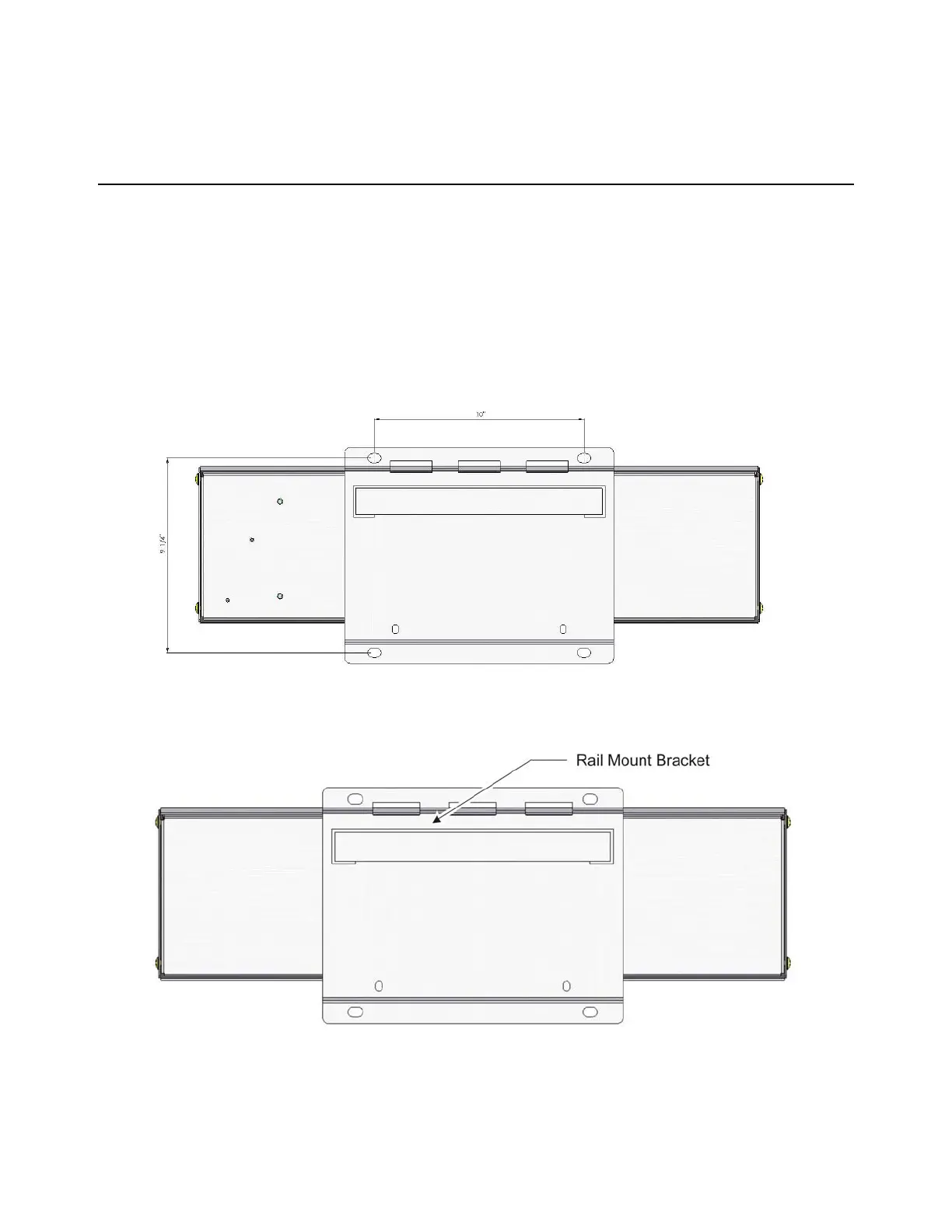10 XLR-6, XLR-8 and XLR-12 Installation Instructions
3 Installation
3.1 Mounting Brackets
The XLR-6, XLR-8 and XLR-12 all have the same mounting bracket options and bolt
pattern.
The display is to be mounted on a solid mounting bracket or surface. The antenna wire
at the bottom right side of the unit should never be cut or pinched during installation.
The XLR remote display is equipped to support equipment that already has a
preexisting rail mount type bracket which is commonly used (refer to section 3.2). The
display can alternatively be mounted using 4 mounting holes shown below. Use
minimum 3/8-16 UNC, 3/4" bolts or equivalent to mount.
Figure 3.1 Standard Mounting Bracket
Figure 3.2 Rail Mount Bracket
